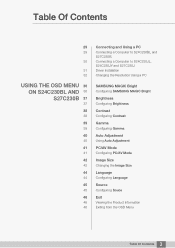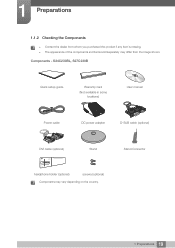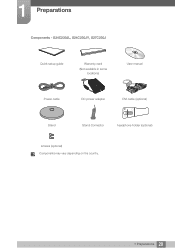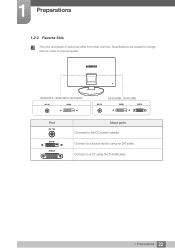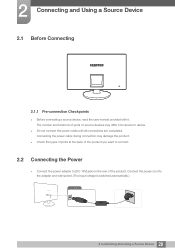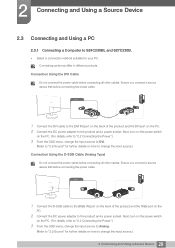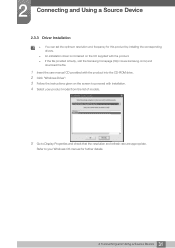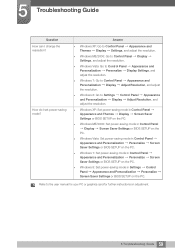Samsung S27C230B Support and Manuals
Get Help and Manuals for this Samsung item

View All Support Options Below
Free Samsung S27C230B manuals!
Problems with Samsung S27C230B?
Ask a Question
Free Samsung S27C230B manuals!
Problems with Samsung S27C230B?
Ask a Question
Samsung S27C230B Videos
Popular Samsung S27C230B Manual Pages
Samsung S27C230B Reviews
We have not received any reviews for Samsung yet.