Samsung S24C230BL Support and Manuals
Get Help and Manuals for this Samsung item
This item is in your list!

View All Support Options Below
Free Samsung S24C230BL manuals!
Problems with Samsung S24C230BL?
Ask a Question
Free Samsung S24C230BL manuals!
Problems with Samsung S24C230BL?
Ask a Question
Popular Samsung S24C230BL Manual Pages
User Manual Ver.1.0 (English) - Page 11


... authorized products supplied by Samsung.
!
An electric shock or fire may result.
Installation and Safety
Warning
DO NOT PLACE CANDLES, INSECT REPELLANTS OR CIGARETTES ON TOP OF THE PRODUCT. Before Using the Product
Caution
Do not unplug the power cord when the product is connected unobstructed.
If any problem occurs in the product...
User Manual Ver.1.0 (English) - Page 13


..., a burning smell, or smoke, remove the power cord immediately and contact Samsung Customer Service Center (page 66).
!
An electric shock or fire may seriously affect its performance.
Be sure to consult Samsung Customer Service Center (page 66) before installation if you want to install the product at such a place. Installing the product in a serious injury.
13 Before...
User Manual Ver.1.0 (English) - Page 19
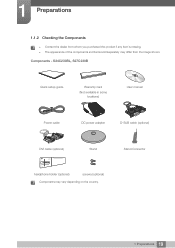
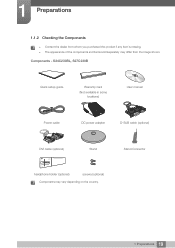
Components - S24C230BL, S27C230B
Quick setup guide
Warranty card
(Not available in some locations)
User manual
Power cable
DC power adapter
D-SUB cable (optional)
DVI cable (optional)
Stand
Stand Connector
headphone holder (optional)
screws (optional)
Components may differ from the image shown.
1 Preparations
1.1.2 Checking the ...
User Manual Ver.1.0 (English) - Page 20
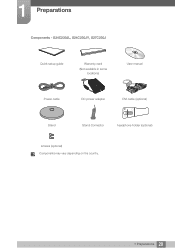
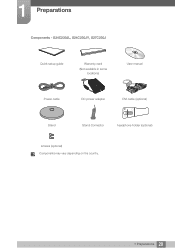
1 Preparations
Components - S24C230JL, S24C230JY, S27C230J
Quick setup guide
Warranty card
(Not available in some locations)
User manual
Power cable
DC power adapter
DVI cable (optional)
Stand
Stand Connector
headphone holder (optional)
screws (optional) Components may vary depending on the country.
20 1 Preparations
User Manual Ver.1.0 (English) - Page 31
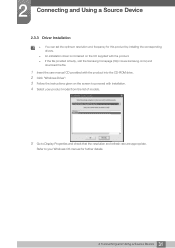
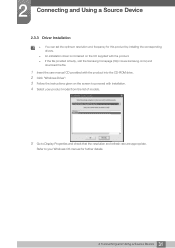
... product into the CD-ROM drive. 2 Click "Windows Driver". 3 Follow the instructions given on the screen to proceed with installation. 4 Select your product model from the list of models.
5 Go to your Windows OS manual for further details.
31 2 Connecting and Using a Source Device
Refer to Display Properties and check that the resolution and refresh rate are appropriate.
User Manual Ver.1.0 (English) - Page 43


3 Using the OSD Menu on S24C230BL and S27C230B
The input signal is 480p, 576p, 720p, or 1080p and monitor can display normally (Not every model can support all of these signals).
This can only be set when the external input is connected through DVI and PC/AV Mode is set to AV.
3 Press [ ] to move...
User Manual Ver.1.0 (English) - Page 59
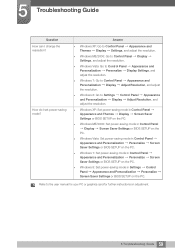
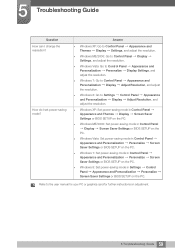
... and Personalization Personalize Screen Saver Settings or BIOS SETUP on the PC.
Windows 8: Set power-saving mode in Settings Control Panel Appearance and Personalization Personalize Screen Saver Settings or BIOS SETUP on adjustment.
59 5 Troubleshooting Guide
How do I change the resolution? 5 Troubleshooting Guide
Question How can I set power-saving mode? Answer
...
User Manual Ver.1.0 (English) - Page 11


... by Samsung.
!
An electric shock or fire may result. Before Using the Product
Caution
Do not unplug the power cord when the product is connected unobstructed.
If any problem occurs in a place that cannot be completely cut the power to an increased internal temperature. cut off with bad ventilation, such as a bookshelf or wall...
User Manual Ver.1.0 (English) - Page 14


... may result from an increased internal temperature. Ensure the vents are not blocked by pulling the power cord or any cable.
Otherwise, the cable may be sure to power off the product, remove the power cord, and contact Samsung Customer Service Center (page 66).
Product failure, an electric shock or fire may result.
Do not...
User Manual Ver.1.0 (English) - Page 19


S24C230BL, S27C230B
Quick setup guide
Warranty card
(Not available in some locations)
User manual
Power cable
DC power adapter
D-SUB cable (optional)
DVI cable (optional)
Stand
Stand Connector
headphone holder (optional)
screws (optional)
Components may differ from the image shown.
1 Preparations
1.1.2 Checking the ...
User Manual Ver.1.0 (English) - Page 20


S24C230JL, S24C230JY, S27C230J
Quick setup guide
Warranty card
(Not available in some locations)
User manual
Power cable
DC power adapter
DVI cable (optional)
Stand
Stand Connector
headphone holder (optional)
screws (optional) Components may vary depending on the country.
20 1 Preparations 1 Preparations
Components -
User Manual Ver.1.0 (English) - Page 28


...power cord to [DC 14V] jack on source devices may damage the product.
Check the types of ports at the back of the product. Connecting the power cable during connection may differ from device to device.
Do not connect the power...you want to connect.
2.2 Connecting the Power
Connect the power adapter to the adapter and wall socket. (The input voltage is switched ...
User Manual Ver.1.0 (English) - Page 31


... product into the CD-ROM drive. 2 Click "Windows Driver". 3 Follow the instructions given on the screen to proceed with installation. 4 Select your product model from the list of models.
5 Go to your Windows OS manual for further details.
31 2 Connecting and Using a Source Device
Refer to Display Properties and check that the resolution and refresh rate are appropriate.
User Manual Ver.1.0 (English) - Page 43


3 Using the OSD Menu on S24C230BL and S27C230B
The input signal is 480p, 576p, 720p, or 1080p and monitor can display normally (Not every model can support all of these signals).
This can only be set when the external input is connected through DVI and PC/AV Mode is set to AV.
3 Press [ ] to move...
User Manual Ver.1.0 (English) - Page 59


...in Control Panel Appearance and Personalization Personalize Screen Saver Settings or BIOS SETUP on the PC.
Windows 8: Set power-saving mode in Settings Control Panel Appearance and Personalization Personalize Screen Saver Settings or BIOS SETUP on adjustment.
59 5 Troubleshooting Guide
5 Troubleshooting Guide
Question How can I set power-saving mode? How do I change the resolution...
Samsung S24C230BL Reviews
Do you have an experience with the Samsung S24C230BL that you would like to share?
Earn 750 points for your review!
We have not received any reviews for Samsung yet.
Earn 750 points for your review!
