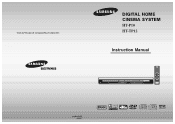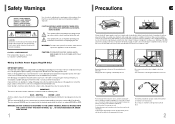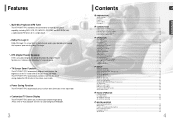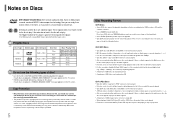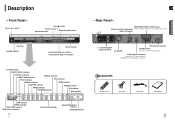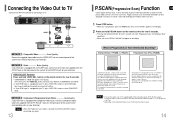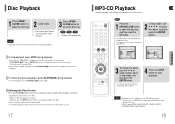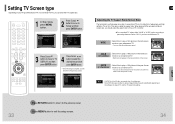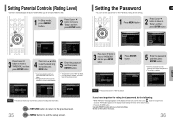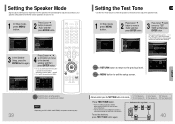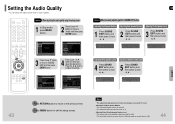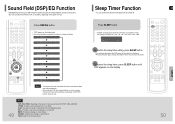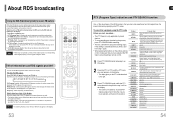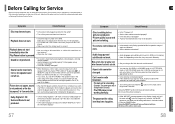Samsung HT-P10 Support and Manuals
Get Help and Manuals for this Samsung item

View All Support Options Below
Free Samsung HT-P10 manuals!
Problems with Samsung HT-P10?
Ask a Question
Free Samsung HT-P10 manuals!
Problems with Samsung HT-P10?
Ask a Question
Most Recent Samsung HT-P10 Questions
When Click Power Button Od Display Go Hello And Protection And He Power Off
(Posted by Mita8989 3 years ago)
My Samsung Ht-p10 Home Theater System Displays 'no Disc'
It wont play my dvds every time i inserts dvds it always appears "No Disc" and it stop rotating insi...
It wont play my dvds every time i inserts dvds it always appears "No Disc" and it stop rotating insi...
(Posted by amitelben08 11 years ago)
Popular Samsung HT-P10 Manual Pages
Samsung HT-P10 Reviews
We have not received any reviews for Samsung yet.