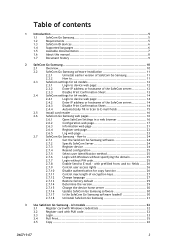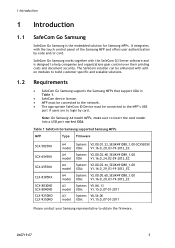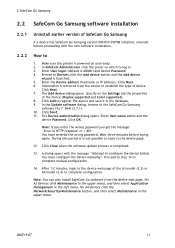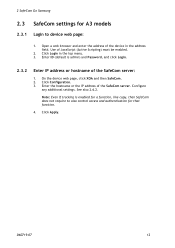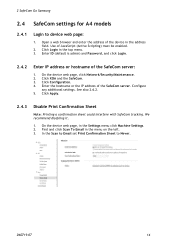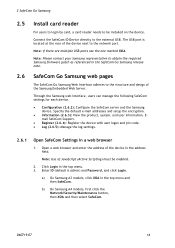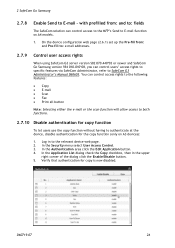Samsung CLX-9250ND Support and Manuals
Get Help and Manuals for this Samsung item

View All Support Options Below
Free Samsung CLX-9250ND manuals!
Problems with Samsung CLX-9250ND?
Ask a Question
Free Samsung CLX-9250ND manuals!
Problems with Samsung CLX-9250ND?
Ask a Question
Most Recent Samsung CLX-9250ND Questions
I Forgot The Admi Password Of Clx-9350, How Can I Reset The Printer To Factory M
I forgot the admi password of CLX-9350, how can I reset the printer to factory mode? I can't login t...
I forgot the admi password of CLX-9350, how can I reset the printer to factory mode? I can't login t...
(Posted by 240305414 5 years ago)
Retail Price Of This Clx0250nd
(Posted by Bridgettoneil 11 years ago)
Can We Block The Colour Copy For The Different Persons By Using Password?
(Posted by josensijo 11 years ago)
Samsung CLX-9250ND Videos
Popular Samsung CLX-9250ND Manual Pages
Samsung CLX-9250ND Reviews
We have not received any reviews for Samsung yet.