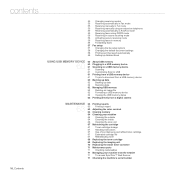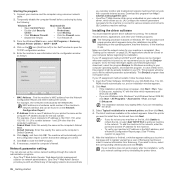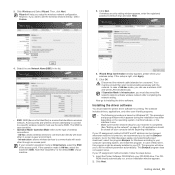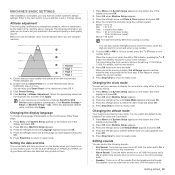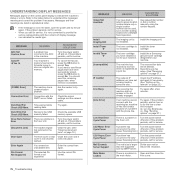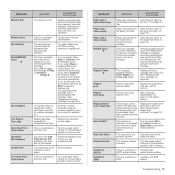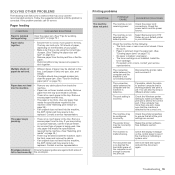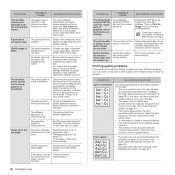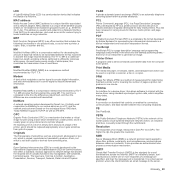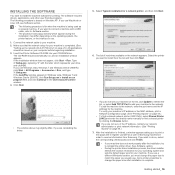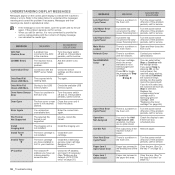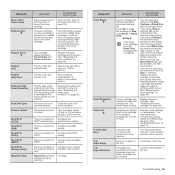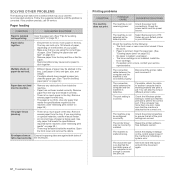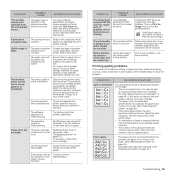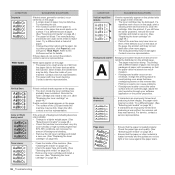Samsung CLX 3175FN - Color Laser - All-in-One Support and Manuals
Get Help and Manuals for this Samsung item

View All Support Options Below
Free Samsung CLX 3175FN manuals!
Problems with Samsung CLX 3175FN?
Ask a Question
Free Samsung CLX 3175FN manuals!
Problems with Samsung CLX 3175FN?
Ask a Question
Most Recent Samsung CLX 3175FN Questions
How To Self Clean Samsung Clx1375fn
how to self clean Samsung clx1375fn
how to self clean Samsung clx1375fn
(Posted by Anonymous-164965 5 years ago)
Samsung 3175fn Laser Printer Imaging Unit (drum) Wiper And Eraser Bars. Do You S
SAMSUNG 3175fn Laser Printer imaging unit (drum) wiper and eraser bars. Do you sell these individual...
SAMSUNG 3175fn Laser Printer imaging unit (drum) wiper and eraser bars. Do you sell these individual...
(Posted by paulnkathy 7 years ago)
How To Reset Samsung Printer Clx3175fn
(Posted by gadaltrim 9 years ago)
How To Reset Imaging Unit Samsung Clx-3175fn
(Posted by jeep7morri 9 years ago)
What Does The Samsung Clx3175fn Waste Bin Look Like
(Posted by indbugah 9 years ago)
Samsung CLX 3175FN Videos
Popular Samsung CLX 3175FN Manual Pages
Samsung CLX 3175FN Reviews
We have not received any reviews for Samsung yet.