Samsung 943BW Support and Manuals
Get Help and Manuals for this Samsung item
This item is in your list!

View All Support Options Below
Free Samsung 943BW manuals!
Problems with Samsung 943BW?
Ask a Question
Free Samsung 943BW manuals!
Problems with Samsung 943BW?
Ask a Question
Popular Samsung 943BW Manual Pages
User Manual (ENGLISH) - Page 24
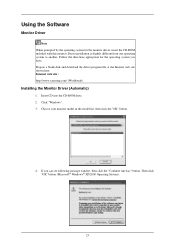
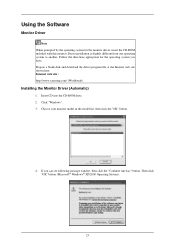
... file at the Internet web site shown here. Driver installation is slightly different from one operating system to another. Choose your monitor model in the model list, then click the "OK" button.
4. If you have. Internet web site : http://www.samsung.com/ (Worldwide)
Installing the Monitor Driver (Automatic)
1. Using the Software
Monitor Driver
Note When prompted by the operating system for...
User Manual (ENGLISH) - Page 25
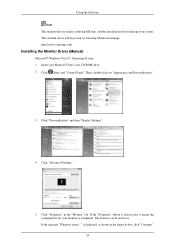
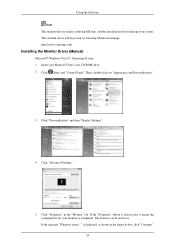
...".
3. Click (Start) and "Control Panel". Then, double-click on Samsung Monitor homepage. Click "Advanced Settings...".
5. Click "Properties" in the figure below, click "Continue". 24 is . Using the Software Note This monitor driver is completed. http://www.samsung.com/
Installing the Monitor Driver (Manual)
Microsoft® Windows Vista™, Operating System 1. If the message...
User Manual (ENGLISH) - Page 26
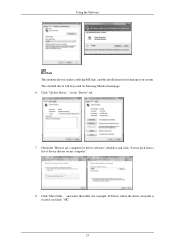
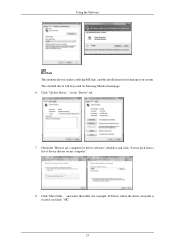
...device drivers on Samsung Monitor homepage. 6. Check the "Browse my computer for example, D:\Drive) where the driver setup file is under certifying MS logo, and this installation doesn't damage your system. Using the Software
Note This monitor driver is located, and click "OK".
25 in the "Driver" tab.
7. The certified driver will be posted on my computer".
8. Click "Update Driver..."
User Manual (ENGLISH) - Page 28


... "Appearance and Themes" icon.
3. Click "Display" icon and choose the "Settings" tab then click "Advanced...".
4. Click the "Properties" button on the "Monitor" tab and select "Driver" tab.
5. then click "Next" button.
6. then click "Next" and then click "Have disk". 27 Click "Update Driver..." and select "Install from a list or..." Select "Don't search, I will..." Using the Software...
User Manual (ENGLISH) - Page 30


Monitor driver installation is inactive, it means your monitor model and click the "Next" button then click "Next" button. 10. Choose "OK" button on the "Next" button. 6. Click "Start", "Setting", "Control Panel". 2. Select the "Settings" tab and click "Advanced Properties" button. 4.
then click on the "Insert disk" window. 2. Click the "Browse" button on "Update Driver..." Double...
User Manual (ENGLISH) - Page 51


... → Display → Settings. There is blinking but no images on the screen. A: Install the monitor driver according to the Driver Installation Instructions. Q: See the video card manual to see if the Plug & Play (VESA DDC) function can be unbalanced due to the video card manual. A: Adjust the resolution and frequency of focus or OSD cannot be supported. A: Adjust the frequency...
User Manual (ENGLISH) - Page 246
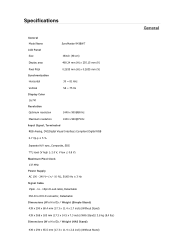
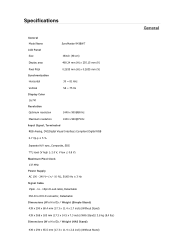
... Stand)
439 x 290 x 65.5 mm (17.3 x 11.4 x 2.6 inch) (Without Stand)
General Specifications
General Model Name LCD Panel Size
SyncMaster 943BWT 19inch (48 cm)
Display area
408.24 mm (H) x 255.15 mm (V)
Pixel Pitch Synchronization Horizontal
0.2835 mm (H) x 0.2835 mm (V) 30 ~ 81 kHz
Vertical Display Color 16.7M Resolution Optimum resolution
56 ~ 75 Hz 1440 x 900@60 Hz
Maximum...
User Manual (ENGLISH) - Page 251
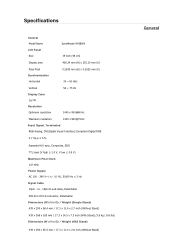
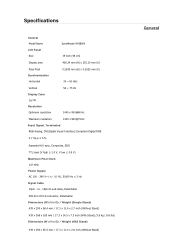
... (HAS Stand)
439 x 290 x 65.5 mm / 17.3 x 11.4 x 2.6 inch (Without Stand)
General Specifications
General Model Name LCD Panel Size
SyncMaster 943BWX 19 inch (48 cm)
Display area
408.24 mm (H) x 255.15 mm (V)
Pixel Pitch Synchronization Horizontal
0.2835 mm (H) x 0.2835 mm (V) 30 ~ 81 kHz
Vertical Display Color 16.7M Resolution Optimum resolution
56 ~ 75 Hz 1440 x 900@60 Hz
Maximum...
User Manual (ENGLISH) - Page 473
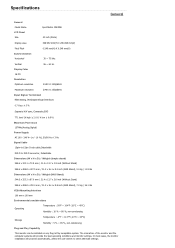
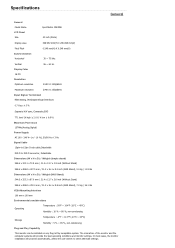
...Specifications
General
General Model Name LCD Panel Size
SyncMaster 2343BW 23 inch (58cm)
Display area
509.952 mm(H) X 286.848 mm(V)
Pixel Pitch Synchronization Horizontal
0.249 mm(H) X 0.249 mm(V) 30 ~ 75 kHz
Vertical Display Color 16.7M Resolution Optimum resolution
56 ~ 61 Hz 2048 X 1152@60Hz
Maximum resolution... select alternate settings. The interaction of the monitor and the ...
User Manual (ENGLISH) - Page 17
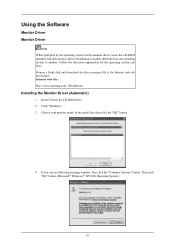
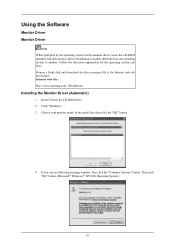
...; Windows® XP/2000 Operating System).
16 If you have. Internet web site : http://www.samsung.com/ (Worldwide)
Installing the Monitor Driver (Automatic)
1. Choose your monitor model in the model list, then click the "OK" button.
4. Using the Software
Monitor Driver Monitor Driver
Note When prompted by the operating system for the operating system you can see following message...
User Manual (ENGLISH) - Page 18
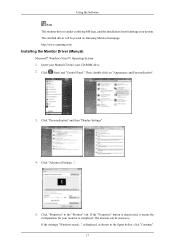
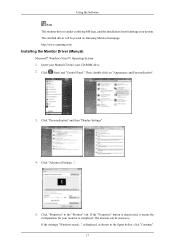
......".
5. Then, double-click on Samsung Monitor homepage. Insert your Manual CD into your system. Click "Personalization" and then "Display Settings".
4. Using the Software Note This monitor driver is under certifying MS logo, and this installation doesn't damage your CD-ROM drive. 2. The certified driver will be used as shown in the "Monitor" tab. Click (Start) and "Control...
User Manual (ENGLISH) - Page 19
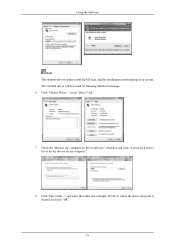
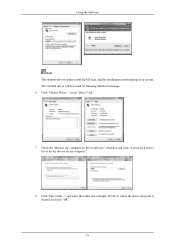
...device drivers on Samsung Monitor homepage. 6. in the "Driver" tab.
7. Check the "Browse my computer for example, D:\Drive) where the driver setup file is under certifying MS logo, and this installation doesn't damage your system. Using the Software
Note This monitor driver is located, and click "OK".
18 The certified driver will be posted on my computer".
8. Click "Update Driver..."
User Manual (ENGLISH) - Page 21


..." and then click "Have disk". 20 Insert CD into the CD-ROM drive. 2. Click the "Properties" button on the "Monitor" tab and select "Driver" tab.
5. Select "Don't search, I will..." Click "Update Driver..." then click "Next" button.
6. Click "Display" icon and choose the "Settings" tab then click "Advanced...".
4. Using the Software 1. and select "Install from a list or..."
User Manual (ENGLISH) - Page 23


... choose a specific driver" then click "Next" and then click "Have disk". 7. Choose "OK" button on "Update Driver..." Choose "Monitor". Monitor driver installation is active, click the "Properties" button then follow these steps. 1. Select the "Settings" tab and click "Advanced Properties" button. 4. Case1 : If the "Properties" button is inactive, it means your monitor model and...
User Manual (ENGLISH) - Page 54
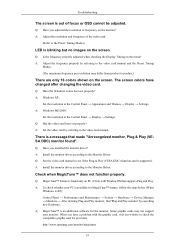
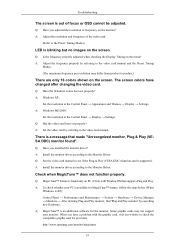
... software for the monitor.
A: Install the monitor driver according to the video card manual.
A: Install the monitor driver according to the Preset Timing Modes). A: Adjust the resolution and frequency of focus or OSD cannot be supported. Q: Has the video card been set properly? A: To check whether your monitor. A: MagicTune™ is XP); Troubleshooting
The screen is...
Samsung 943BW Reviews
Do you have an experience with the Samsung 943BW that you would like to share?
Earn 750 points for your review!
We have not received any reviews for Samsung yet.
Earn 750 points for your review!
