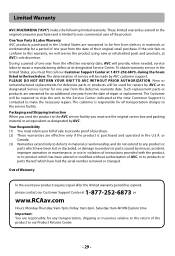RCA RTB1023 Support and Manuals
Get Help and Manuals for this RCA item

Most Recent RCA RTB1023 Questions
Tengo Un Blue Ray Rca Rtb1023 Y Quiero Conectarlo Al Tv
Trato de conectarlo pero no tengo audio
Trato de conectarlo pero no tengo audio
(Posted by mamorontu 1 year ago)
What Is The Code That I Need To Program In The Remote For Rca Rtb1023
Remote
Remote
(Posted by Austinthegreat 3 years ago)
Rca Rtb 1023 No Multizone???
i need help! My blue ray rca rtb 1023 no work in my country...I think it needs setup! Please help me...
i need help! My blue ray rca rtb 1023 no work in my country...I think it needs setup! Please help me...
(Posted by genesisplantigua 6 years ago)
Having Connection Problems
how do I go wired or wireless to my wifi box to be I have LAN running to system but it won't connect...
how do I go wired or wireless to my wifi box to be I have LAN running to system but it won't connect...
(Posted by Anonymous-159649 7 years ago)
Need Code For Universal Remote For Rca Rtb1023 Blue Ray
(Posted by Donaldstroope 8 years ago)
RCA RTB1023 Videos
Popular RCA RTB1023 Manual Pages
RCA RTB1023 Reviews
 RCA has a rating of 3.00 based upon 2 reviews.
Get much more information including the actual reviews and ratings that combined to make up the overall score listed above. Our reviewers
have graded the RCA RTB1023 based upon the following criteria:
RCA has a rating of 3.00 based upon 2 reviews.
Get much more information including the actual reviews and ratings that combined to make up the overall score listed above. Our reviewers
have graded the RCA RTB1023 based upon the following criteria:
- Durability [2 ratings]
- Cost Effective [2 ratings]
- Quality [2 ratings]
- Operate as Advertised [2 ratings]
- Customer Service [2 ratings]