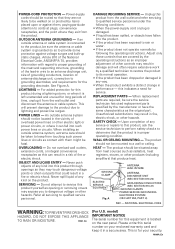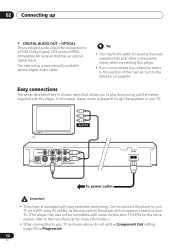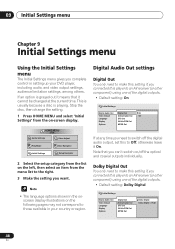Pioneer DV-363-K Support and Manuals
Get Help and Manuals for this Pioneer item

View All Support Options Below
Free Pioneer DV-363-K manuals!
Problems with Pioneer DV-363-K?
Ask a Question
Free Pioneer DV-363-K manuals!
Problems with Pioneer DV-363-K?
Ask a Question
Most Recent Pioneer DV-363-K Questions
Surround
mijn tv geluid speelt via de dcs 363 alleen stereo of mono niet surround hoe kan dit?
mijn tv geluid speelt via de dcs 363 alleen stereo of mono niet surround hoe kan dit?
(Posted by micbie 11 years ago)
Speaker Cable
I have a pioneer cd/dvd model xv-dv363,with a surround sound system.It is missing the lead from the ...
I have a pioneer cd/dvd model xv-dv363,with a surround sound system.It is missing the lead from the ...
(Posted by gavharris 11 years ago)
Popular Pioneer DV-363-K Manual Pages
Pioneer DV-363-K Reviews
We have not received any reviews for Pioneer yet.