Panasonic DMC-FX8-K - Lumix Digital Camera Support and Manuals
Get Help and Manuals for this Panasonic item
This item is in your list!

View All Support Options Below
Free Panasonic DMC-FX8-K manuals!
Problems with Panasonic DMC-FX8-K?
Ask a Question
Free Panasonic DMC-FX8-K manuals!
Problems with Panasonic DMC-FX8-K?
Ask a Question
Popular Panasonic DMC-FX8-K Manual Pages
Digital Still Cam/non Usa - Page 1
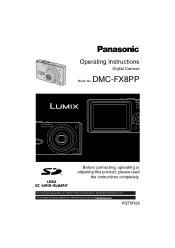
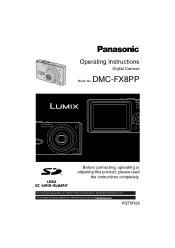
For USA assistance, please call: 1-800-272-7033 or send e-mail to : digitalstillcam@panasonic.com For Canadian assistance, please call: 1-800-561-5505 or visit us at www.panasonic.ca
VQT0R26 Operating Instructions
Digital Camera
Model No. DMC-FX8PP
Before connecting, operating or adjusting this product, please read
the instructions completely.
Digital Still Cam/non Usa - Page 2


... replaced. DO NOT REMOVE THE
Instructions. • SD Logo is a trademark. • Other names, company names, and
product names printed in these Operating
SHOCK HAZARD AND ANNOYING INTERFERENCE, USE ONLY THE RECOMMENDED ACCESSORIES AND DO NOT EXPOSE THIS EQUIPMENT TO RAIN OR MOISTURE. COVER (OR BACK); THERE ARE NO
USER SERVICEABLE PARTS INSIDE. CAUTION
Danger of explosion if battery...
Digital Still Cam/non Usa - Page 7


... Setup Menu 20 About the LCD Monitor 24
Using the Mode Dial 51 • Macro mode 51 • Motion image mode 51 • Scene mode 54 - Scenery mode 56 - Contents
Before Use
Recording pictures (advanced)
Information for Your Safety 2 About These Operating Instructions ......... 6
Preparation
Standard Accessories 9 Names of the Components 10 Quick Guide 12 Charging the Battery...
Digital Still Cam/non Usa - Page 9
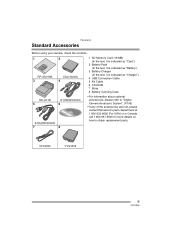
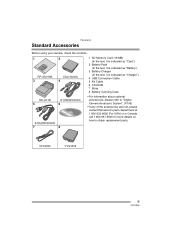
...
4
1 SD Memory Card (16 MB) (In the text, it is indicated as "Card")
2 Battery Pack (In the text, it is indicated as "Battery")
3 Battery Charger (In the text, it is indicated as "Charger")
4 USB Connection Cable 5 AV Cable 6 CD-ROM 7 Strap 8 Battery Carrying Case
DE-A11B
5
K1HA08CD0004
6
K1HA08CD0005
7
8
• For information about optional accessories, please refer to "Digital Camera...
Digital Still Cam/non Usa - Page 14


... • Temperature: 23 °C (73.4 °F)/
Humidity: 50% when LCD monitor is on.¢
• Using the supplied SD Memory Card (16 MB). • Using the supplied battery. • Recording starts 30 seconds after the
camera is used, the number of recordable pictures with the optional battery pack (CGA-S005A) are not too low or high and...
Digital Still Cam/non Usa - Page 15
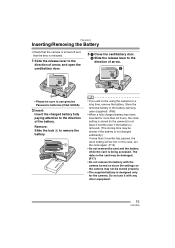
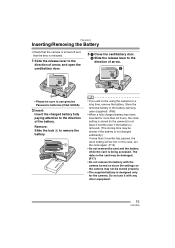
... of arrow. The data on the card may be stored properly.
• The supplied battery is designed only for more than 24 hours, the clock setting is stored (in the battery carrying case (supplied). (P96)
• When a fully charged battery has been inserted for the camera. Do not use genuine Panasonic batteries (CGA-S005A).
2 Insert: Insert the charged...
Digital Still Cam/non Usa - Page 17
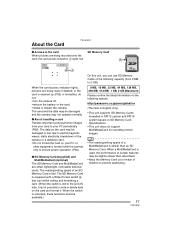
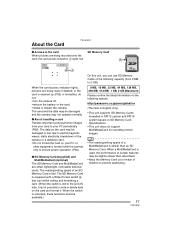
... the [LOCK] side, it . http://panasonic.co.jp/pavc/global/cs (This Site is English only.) • This unit supports SD Memory Cards formatted in FAT12 system and FAT16 system based on the card and format it is not possible to ensure proper operation. (P83)
∫ SD Memory Card (supplied) and MultiMediaCard (optional)
The SD Memory Card and MultiMediaCard are small, lightweight, removable...
Digital Still Cam/non Usa - Page 53


...] or [10fpsVGA] on this happens, clean-up the card using the camera in advance. (P82)
• We recommend using Panasonic's SD Memory Card. (Use only genuine SD cards with an SD Logo.)
• When motion images recorded with "10MB/s" or greater displayed on the package.
• Depending on the type of card, the card access indication appears for a while after recording motion...
Digital Still Cam/non Usa - Page 58


... time and
WITH AGE
birthday are set birthday following the above steps 2 and 3. SELECT SET MENUMENU
• For resetting the birthday setting, use
Age display setting
[RESET] in the [SETUP] menu (P20).
• If you set using the software [LUMIX Simple Viewer] in the CD-ROM (supplied). (For details of printing, refer to the separate operating instructions for about 5 seconds at the...
Digital Still Cam/non Usa - Page 84
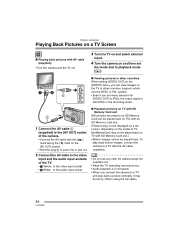
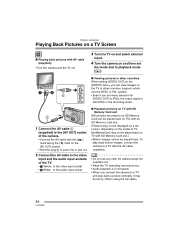
... on the model of the TV.
• 1 Yellow: to the video input socket • 2 White: to the audio input socket
∫ Playback pictures on TV with SD Memory Card slot
Still pictures recorded to an SD Memory Card can view images on
the TV in other AV cables except the supplied one.
• Read the TV operating instructions too...
Digital Still Cam/non Usa - Page 86
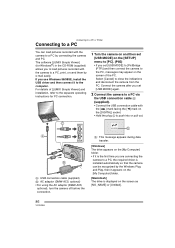
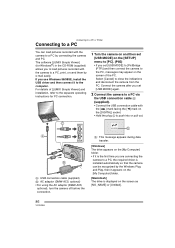
... appears during data transfer.
[Windows] The drive appears on the screen of [LUMIX Simple Viewer] and installation, refer to the separate operating instructions for Windows® ) in the CD-ROM (supplied) allows you are connecting the
camera to a PC, the required driver is displayed on the [DIGITAL] socket.
• Hold the plug C to close the indications and disconnect...
Digital Still Cam/non Usa - Page 87
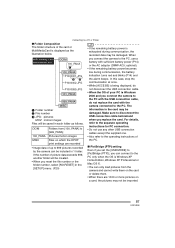
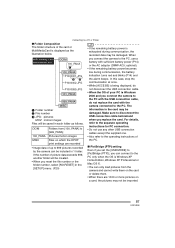
... is displayed as follows. print settings are 1000 or more pictures on which the DPOF
the PC.
For details, refer to the PC. When
≥SD Memory Card ≥MultiMediaCard
DCIM 100_PANA 1
you connect the camera to
999_PANA
the PC with the
MISC
camera connected to the separate operating instructions for PC connection. • Do not use a battery with sufficient battery...
Digital Still Cam/non Usa - Page 88
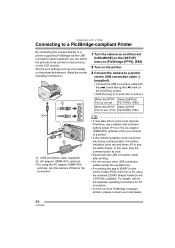
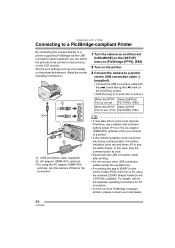
... the printer beforehand. (Read the printer operating instructions.)
AV OUT
DIGITAL
1 Turn the camera on and then set [USB MODE] on the [SETUP] menu to [PictBridge (PTP)]. (P85)
2 Turn on the printer.
3 Connect the camera to a printer via the USB connection cable (supplied), you connect to a printer.
• If the remaining battery power becomes low during communication, the...
Digital Still Cam/non Usa - Page 101


.... • Is the picture edited with a PC or recorded with the digital camera other feature which do not support PictBridge. (P88) • Set [USB MODE] to [PictBridge (PTP)]. (P85)
5: Both ends of pictures are cut at printing. • Have you set to the operating instructions of the pictures, cancel the feature for details.
101
VQT0R26 Others
∫...
Digital Still Cam/non Usa - Page 104
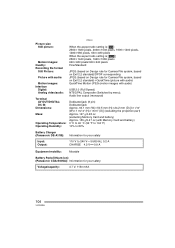
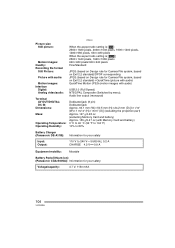
....5 mm (H)k24.2 mm (D) [3 11/16q (W)k1 15/16q (H)k15/16q (D)] (excluding the projection part) Approx. 127 g/4.48 oz (excluding Memory Card and battery) Approx. 155 g/5.47 oz (with Memory Card and battery) 0 oC to 40 oC (32 oF to 104 oF) 10% to 80%
Battery Charger (Panasonic DE-A11B): Information for your safety
Input: Output:
110 V to 240 V 50/60...
Panasonic DMC-FX8-K Reviews
Do you have an experience with the Panasonic DMC-FX8-K that you would like to share?
Earn 750 points for your review!
We have not received any reviews for Panasonic yet.
Earn 750 points for your review!
