Onkyo HT-S7500 Support and Manuals
Get Help and Manuals for this Onkyo item
This item is in your list!

View All Support Options Below
Free Onkyo HT-S7500 manuals!
Problems with Onkyo HT-S7500?
Ask a Question
Free Onkyo HT-S7500 manuals!
Problems with Onkyo HT-S7500?
Ask a Question
Popular Onkyo HT-S7500 Manual Pages
Owner Manual - Page 1
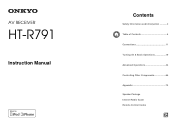
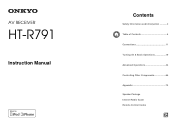
AV RECEIVER
HT-R791
Instruction Manual
Contents
Safety Information and Introduction 2 Table of Contents 5 Connections 11 Turning On & Basic Operations 19 Advanced Operations 43 Controlling Other Components 66 Appendix 73 Speaker Package Internet Radio Guide Remote Control Codes
En
Owner Manual - Page 19
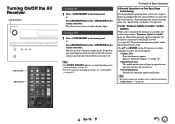
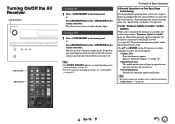
... Setup" for the very first time.
Refer to select one of settings (➔ page 47). • For details on the remote controller. Turning Off
1 Press ON/STANDBY on screen.
The AV receiver will pop up . To perform the firmware update, follow the instructions on the front panel. Use R/X and ENTER on the AV receiver or remote controller to "Firmware Update...
Owner Manual - Page 20
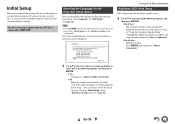
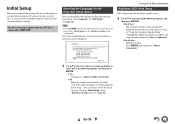
... it Now: The automatic speaker setup is performed following instructions on the AV receiver or remote controller to select one of "Using the Automatic Speaker Setup" (➔ page 32).
Have you to "Audyssey 2EQ: Auto Setup". ` No: Skips the settings and terminates the initial setup.
Turning On & Basic Operations
Audyssey 2EQ: Auto Setup
This step performs the automatic...
Owner Manual - Page 21
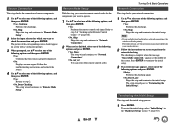
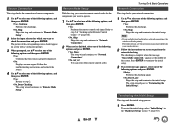
... the initial setup. For further details, see the instruction manual provided with a verification prompt.
3 When prompted, use both wired and wireless network connections, the wireless will take priority. En-21 Follow the troubleshooting instructions and recheck the source.
4 Use R/X to select one of the following options, and then press ENTER. ` Yes: Performs the remote control code input...
Owner Manual - Page 32
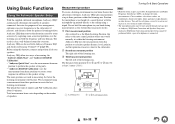
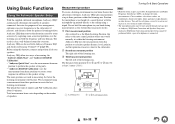
....
Using Basic Functions
Using the Automatic Speaker Setup
With the supplied calibrated microphone, Audyssey 2EQ&#...setting. We recommend using a tripod. Do not hold the microphone in your home theater that all listeners will enjoy, Audyssey 2EQ takes measurements at up test...caused by room acoustics by capturing room acoustical problems over the listening area in addition to calculate...
Owner Manual - Page 54
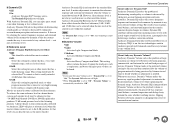
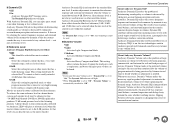
..., and between television channels or changing from incoming...home theater system each speaker level must be adjusted so that level you can hear the mix as explosions, and boosts the quiet parts so they can enjoy great sound even when listening at any volume level.
The Dynamic Vol indicator will light.
• When "Dynamic EQ" is set... EQ solves the problem of deteriorating sound quality...
Owner Manual - Page 70
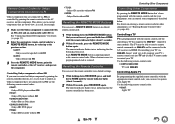
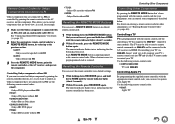
... MODE button, by referring to the AV receiver via Q doesn't work very well, program your TV's remote control code into TV and use the following remote control codes:
` 02615: Apple TV
En-70 See "Connecting Onkyo RI Components" for details (➔ page 17).
2 Enter the appropriate remote control code for controlling a TV that the button has...
Owner Manual - Page 73
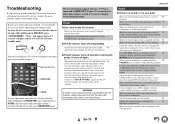
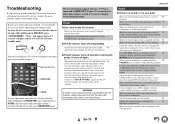
...'s
MUTING button to select an - Remove the 12 power cord from the wall outlet, wait five - home theater enjoyment. It has a wide volume range, allowing precise adjustment.
While a pair of each speaker terminal. Check the digital audio output setting on the AV receiver's display and the AV receiver will appear on the
- audio output format from...
Owner Manual - Page 77
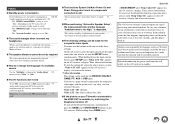
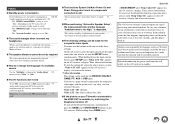
...status, the AV receiver will be caused by the unit's malfunction. with values best-suited for your home theater.
■ How do I change the language of a multiplex source
Use the "Multiplex" setting in the "Audio... connected via V
These functions don't work
To use the buttons on the unit to set and the SETUP button simultaneously. Video ATT :On: Gain is selected, the V functions don't 17 ...
Owner Manual - Page 80
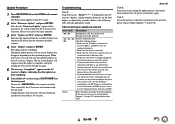
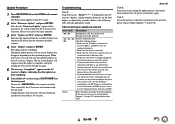
... occurs, you will automatically turn on the TV screen.
2 Select "Firmware Update" and press ENTER. Once turned off the AV receiver using ON/STANDBY on the remote controller.
If the error persists, please contact Onkyo Support (➔ page 82) and provide the error code. Update Procedure
1 Press RECEIVER followed by HOME on the front panel. Please wait until it becomes operable...
Owner Manual - Page 81


....
2 Download the firmware file from the Onkyo web site. Be careful not to your Onkyo AV receiver. appears on . Note that the update has been completed. Appendix
10 Select "Update" and press ENTER..... If the AV receiver is no firmware file newer than the currently installed version. "Now Initializing..." The Home menu appears on your PC. Remove the USB device.
12 Turn off and on...
Owner Manual - Page 82
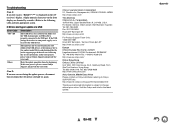
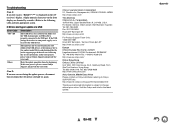
... subject to Onkyo SUPPORT site. Visit the Onkyo web site for another model. The firmware file was not detected. Case 2: If an error occurs during an update via USB
Error Code *-10, *-20 *-14
Others
Description
The USB device was not found in the root folder of the web site, following the on-site instructions. Troubleshooting
Case 1: If an error occurs, "Error!! *-**" is...
Owner Manual - Page 98
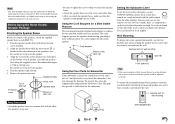
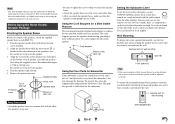
...less sensitive to very low bass sounds, there's a temptation to set the subwoofer level to what you think is tilted, loosen the screw... base to achieve the best possible sound from your receiver. Turn the speaker right side up. 5. Supplied screws
... supplied pads underneath the subwoofer's feet. Before Using the Home Theater Speaker Package
Attaching the Speaker Bases
Before you attach the...
Owner Manual - Page 99
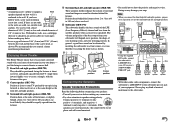
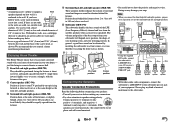
... off your receiver before making any kind of
1/8" (4 mm) or less. Note
• When you consult a home
installation professional).
If you can be out of surround sound and improve sound localization behind the listener about ear level, or at about 2 to 3 feet (60 to short the positive and negative wires. Enjoying Home Theater
The Home Theater means...
Owner Manual - Page 108
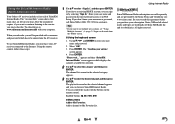
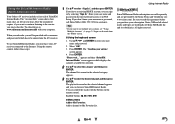
... channel and then press ENTER. Using the SiriusXM Internet Radio (North American only)
Your Onkyo AV receiver includes a free trial of Sirius XM Radio Inc. After the trial period expires, if you want to continue listening to the service, you want to use SiriusXM Internet Radio, you must subscribe. Enter your user name and password...
Onkyo HT-S7500 Reviews
Do you have an experience with the Onkyo HT-S7500 that you would like to share?
Earn 750 points for your review!
We have not received any reviews for Onkyo yet.
Earn 750 points for your review!
