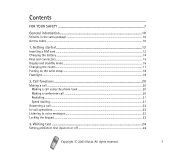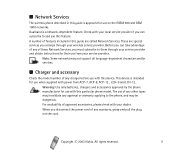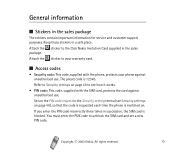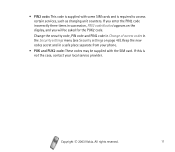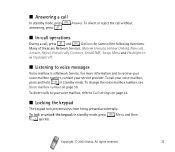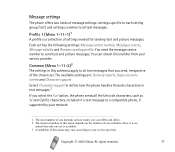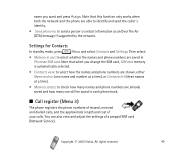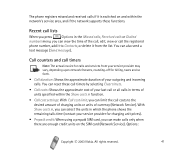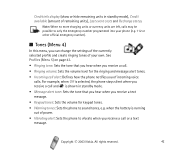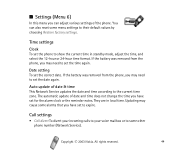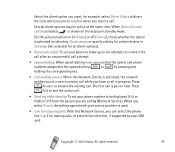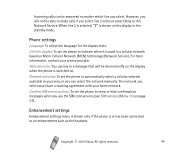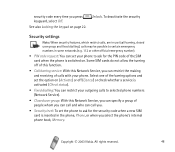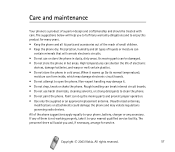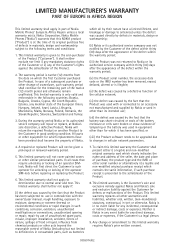Nokia 1100 - Cell Phone - GSM Support and Manuals
Get Help and Manuals for this Nokia item

Most Recent Nokia 1100 Questions
Sim Card Not Regesterd
is me sim dalen to agy lilha hoa ata ha sim card could not regesterd
is me sim dalen to agy lilha hoa ata ha sim card could not regesterd
(Posted by saadullahrawana94 2 years ago)
Nokia 1100 Videos
Popular Nokia 1100 Manual Pages
Nokia 1100 Reviews
We have not received any reviews for Nokia yet.