Netgear WPN824IS Support and Manuals
Get Help and Manuals for this Netgear item
This item is in your list!

View All Support Options Below
Free Netgear WPN824IS manuals!
Problems with Netgear WPN824IS?
Ask a Question
Free Netgear WPN824IS manuals!
Problems with Netgear WPN824IS?
Ask a Question
Popular Netgear WPN824IS Manual Pages
WPN824v3 Setup Manual - Page 3


... Your Router Firmware 6 Two Setup Methods: Smart Wizard Setup or Manual Setup 6 Smart Wizard Setup ...7 Manual Setup ...7 Product Registration, Support, and Documentation 12 Accessing the Wireless Router after Installation and Checking for New Firmware ......... 13 Setting Up and Testing Basic Wireless Connectivity 15 Implementing Appropriate Wireless Security 16
Help with Troubleshooting 19...
WPN824v3 Setup Manual - Page 5
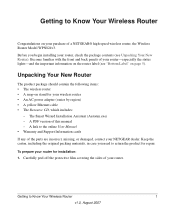
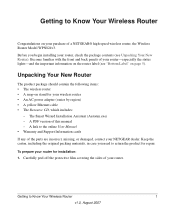
... New Router). A link to the online User Manual • Warranty and Support Information cards If any of your router, check the package contents (see "Bottom Label" on your wireless router • An AC power adapter (varies by region) • A yellow Ethernet cable • The Resource CD, which includes:
- To prepare your NETGEAR dealer. The Smart Wizard Installation Assistant...
WPN824v3 Setup Manual - Page 10


... Internet Service Provider (ISP) gave you. Two Setup Methods: Smart Wizard Setup or Manual Setup
You have provided you with your Internet account was set up, you might need one or more of the
setup activity. • The router includes an update feature that lets you check for and install updates. Internet login name and password (frequently an e-mail address and password) -
These...
WPN824v3 Setup Manual - Page 11


... If your wireless router.
Follow the wizard instructions.
Follow the instructions in this for your wireless router: 1. Connect the router to the ADSL or cable modem, and connect a computer to complete. 1. Smart Wizard Setup
The wizard setup process takes about this, use the wizard on your Internet service. Be sure to be set up your computer.
2. The CD automatically...
WPN824v3 Setup Manual - Page 16
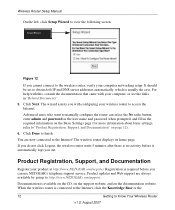
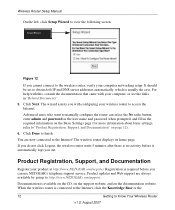
... Logout, the wireless router waits 5 minutes after there is available on the CD, on the support website, and on page 12).
6. If you can select the No radio button, enter admin and password as the user name and password when prompted, and fill in "Related Documents".
5.
Click Next. Wireless Router Setup Manual
On the left, click Setup Wizard to : http://www.NETGEAR.com/support.
WPN824v3 Setup Manual - Page 17
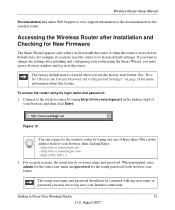
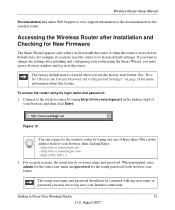
... user name and password for more information about this feature.
Wireless Router Setup Manual
Documentation link under Web Support to view support information or the documentation for New Firmware
The Smart Wizard appears only when you first install the router or when the router is restored when you may use the factory reset button. The factory default state is in the address field...
WPN824v3 Setup Manual - Page 19
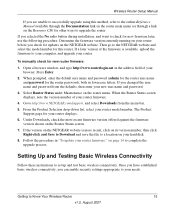
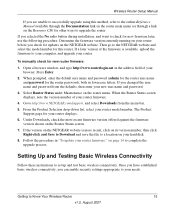
... displays, note the version number of your router firmware:" on the router menu. Setting Up and Testing Basic Wireless Connectivity
Follow these instructions to Know Your Wireless Router
15
v1.0, August 2007 Wireless Router Setup Manual
If you are unable to successfully upgrade using this router. Go to http://www.NETGEAR.com/support, and select Downloads from the defaults, then...
WPN824v3 Setup Manual - Page 20
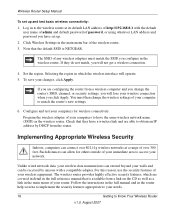
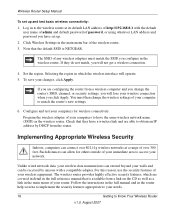
.... 5. Wireless Router Setup Manual
To set up and test basic wireless connectivity:
1. The SSID of any wireless adapters must then change the router's SSID, channel, or security settings, you will lose your wireless equipment.
If they have a wireless link and are able to obtain an IP address by anyone with the default user name of admin and default password of password, or...
WPN824v3 Setup Manual - Page 24
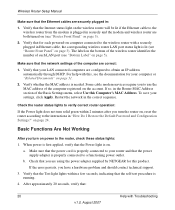
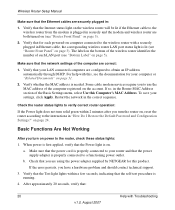
... an IP address automatically through DHCP. on page 3).
2. If the error persists, you turn the router on page 3). Verify that your router and that the power supply adapter is properly connected to the router, check these status lights:
1. a. b. Wireless Router Setup Manual
Make sure that the Ethernet cables are using the power adapter supplied by NETGEAR for your settings, click...
WPN824v3 Setup Manual - Page 25
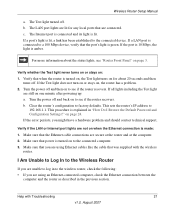
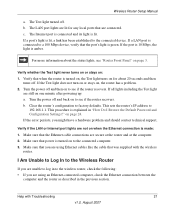
... to Log In to the Wireless Router
If you are unable to log in to the wireless router, check the following: • If you might have a hardware problem and should contact technical support.
Verify whether the Test light never turns on or stays on one minute after powering up: a. This sets the router's IP address to factory defaults. Make sure...
WPN824v3 Setup Manual - Page 30
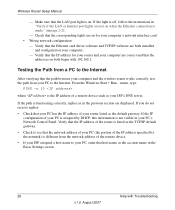
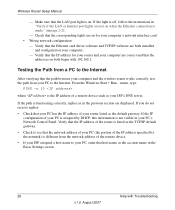
... Internet
After verifying that the path between your computer and the wireless router works correctly, test the path from the network address of the IP address specified by DHCP, this information is on page 2-21.
- Check that the LAN port light is not visible in "Verify if the LAN or Internet port lights are displayed.
Wireless Router Setup Manual
-
WPN824v3 Setup Manual - Page 31
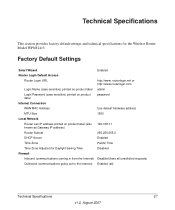
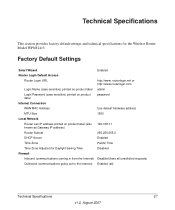
...Default Settings
Smart Wizard
Enabled
Router Login Default Access
Router Login URL
http://www.
routerlogin.net or http://www.routerlogin.com
Login Name (case-sensitive) printed on product label admin
Login Password (case-sensitive) printed on product label
password
Internet Connection
WAN MAC Address
Use default hardware address
MTU Size
1500
Local Network
Router Lan IP address...
WPN824v3 Setup Manual - Page 37
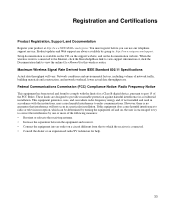
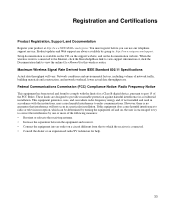
...may cause harmful interference to view the online User Manual for a Class B digital device, pursuant to radio or television reception, which the receiver is available on the CD, on the support website, and on a circuit different from IEEE Standard 802.11 Specifications Actual data throughput will not occur in a particular installation. Registration and Certifications
Product Registration...
WPN824v3 Product datasheet - Page 1


... network performance with up with Smart Wizard® installation CD • Maximum performance requires use with RangeMax Wireless Adapters
24/7
TECHNICAL S U P P O R T*
1-888-NETGEAR (638-4327) Email: info@NETGEAR.com
RangeMax Wireless PC Card (WPN511)
RangeMax Wireless PCI Adapter (WPN311)
RangeMax NEXT Wireless-N USB 2.0 Adapter (WPN111)
†Maximum wireless signal rate derived from...
WPN824v3 Product datasheet - Page 2
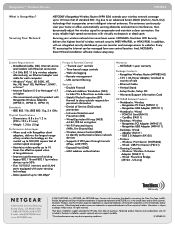
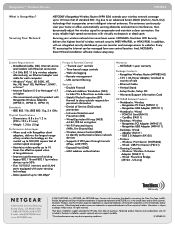
... a clear connection. And, NETGEAR's Smart Wizard installation software makes setup easy. When used with virtually no dropouts or dead spots. Improves performance of Service (DoS) attack prevention - Remote management - Network Address Translation (NAT) to websites. Denial of existing legacy 802.11b and 802.11g wireless devices up to 50%
- Supports 2 VPN pass-through tunnels...
Netgear WPN824IS Reviews
Do you have an experience with the Netgear WPN824IS that you would like to share?
Earn 750 points for your review!
We have not received any reviews for Netgear yet.
Earn 750 points for your review!
