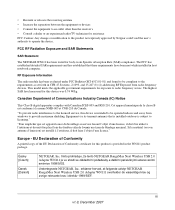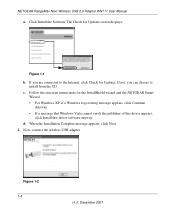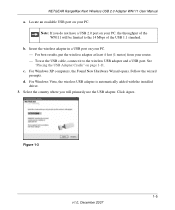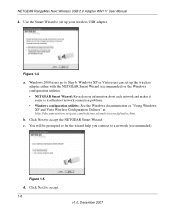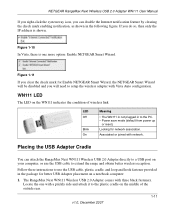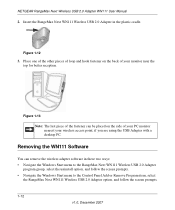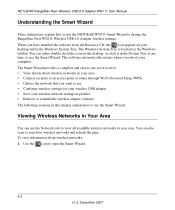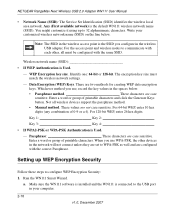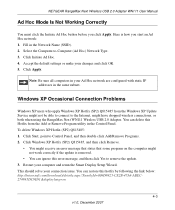Netgear WN111-100NAS - RangeMax NEXT N USB 2.0 Adaptr Support and Manuals
Get Help and Manuals for this Netgear item

View All Support Options Below
Free Netgear WN111-100NAS manuals!
Problems with Netgear WN111-100NAS?
Ask a Question
Free Netgear WN111-100NAS manuals!
Problems with Netgear WN111-100NAS?
Ask a Question
Most Recent Netgear WN111-100NAS Questions
How Do I Get On My Wn1000rp
(Posted by dplongsdorf 11 years ago)
Popular Netgear WN111-100NAS Manual Pages
Netgear WN111-100NAS Reviews
We have not received any reviews for Netgear yet.