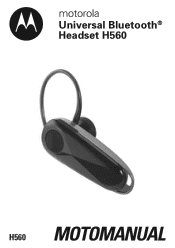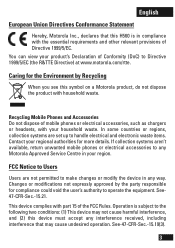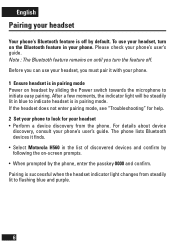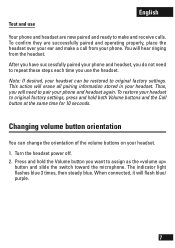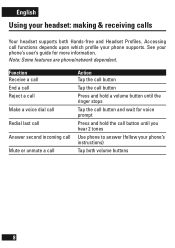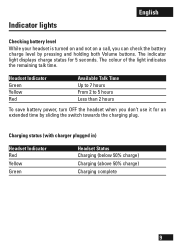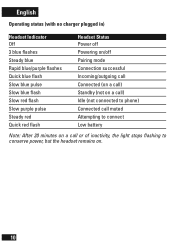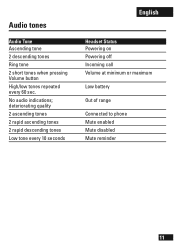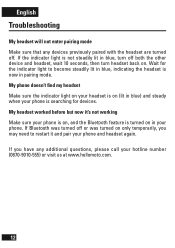Motorola H560 BLACK Support and Manuals
Get Help and Manuals for this Motorola item

View All Support Options Below
Free Motorola H560 BLACK manuals!
Problems with Motorola H560 BLACK?
Ask a Question
Free Motorola H560 BLACK manuals!
Problems with Motorola H560 BLACK?
Ask a Question
Popular Motorola H560 BLACK Manual Pages
Motorola H560 BLACK Reviews
We have not received any reviews for Motorola yet.