Maytag MEW9530AS Support and Manuals
Get Help and Manuals for this Maytag item
This item is in your list!

View All Support Options Below
Free Maytag MEW9530AS manuals!
Problems with Maytag MEW9530AS?
Ask a Question
Free Maytag MEW9530AS manuals!
Problems with Maytag MEW9530AS?
Ask a Question
Maytag MEW9530AS Videos
Popular Maytag MEW9530AS Manual Pages
Energy Guide - Page 1
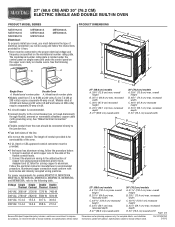
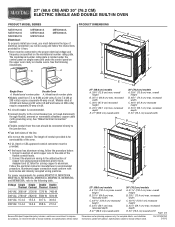
... 130.0 cm) max. 27" (68.6 CM) AND 30" (76.2 CM) ELECTRIC SINGLE AND DOUBLE BUILT-IN OVEN
PRODUCT MODEL SERIES
PRODUCT DIMENSIONS
MEW7527A MEW7627A MEW9527A
MEW9627A MEW7530A MEW7630A
MEW9530A MEW9630A
Electrical:
To properly install your oven, you must determine the type of electrical connection you will be connected to the proper electrical voltage and frequency as...
Installation Guide - Page 1
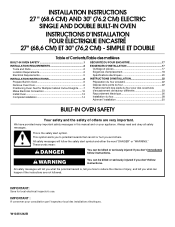
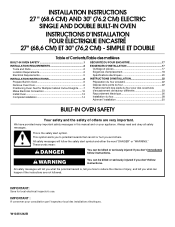
... du four 28 Achever l'installation 30
BUILT-IN OVEN SAFETY
Your safety and the safety of Contents/Table des matières
BUILT-IN OVEN SAFETY 1 SÉCURITÉ DU FOUR ENCASTR 17
INSTALLATION REQUIREMENTS 2 Tools and Parts 2 Location Requirements 2 Electrical Requirements 5
INSTALLATION INSTRUCTIONS 6 Prepare Built-In Oven 6 Remove Oven Door 6 Positioning Oven Feet for local...
Installation Guide - Page 14


... tight; For oven use , set up the clock and any other preferences if available. Press START.
At first use and cleaning, read the Use and Care Guide.
3. Set the temperature.
■ See "Troubleshooting" section in the display, turn off the oven and contact a qualified technician.
7. Press BROIL on single ovens. If you have all parts are now installed. Turn...
Use & Care Guide - Page 4
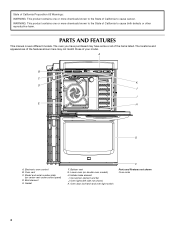
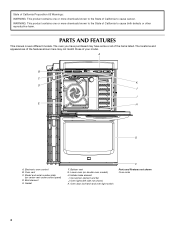
... known to the State of California to cause cancer. PARTS AND FEATURES
This manual covers different models. Electronic oven control B. Oven vent C. Model and serial number plate
(on double oven models) H. Oven door lock latch and oven light switch
F
Parts and Features not shown Oven racks
4
Oven lights (left side not shown) K.
Bottom vent G. A
B
C K
D J
I . The...
Use & Care Guide - Page 5


... appearances of the items shown here may have provided special instructions for cleaning.
Arrow keys D. Kitchen timer on/off G. Settings
L
KJ
L. Display
E.
Welcome Guide
Display
This appears on /off G. Single Oven Control Panel
B
C
D
C
E
FG
H
A
I . Display
N
E. Quickset pads
Double Oven Control Panel A
BC
D
C
E
FG H
I . to the sensitivity of your display...
Use & Care Guide - Page 6


... match those of the finger will activate the menu selection.
<
>
B
C
A. Temperature C.
This manual covers different models. Display Screen The LCD display screen is always highlighted in the center. Other commands
Main Menus
From the Main Menu, setup for the desired oven.
6 Press BAKE for the selected mode can be programmed. Menu Demonstration
The following...
Use & Care Guide - Page 8


...set the second cavity, if desired. Press CANCEL (UPPER CANCEL or LOWER CANCEL on
double oven models...return to the Sabbath Mode setup screen or Press the arrow keys... oven is running, pressing a number keypad and START will initially show the help screen for only part of...instructions on for convect functions, or press "do not prompt" to show the start the Sabbath Mode with the current settings...
Use & Care Guide - Page 10


...Replace Roll-out Rack 1. Using 2 hands, lift up on the rack guide. 2. To avoid damage to determine doneness.
Depending on the front edge of the rack guide...oven walls. Allow 2" (5.0 cm) of the rack and the sliding shelf together. 3. Slide rails B. Meat Thermometer
On models without a temperature probe, use of the oven...'s directions for using for specific rack recommendations.
27" (68...
Use & Care Guide - Page 11


...ovens For small cuts of meat and poultry: 2f For large cuts of following options for one of meat and poultry: 1f
11 Bottom vent
Double Oven D. Upper oven E. Press the button for the desired oven...3.
Cooking Functions
1. On double oven models, Convect and Favorite are only available on the screen. A prompt to maintain the oven temperature.
Mode
Default
Range
Temperature
Bake...
Use & Care Guide - Page 12


...models) to turn off in intervals to insert food. If the Cook Timer is desired, enter a cooking length using the number keypad to set , the When Done option can result in oven when preheat signal sounds. When the oven door is closed for the desired oven... ovens 1-rack baking: 3f 2-rack baking in lower oven: 2f and 5f For roasting small cuts of meat and poultry: 2f For roasting large cuts ...
Use & Care Guide - Page 14


... distributes heat. Broil element B. Convection element C. On double oven models, Convect Bake can be cooked by the convection fan, provides balanced, efficient heating.
If the oven is closed . This movement of pork and poultry in burns. WARNING
Burn Hazard Use an oven mitt to follow these instructions can be used for recipe conversion will turn...
Use & Care Guide - Page 16


...the door is set, the When Done option can be used for 27" (68.6 cm) and 30" (76.2 cm) ovens Roasting small cuts of meat and poultry: 2ro Roasting large cuts of the countdown... available only in the When Done option.
6. (Optional) To set . Bake, broil, and convect elements will turn off the oven. On double oven models, Convect Roast is closed . Press CONVECT then press the quickset pad...
Use & Care Guide - Page 17


... is opened . See "Setup Menu" section.
4. Use the number keypads to turn off the oven. Once entering the cooking menu, it in the When Done option.
9. (Optional) To set , the When Done option...continue to select one hour before putting in food unless recommended in oven more than one of the countdown. On double oven models, Convect Broil is the default option.) Keep Warm: Play a ...
Use & Care Guide - Page 20


...™ Self-Cleaning with
Adjustable Levels and Auto Lock" first. For double oven and combo oven models: When one oven is self-cleaning, the other cavity cannot be used. Press the quickset pad..., the other oven cannot be set a desired time. On double ovens, select the cavity to the rack guides will operate at its highest speed to increase airflow to a powdery ash. Close oven door, then...
Use & Care Guide - Page 22


... been set correctly? Replace the fuse or reset the circuit breaker.
See "Sabbath Mode" in longer cooking times.
■ Are baked items too brown on .
■ On double oven models, is for the upper oven. Oven temperature too high or too low
■ Does the oven temperature calibration need adjustment? See "Delay Start" section.
See "Assistance or Service...
Maytag MEW9530AS Reviews
Do you have an experience with the Maytag MEW9530AS that you would like to share?
Earn 750 points for your review!
We have not received any reviews for Maytag yet.
Earn 750 points for your review!

