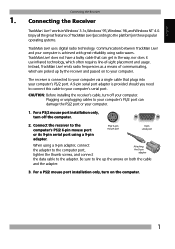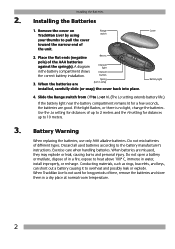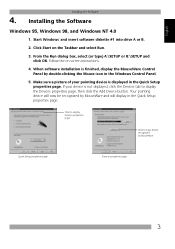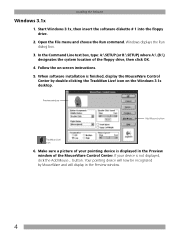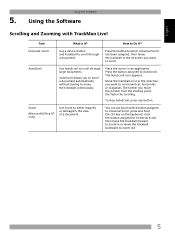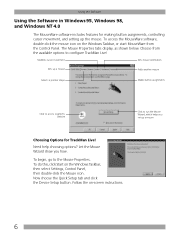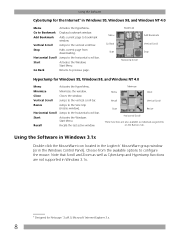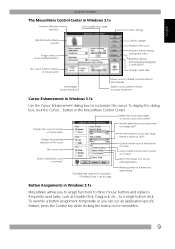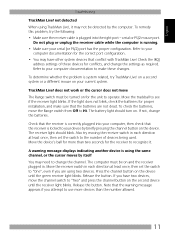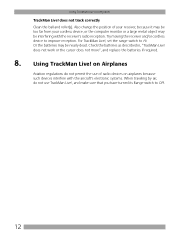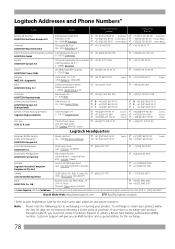Logitech Marble - Trackman Marble - Trackball Support and Manuals
Get Help and Manuals for this Logitech item

View All Support Options Below
Free Logitech Marble manuals!
Problems with Logitech Marble?
Ask a Question
Free Logitech Marble manuals!
Problems with Logitech Marble?
Ask a Question
Logitech Marble Videos
Popular Logitech Marble Manual Pages
Logitech Marble Reviews
We have not received any reviews for Logitech yet.