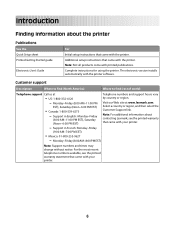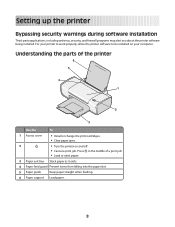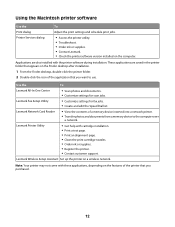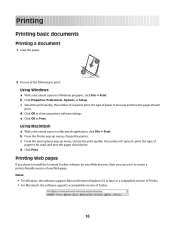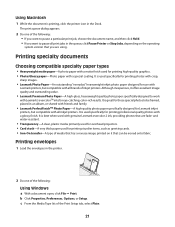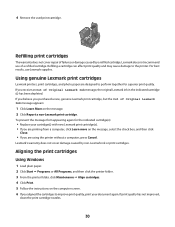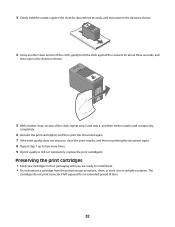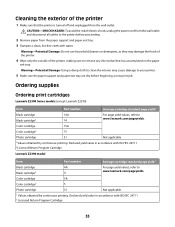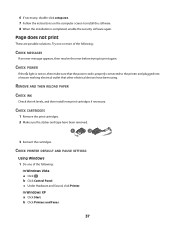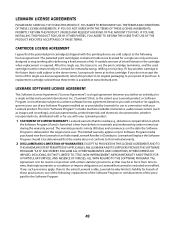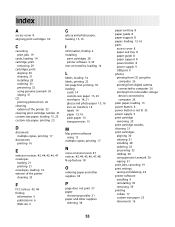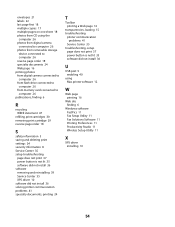Lexmark Z2320 Support and Manuals
Get Help and Manuals for this Lexmark item

View All Support Options Below
Free Lexmark Z2320 manuals!
Problems with Lexmark Z2320?
Ask a Question
Free Lexmark Z2320 manuals!
Problems with Lexmark Z2320?
Ask a Question
Popular Lexmark Z2320 Manual Pages
Lexmark Z2320 Reviews
We have not received any reviews for Lexmark yet.