Lexmark MX812 Support and Manuals
Get Help and Manuals for this Lexmark item
This item is in your list!

View All Support Options Below
Free Lexmark MX812 manuals!
Problems with Lexmark MX812?
Ask a Question
Free Lexmark MX812 manuals!
Problems with Lexmark MX812?
Ask a Question
Lexmark MX812 Videos
Popular Lexmark MX812 Manual Pages
Network Scan Drivers - Page 5


... Linux, or Red Flag Linux
1 Download the driver: a Go to the network scan driver
5 c Select the Linux distribution running any of free disk space for your computer. Installing the network scan driver
System requirements
Before installing the network scan driver, make sure:
• You are not supported. Introduction to www.lexmark.com. Installing on your operating system, or see...
Print Drivers for UNIX and LINUX Systems - Page 41


... other countries. For information on supplies and downloads, visit www.lexmark.com. Trademarks
Lexmark and Lexmark with the PCL language. Bldg 004-2/CSC 740 New Circle Road NW Lexington, KY 40550 References in which it operates. For Lexmark technical support, visit support.lexmark.com. This printer is a trademark of Lexmark International, Inc., registered in later editions. ImageQuick...
Tech Notes - Page 1


... the appropriate paper size, overlay, and watermark selections (if supported by clicking
Start à Settings à Printers.
2 Right-click the printer object, and select
Properties.
3 Click the Forms tab. ...you don't have to manually select your desired settings every time you must open the Printers folder to begin:
1 Open the Printers folder by your printer driver's datastream; Let's take ...
Universal Print Driver Version 2.0 White Paper - Page 3


... copy of the devices it supports.
The Lexmark Universal Print Drivers provide users and administrators with a standardized, one package to manage, testing and internal certification of both at install time and upon user request. Instead of installing and managing individual drivers for each printer model, administrators can install the Lexmark Universal Print Drivers for use profiles that...
Universal Print Driver Version 2.0 White Paper - Page 4


...only in select printer models with specific account information, including a user name or ID, an account code, and a department code. Printer Driver Configuration Utility
Use the Printer Driver Configuration Utility to provide better language support and overall customer experience. Facilitates corporate sustainability initiatives
Administrators can also manually choose a specific language from...
Card Stock & Label Guide - Page 11


For specific perforation and die‑cut guidelines for your printer, locate your forms require landscape orientation, be aware that variations in paper path speed may want to use of non‑Lexmark product or component
Pick roller technology
Some printers have installed a maintenance kit as toner cartridges and/or inkjet cartridges) • use micro‑perfs to bleed charge. ...
Card Stock & Label Guide - Page 54


... install a dry web cleaner upgrade kit (P/N 40X1856). Partial sheets may support labels with paper or transparencies in print quality degradation. Card stock and label guidelines
Labels are one of less than 200 Sheffield could also void your local service representative for ordering information. Contact your printer and cartridge warranties. When printing on card stock:
• Set Paper...
Card Stock & Label Guide - Page 55


... print media, then install a dry web cleaner upgrade kit (P/N 40X1856). Printer specifications
55
The Lexmark C792e, C792de, C792dte, and C792dhe printer models print on labels:
• From the printer control panel, set Labels Texture (under the Paper Weight menu) to Heavy, and set Paper Type to Labels in the Paper Menu. Contact your local service representative for label applications...
Card Stock & Label Guide - Page 140


... cartridge warranties.
Partial sheets may be required for laser printers.
Media specifications
Labels
Thickness:
0.102-0.305 mm (0.004-0.012 in the same paper tray. This printer may cause paper jams.
For more number of the image is optimal. A fuser equipped with more information, see the printer User's Guide on the publications CD. For vinyl and other heavy labels, set...
Card Stock & Label Guide - Page 163
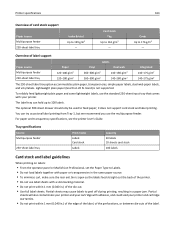
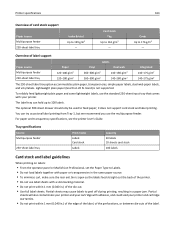
...-cut. • Use full label sheets.
For paper and transparency specifications, see the printer User's Guide. The optional 500‑sheet drawer should only be used to Labels. • Do not load labels together with adhesive, and could void your printer. Printer specifications
163
Overview of label support
Paper source Multipurpose feeder 250‑sheet label tray
Paper...
Card Stock & Label Guide - Page 171
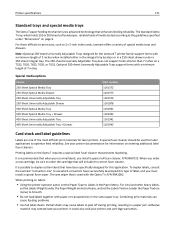
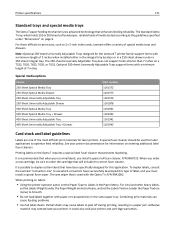
... transparencies in a 250‑sheet drawer under "Dimensions" on page 9. The standard Optra T tray, which converters have been specifically designed for this type of the most difficult print materials for the Lexmark T printer family support forms with a minimum length of special media trays and drawers. Note: Optional 250‑sheet Universally Adjustable Trays designed...
Information Guide - Page 1
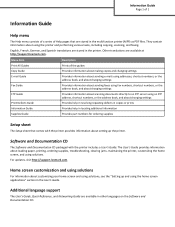
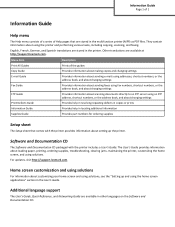
...a series of Help pages that are stored in locating additional information
Supplies Guide
Provides part numbers for ordering supplies
Setup sheet
The Setup sheet that comes with the printer includes a User's Guide. For updates, visit http://support.lexmark.com. Home screen customization and using solutions
For information about customizing your home screen and using solutions, see the "Setting...
Quick Reference - Page 16
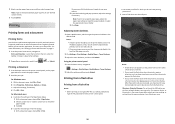
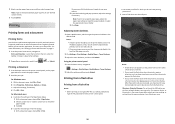
...from the memory device. For Macintosh users a Customize the settings in the Print dialog: 1 With a document open , click File > Print.
Using the printer control panel 1 From the home... correctly.
2 Click Settings > Print Settings > Quality Menu > Toner Darkness. 3 Adjust the toner darkness, and then click Submit. Notes: • View the printer IP address on your printer model, touch , , or...
Quick Reference - Page 25
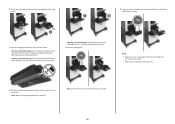
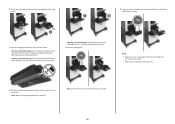
... the printer as a guide.
25 Warning-Potential Damage: Do not expose the imaging unit to the right, and then remove it from the printer.
8 Insert the toner cartridge into the printer, and then push the green handle back into place.
1
2
1 2
5 Place the imaging unit aside on a flat, smooth surface.
Warning-Potential Damage: The jammed paper may cause print quality problems. Warning...
Supplies Guide - Page 2
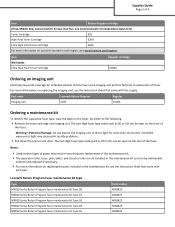
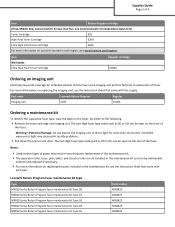
...
Regular
Imaging unit
520Z
520ZA
Ordering a maintenance kit
To identify the supported fuser type, view the label on replacing the parts included in each part. Extended exposure to exhaustion of toner. Lexmark Return Program fuser maintenance kit type
Type MX810 Series Return Program fuser maintenance kit Type 00 MX810 Series Return Program fuser maintenance kit Type 01 MX810 Series...
Lexmark MX812 Reviews
Do you have an experience with the Lexmark MX812 that you would like to share?
Earn 750 points for your review!
We have not received any reviews for Lexmark yet.
Earn 750 points for your review!

