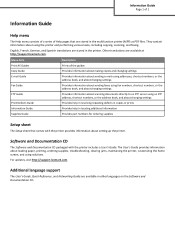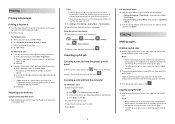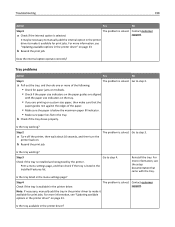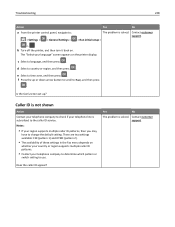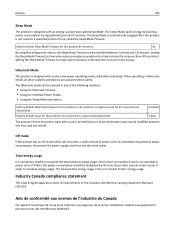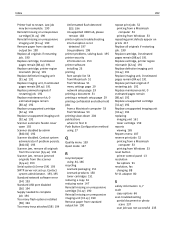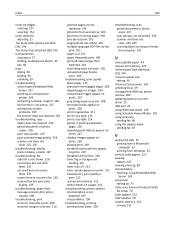Lexmark MX310 Support and Manuals
Get Help and Manuals for this Lexmark item

View All Support Options Below
Free Lexmark MX310 manuals!
Problems with Lexmark MX310?
Ask a Question
Free Lexmark MX310 manuals!
Problems with Lexmark MX310?
Ask a Question
Most Recent Lexmark MX310 Questions
Smtp Server Not Set
please my printer keeps warning that SMTP server not set up, contact system administrator.So I want ...
please my printer keeps warning that SMTP server not set up, contact system administrator.So I want ...
(Posted by mansmed 2 years ago)
I Need To Clear The Memory On My Printer It Seems To Be Frozen? Help
(Posted by greeflaw2 9 years ago)
I Cant Get My Lexmark Mx310 To Copy
(Posted by vinvze2dd 9 years ago)
How Do You Know If Your Out Of Toner On Ms310dn
(Posted by lnewton 10 years ago)
Lexmark MX310 Videos
Popular Lexmark MX310 Manual Pages
Lexmark MX310 Reviews
We have not received any reviews for Lexmark yet.