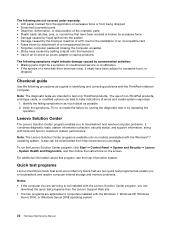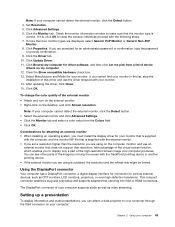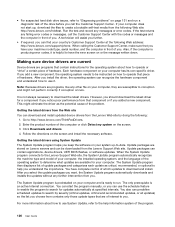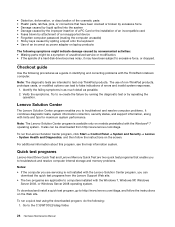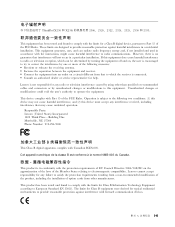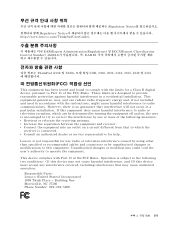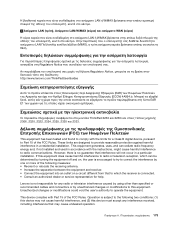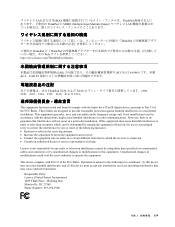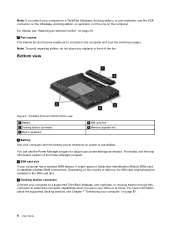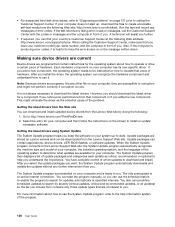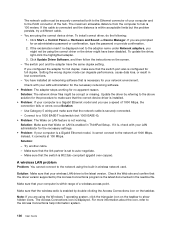Lenovo ThinkPad X230i Support and Manuals
Get Help and Manuals for this Lenovo item

View All Support Options Below
Free Lenovo ThinkPad X230i manuals!
Problems with Lenovo ThinkPad X230i?
Ask a Question
Free Lenovo ThinkPad X230i manuals!
Problems with Lenovo ThinkPad X230i?
Ask a Question
Popular Lenovo ThinkPad X230i Manual Pages
Lenovo ThinkPad X230i Reviews
We have not received any reviews for Lenovo yet.