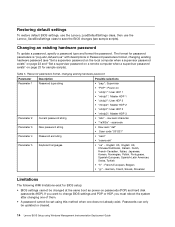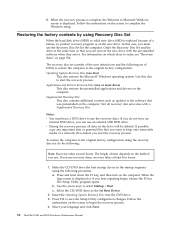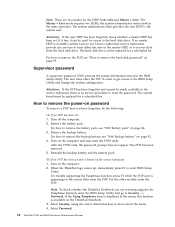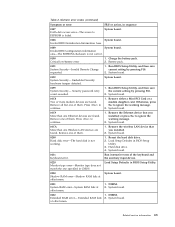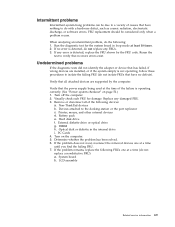Lenovo ThinkPad R400 Support and Manuals
Get Help and Manuals for this Lenovo item

View All Support Options Below
Free Lenovo ThinkPad R400 manuals!
Problems with Lenovo ThinkPad R400?
Ask a Question
Free Lenovo ThinkPad R400 manuals!
Problems with Lenovo ThinkPad R400?
Ask a Question
Most Recent Lenovo ThinkPad R400 Questions
R400 Svp And Master Password.
What is the difference between a supervisor password (SVP) and a Master password in Lenovo R400 BIOS...
What is the difference between a supervisor password (SVP) and a Master password in Lenovo R400 BIOS...
(Posted by lrcdmnhd72 9 years ago)
Lenovo ThinkPad R400 Videos
Popular Lenovo ThinkPad R400 Manual Pages
Lenovo ThinkPad R400 Reviews
We have not received any reviews for Lenovo yet.