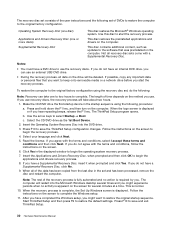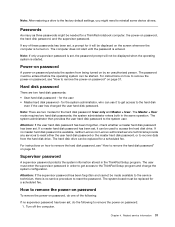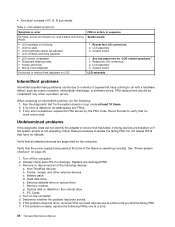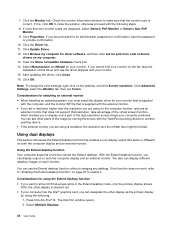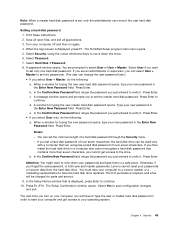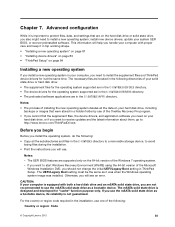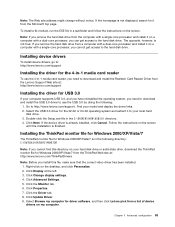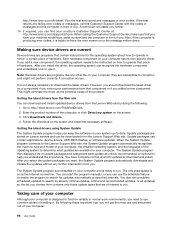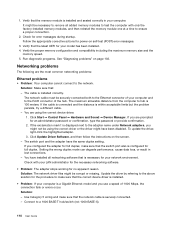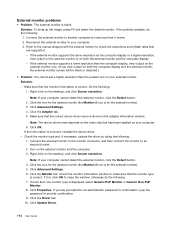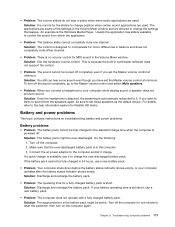Lenovo ThinkPad Edge E330 Support and Manuals
Get Help and Manuals for this Lenovo item

View All Support Options Below
Free Lenovo ThinkPad Edge E330 manuals!
Problems with Lenovo ThinkPad Edge E330?
Ask a Question
Free Lenovo ThinkPad Edge E330 manuals!
Problems with Lenovo ThinkPad Edge E330?
Ask a Question
Most Recent Lenovo ThinkPad Edge E330 Questions
Where Can I See The Numlock Pad? I Am Using Lenovo e330 thinkpad
Edge.
Edge.
(Posted by melissamoneva 9 years ago)
Turn On And Off Numlock
I would like to ask how to turn on and off the numlock key
I would like to ask how to turn on and off the numlock key
(Posted by melissamoneva 9 years ago)
How To Print Screen?
Thinkpad E330 does not have a print screen key on its keyboard. How can I make a copy image of the s...
Thinkpad E330 does not have a print screen key on its keyboard. How can I make a copy image of the s...
(Posted by chwen 10 years ago)
Disable Touch Pad
Hi there, I am using Lenovo ThinkPad e330 running on Ubuntu.I would like to know how to disable tou...
Hi there, I am using Lenovo ThinkPad e330 running on Ubuntu.I would like to know how to disable tou...
(Posted by saranlhaw 11 years ago)
Lenovo ThinkPad Edge E330 Videos
Popular Lenovo ThinkPad Edge E330 Manual Pages
Lenovo ThinkPad Edge E330 Reviews
We have not received any reviews for Lenovo yet.