LG PQDSBC Support and Manuals
Popular LG PQDSBC Manual Pages
Owner's Manual - Page 1
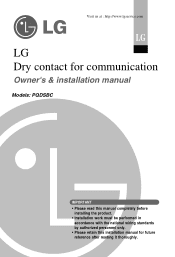
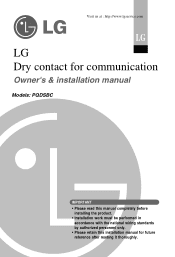
... at : http://www.lgservice.com
LG
LG Dry contact for communication
Owner's & installation manual
Models: PQDSBC
IMPORTANT • Please read this manual completely before
installing the product. • Installation work must be performed in
accordance with the national wiring standards by authorized personnel only. • Please retain this installation manual for future reference after reading...
Owner's Manual - Page 2
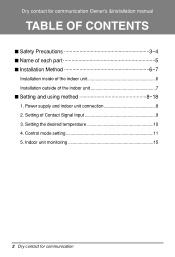
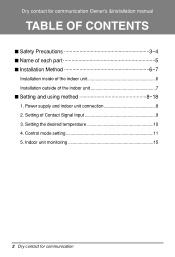
...7
I Installation Method 6~7
Installation inside of the indoor unit 6 Installation outside of Contact Signal Input 9 3. Control mode setting 11 5. Dry contact for communication Power supply and indoor unit connection 8 2. Indoor unit monitoring 15
2 Dry contact for communication Owner's &installation manual
TABLE OF CONTENTS
I Safety Precautions 3~4 I Name of each part 5 I Setting and...
Owner's Manual - Page 3


... board when the power is
classified by the following instructions must be exposed to rain.
• It can cause problems to the service center or the installation service provider.
• It can cause a fire, electric shock, explosion and injury. When reinstalling the previously installed product, request for installation of symbols used in a humid location.
• It can...
Owner's Manual - Page 4
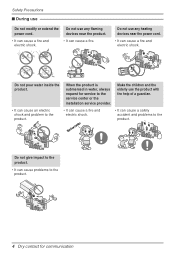
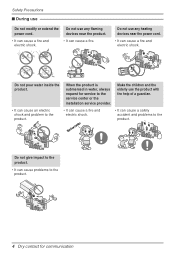
...It can cause a safety accident and problems to the product. Safety Precautions I ...Service center
• It can cause problems to the product.
4 Dry contact for service to the product.
• It can cause a fire and electric shock. Do not use the product with the help of a guardian.
• It can cause an electric shock and problem to the service center or the
installation service...
Owner's Manual - Page 5
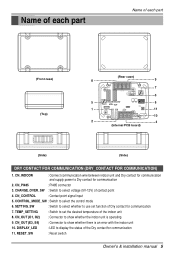
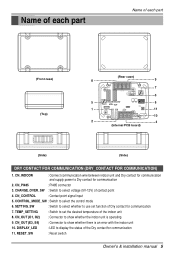
... RESET_SW
: Reset switch
Owner's & installation manual 5 CN_CONTROL
: Contact point signal input
5. CONTROL_MODE_SW : Switch to display the status of each part
(Front case) (Top)
(Rear case)
8
9
7
CHANGE OVER_SW
CN_OUT
NOT USB
VOLT
e
NON VOLT
3
5
6
TEMP SETTING
1
11
10
2
4
(Internal PCB board)
(Side)
(Side)
DRY CONTACT FOR COMMUNICATION (DRY_CONTACT FOR COMMUNICATION...
Owner's Manual - Page 6
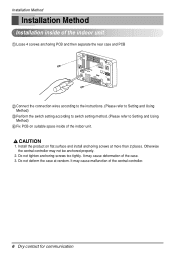
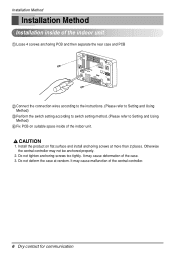
... separate the rear case and PCB
Connect the connection wires according to the instructions. (Please refer to Setting and Using Method) Perform the switch setting according to switch setting method. (Please refer to Setting and Using Method) Fix PCB on flat surface and install anchoring screws at random. Otherwise the central controller may cause deformation of...
Owner's Manual - Page 7
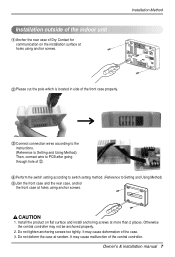
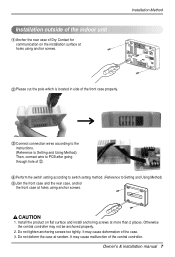
... according to the instructions. (Reference to Setting and Using Method) Then, connect wire to Setting and Using Method) Join the front case and the rear case, anchor the front case at random. Perform the switch setting according to switch setting method. (Reference to PCB after going through hole of the case. 3. DRY CONTACT UNIT
1. Install the product on...
Owner's Manual - Page 8
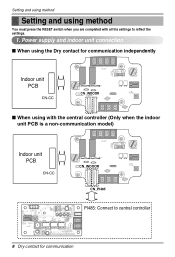
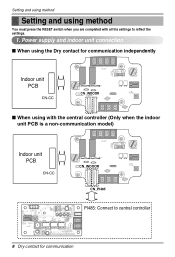
... all the settings to central controller
8 Dry contact for communication Power supply and indoor unit connection
I When using the Dry contact for communication independently
Indoor unit PCB
CN_INDOOR
I When using method
You must press the RESET switch when you are completed with the central controller (Only when the indoor unit PCB is a non-communication model)
Indoor...
Owner's Manual - Page 9
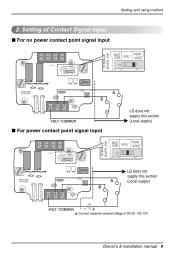
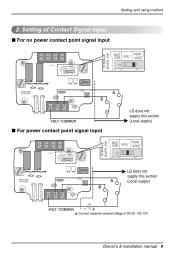
Setting and using method
2. Setting of Contact Signal Input
I For no power contact point signal input
I For power contact point signal input
LG does not supply this section (Local supply)
LG does not supply this section (Local supply)
Owner's & installation manual 9
Owner's Manual - Page 10
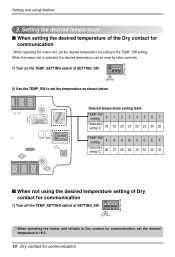
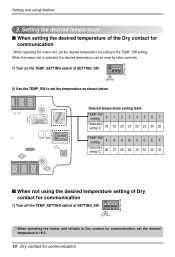
...10162; When operating the indoor unit initially in Dry contact for communication, set the desired temperature to set the desired temperature according to the TEMP_SW setting.
Desired temperature setting table
TEMP SW setting
0
1
2
3
4
5
6
7
Temperature setting(°C) 18 19 20 21 22 23 24 25
TEMP SW setting 8 9 A B C D E F
Temperature setting(°C)
26
27
28
29
30
30
30...
Owner's Manual - Page 11
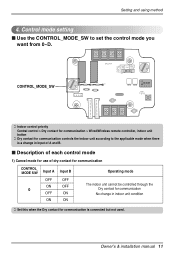
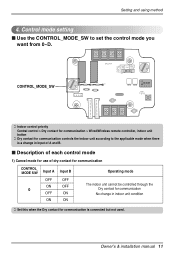
Owner's & installation manual 11 CONTROL_MODE_SW
➲ Indoor control priority Central control > Dry contact for communication > Wired/Wireless remote controller, indoor unit button
➲ Dry contact for communication controls the indoor unit according to set the control mode you want from 0~D.
Control mode setting
I Description of each control mode
1) Cancel mode for ...
Owner's Manual - Page 12
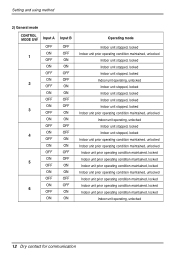
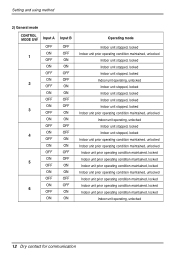
Setting and using method
2) General mode
CONTROL_ MODE S/W
1
2 3 4
5 6
Input A
OFF ON OFF ON OFF ON OFF ON OFF ON OFF ON OFF ON OFF ON OFF ... unit prior operating condition maintained, locked Indoor unit prior operating condition maintained, locked Indoor unit prior operating condition maintained, locked Indoor unit operating, unlocked
12 Dry contact for communication
Owner's Manual - Page 13
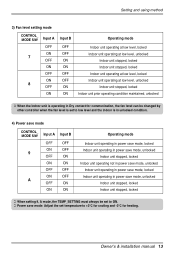
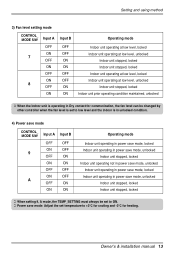
...10162; When the indoor unit is operating in Dry contact for communication, the fan level can be changed by other controller when the fan level is set to low level and the indoor is in...➲ When setting 9, A mode, the TEMP_SETTING must always be set to ON. ➲ Power save mode: Adjust the set temperature to +3°C for cooling and -3°C for heating. Owner's & installation manual 13
Owner's Manual - Page 14
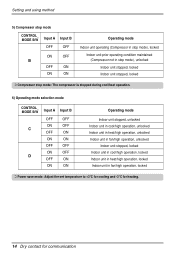
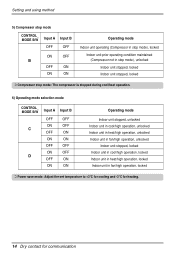
Setting and using method
5) Compressor stop mode
CONTROL_ MODE S/W
Input A OFF
Input B OFF
ON
OFF
B
OFF
ON
ON
ON
Operating mode
Indoor unit ... operation, locked Indoor unit in heat/high operation, locked Indoor unit in fan/high operation, locked
➲ Power save mode: Adjust the set temperature to +3°C for cooling and -3°C for heating.
14 Dry contact for communication
Owner's Manual - Page 15
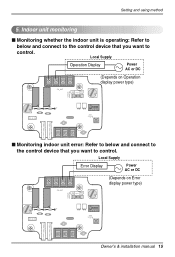
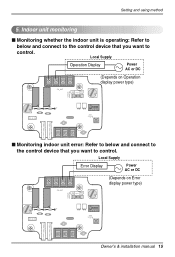
...
below and connect to the control device that you want to control. Local Supply
Operation Display
Power AC or DC
(Depends on Error display power type)
Owner's & installation manual 15
Setting and using method
5. Indoor unit monitoring
I Monitoring indoor unit error: Refer to below and connect to the control device that you want to
control.
LG PQDSBC Reviews
Do you have an experience with the LG PQDSBC that you would like to share?
Earn 750 points for your review!
We have not received any reviews for LG yet.
Earn 750 points for your review!

