Konica Minolta Fujitsu fi-6800 Support and Manuals
Get Help and Manuals for this Konica Minolta item
This item is in your list!

View All Support Options Below
Free Konica Minolta Fujitsu fi-6800 manuals!
Problems with Konica Minolta Fujitsu fi-6800?
Ask a Question
Free Konica Minolta Fujitsu fi-6800 manuals!
Problems with Konica Minolta Fujitsu fi-6800?
Ask a Question
Popular Konica Minolta Fujitsu fi-6800 Manual Pages
Operating Guide - Page 3
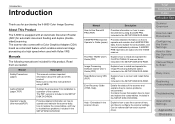
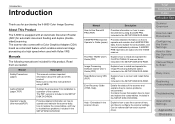
... the SETUP DISK DVD-ROM.
Error Recovery Guide (HTML Help)
Details the status of the scanner.
Can be referenced from installation to operation of the scanner and explains how to scan documents by using fi-6800.
The PDF version is equipped with Kofax VRS. Read Before Using VRS (PDF)
Explains how to install and operate the FUJITSU TWAIN 32 scanner driver. Help -
Manual...
Operating Guide - Page 11
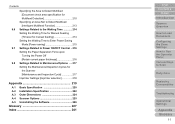
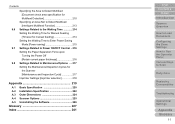
... Specification 220 A.2 Installation Specification 222 A.3 Outer Dimensions 224 A.4 Scanner Options 225 A.5 Uninstalling the Software 226
Glossary 227 Index 241
TOP Contents
Index Introduction
Scanner Overview
How to Load Documents
Configuring the Scan Settings How to Use the Operator Panel Various Ways to Scan
Daily Care
Replacing Consumables
Troubleshooting
Operational Settings
Appendix...
Operating Guide - Page 75
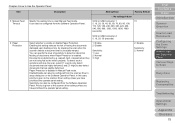
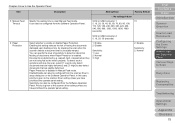
...deformed.
Enable/Disable can also be configured from the scanner driver's setup dialog box or the Software Operation Panel. In this setting reduces the risk of documents when Paper Protection is unusually warped. Enabling this case, priority is given to Scan
Daily Care
Replacing Consumables
Troubleshooting
Operational Settings
Appendix Glossary
75 warped, bent, creased) when they are...
Operating Guide - Page 101


... size is enabled in the FUJITSU TWAIN 32 scanner driver. Solution 2: Adjust the scanning...Replacing Consumables
Troubleshooting
Operational Settings
Appendix Glossary
101 TOP Contents
Index Introduction
Scanner Overview
How to Load Documents Configuring the Scan Settings How to Use the Operator Panel Various Ways to a setting other than A3 or DoubleLetter (11 × 17 in.) size is not supported...
Operating Guide - Page 146
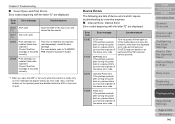
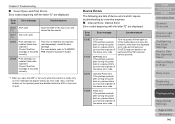
...error code. This error is ready, only an error message will appear without an error code.
E5:EB
Flash error If the problem persists after turning the power back on , please inform your FUJITSU scanner dealer or an authorized FUJITSU scanner service provider. U4:41 Top cover open the ADF or top cover while the scanner is related to "fi-680PRF/ PRB Imprinter Operator's Guide".
Install...
Operating Guide - Page 147
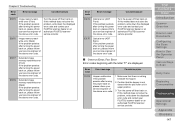
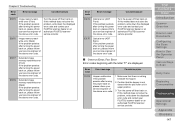
... problem persists after turning the power back on, please inform your service engineer of the above error code.
TOP Contents
Index Introduction
Scanner Overview
How to Load Documents
Configuring the Scan Settings How to Use the Operator Panel Various Ways to Scan
Daily Care
Replacing Consumables
Troubleshooting
Operational Settings
Appendix Glossary
147 Chapter 8 Troubleshooting
Error code...
Operating Guide - Page 148
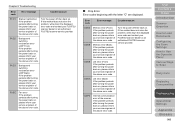
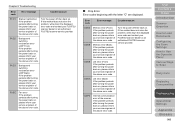
... the Operator Panel Various Ways to Scan
Daily Care
Replacing Consumables
Troubleshooting
Operational Settings
Appendix Glossary
148 If this method does not solve the problem, write down the displayed error code and contact your FUJITSU scanner dealer or an authorized FUJITSU scanner service provider.
F6:EC
Fan error If the problem persists after turning the power back on, please inform...
Operating Guide - Page 149
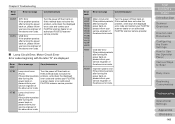
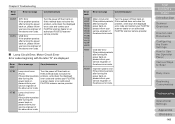
... above error code.
H9:91
CCD 24V error If the problem persists after turning the power back on, please inform your FUJITSU scanner dealer or an authorized FUJITSU scanner service provider. TOP Contents
Index Introduction
Scanner Overview
How to Load Documents
Configuring the Scan Settings How to Use the Operator Panel Various Ways to Scan
Daily Care
Replacing Consumables
Troubleshooting...
Operating Guide - Page 150
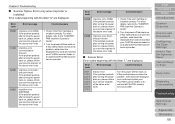
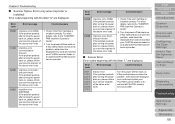
... scanner dealer or an authorized FUJITSU scanner service provider. A2:B5
Imprinter error (backside print head) If the problem persists after turning the power back on . For more details, refer to Scan
Daily Care
Replacing Consumables
Troubleshooting
Operational Settings
Appendix Glossary
150 Chapter 8 Troubleshooting
■ Scanner Option Error (only when imprinter is
installed) Error codes...
Operating Guide - Page 162
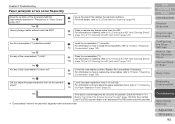
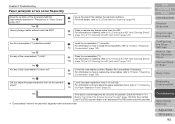
... the Scan Settings How to Use the Operator Panel Various Ways to "Chapter 7 Replacing Yes Consumables" (page 130). Chapter 8 Troubleshooting
Paper jams/pick errors occur frequently.
Does the condition of the documents fulfill the requirements described in "Precautions" in "8.4
Before You Contact the Scanner Service Provider" (page 166) first, then contact
your FUJITSU scanner dealer or...
Operating Guide - Page 179
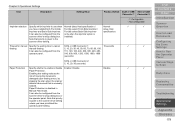
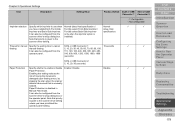
...
It can also be configured from the scanner driver's setup dialog box or the operator panel. Note that is disabled in Manual Feed mode. Forcibly select Back-Side Imprinter
specification)
It can also be configured from the (only when the imprinter option is given to Scan
Daily Care
Replacing Consumables
Troubleshooting
Operational Settings
Appendix Glossary
179 Chapter 9 Operational...
Operating Guide - Page 218
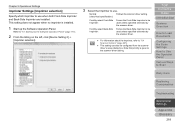
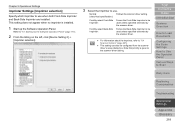
... scanner driver. TOP Contents
Index Introduction
Scanner Overview
How to Load Documents
Configuring the Scan Settings How to Use the Operator Panel
Various Ways to "A.4 Scanner Options" (page 225).
z For information about the Imprinter, refer to Scan
Daily Care
Replacing Consumables
Troubleshooting
Operational Settings
Appendix Glossary
218 Chapter 9 Operational Settings
Imprinter Settings...
Getting Started - Page 1
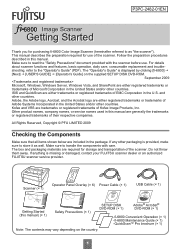
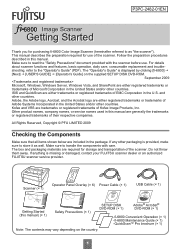
...displayed by clicking [fi-6800] J [Next] J [USER'S GUIDE] J [Operator's Guide] on the country.
1 For details about scanner functions and features, basic operation, daily care, consumable replacement and troubleshooting, refer to as well.
Do not throw them away. P3PC-2482-01EN
fi-6800 Image Scanner Getting Started
Thank you for purchasing fi-6800 Color Image Scanner (hereinafter referred...
Getting Started - Page 4
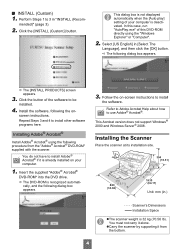
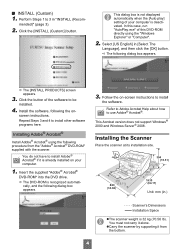
... mended)" (page 3).
2. Repeat Steps 3 and 4 to 3 in "INSTALL (Recom- You do not have to be
installed.
4. cally, and the following dialog box appears.
Perform Steps 1 to install other software programs here.
zCarry the scanner by supporting it is deactivated. screen instructions. You must not carry it alone. Install the software, following procedure from the bottom.
4
Refer to...
Getting Started - Page 7
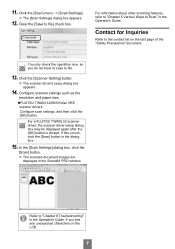
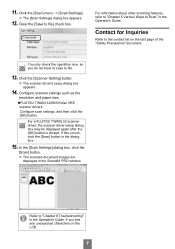
... the Operator's Guide, if you do not have to save to "Chapter 8 Troubleshooting" in the dialog box.
15. D The [Scan Settings] dialog box appears.
12. You only check the operation now, so you see any unexpected characters on the last page of the "Safety Precautions" document. For a FUJITSU TWAIN 32 scanner driver, the scanner driver setup dialog box may...
Konica Minolta Fujitsu fi-6800 Reviews
Do you have an experience with the Konica Minolta Fujitsu fi-6800 that you would like to share?
Earn 750 points for your review!
We have not received any reviews for Konica Minolta yet.
Earn 750 points for your review!
