Intel DG965WH Support and Manuals
Get Help and Manuals for this Intel item
This item is in your list!

View All Support Options Below
Free Intel DG965WH manuals!
Problems with Intel DG965WH?
Ask a Question
Free Intel DG965WH manuals!
Problems with Intel DG965WH?
Ask a Question
Popular Intel DG965WH Manual Pages
Product Guide - Page 3


...hardware components 3 Updating the BIOS: instructions on how to update the BIOS 4 Configuring for RAID (Intel® Matrix Storage Technology): information about
configuring your system for RAID 5 Intel® Quick Resume Technology Driver (Intel® QRTD): information about
installing and configuring Intel Quick Resume Technology Driver A Error Messages and Indicators: information about board...
Product Guide - Page 6


... Fan Cables 49 Connecting Power Cables 50 Other Connectors and Headers 51 Setting the BIOS Configuration Jumper 52 Clearing Passwords 53 Back Panel Connectors 54
3 Updating the BIOS
Updating the BIOS with the Intel® Express BIOS Update Utility 61 Updating the BIOS with the ISO Image BIOS Update File or the
Iflash Memory Update Utility 62 Obtaining the BIOS Update File 62 Updating...
Product Guide - Page 7


... Compatibility (EMC) Compliance 82 Product Certifications 83
Board-Level Certification Markings 83 Chassis and Component Certifications 84
Figures
1. Back Panel Connectors 54 29. Contents
5 Intel® Quick Resume Technology Driver (Intel® QRTD)
Overview...69 Intel Quick Resume Technology Power Modes 69
Installation and Configuration 70
A Error Messages and Indicators
BIOS Beep Codes...
Product Guide - Page 9


... Board Features
This chapter briefly describes the main features of : • Intel® G965 Express Chipset Graphics and Memory Controller Hub
(GMCH) • Intel® 82801HH I/O Controller Hub (ICH8DH) • Intel® G965 Express Chipset with Intel® Graphics Media Accelerator
X3000 • Intel® Clear Video Technology • PCI Express* graphics card support via a PCI...
Product Guide - Page 20


...both the supervisor and user passwords are set for the BIOS Setup and for a password. Related Links: For instructions on resetting the password, see Clearing Passwords on page 61 in card.
Intel Desktop Board DG965WH Product Guide
BIOS
The BIOS provides the Power-On Self-Test (POST), the BIOS Setup program, the PCI/PCI Express and IDE auto-configuration utilities, and the video BIOS.
Product Guide - Page 62
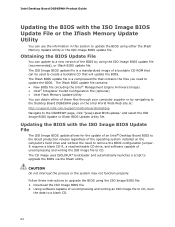
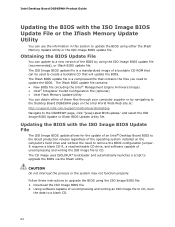
... Engine Firmware Image) • Intel® Integrator Toolkit Configuration File (optional) • Intel Flash Memory Update Utility You can obtain either the Iflash Memory Update Utility or the ISO Image BIOS update file.
Obtaining the BIOS Update File
You can update to a new version of these instructions to upgrade the BIOS using the ISO Image BIOS file: 1. The Iflash BIOS update file...
Product Guide - Page 63


... work. Wait for creating a bootable CD-ROM that was created in the CD-ROM drive of the BIOS
NOTE
Review the instructions distributed with Iflash
With the Iflash Memory update utility you to: • Update the BIOS and Intel Management Engine in flash memory • Update the language section of the computer to be extracted locally to continue booting from the USB device and manually...
Product Guide - Page 67


... Begin Windows Setup by booting from this section: "Configuring the BIOS for Intel Matrix Storage Technology" and "Loading the Intel Matrix Storage Technology RAID Drivers and Software". Finish the Windows installation and install all necessary drivers. 4. Install the Intel Matrix Storage Console software via the Intel Express Installer CD included with your desktop board or after downloading...
Product Guide - Page 73


... DDR2 533 MHz memory assumed at slowest timings. A Error Messages and Indicators
Desktop Board DG965WH reports POST errors in Channel B. Table 13 lists the BIOS codes. Beep Codes
Beep 3 Siren
Description No memory Processor overheat (on reboot)
BIOS Error Messages
When a recoverable error occurs during POST if the video configuration fails (a faulty video card or no card installed) or if an...
Product Specification - Page 35


...off )
35 working state)
Sleep (ACPI G1 - Effects of individual devices, add-in boards (some add-in the power-on Ring ⎯ Wake from USB ⎯ Wake from PS/2 devices ⎯ Power Management Event signal (PME#) wake-up support ⎯ Intel Quick Resume Technology Drivers (Intel QRTD) (optional)
1.10.1 ACPI
ACPI gives the operating system direct control over the power management and Plug...
Product Specification - Page 44
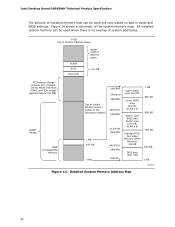
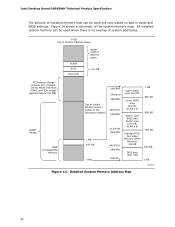
... area (64 KB)
Lower BIOS area
(64 KB; 16 KB x 4)
Add-in cards and BIOS settings. Intel Desktop Board DG965WH Technical Product Specification
The amount of installed memory that can be used when there is no overlap of system addresses.
8 GB Top of System Address Space
FLASH APIC Reserved
Upper 4 GB of address space
~20 MB
PCI Memory Range contains PCI, chipsets, Direct Media Interface (DMI...
Product Specification - Page 70


... add-in cards. Intel Desktop Board DG965WH Technical Product Specification
Table 36 lists the BIOS Setup program menu features. BIOS Setup Program Menu Bar
Maintenance Main
Advanced Security
Clears passwords and displays processor information
Displays processor and memory configuretion
Configures advanced features available through the chipset
Sets passwords and security features
Power...
Product Specification - Page 71


.... Overview of BIOS Features
3.3.2 PCI IDE Support
If you select Auto in the BIOS Setup program, the BIOS automatically sets up to PIO...BIOS data, such as the BIOS revision level • Fixed-system data, such as peripherals, serial numbers, and asset tags • Resource data, such as memory size, cache size, and processor speed • Dynamic data, such as event detection and error...
Product Specification - Page 81


Port 80h POST Codes (continued)
POST Code Description of POST Operation
DXE Drivers
E7
Waiting for user input
E8
Checking password
E9
Entering BIOS setup
EB
Calling Legacy Option ROMs
Runtime Phase/EFI OS Boot
F4
Entering Sleep state
F5
Exiting Sleep state
F8
EFI boot service ExitBootServices ( ) has been called
F9
EFI runtime service SetVirtualAddressMap ( ) has been called
...
Intel Desktop Board DG965WH Specification Update - Page 6


... features: • PCI Express link • 10/100/1000 IEEE 802.3 compliant • Compliant to IEEE 802.3x flow control support • TCP, IP, UDP checksum offload • Transmit TCP segmentation • Advanced packet filtering • Full device driver compatibility • PCI Express Power Management Support
6
Intel Desktop Board DG965WH Specification Update
Section 1.8.1 of...
Intel DG965WH Reviews
Do you have an experience with the Intel DG965WH that you would like to share?
Earn 750 points for your review!
We have not received any reviews for Intel yet.
Earn 750 points for your review!
