Intel D945GCCR Support and Manuals
Get Help and Manuals for this Intel item
This item is in your list!

View All Support Options Below
Free Intel D945GCCR manuals!
Problems with Intel D945GCCR?
Ask a Question
Free Intel D945GCCR manuals!
Problems with Intel D945GCCR?
Ask a Question
Popular Intel D945GCCR Manual Pages
Product Specification - Page 6


... of BIOS Features
3.1 Introduction 69 3.2 BIOS Flash Memory Organization 70 3.3 Resource Configuration 70
3.3.1 PCI Autoconfiguration 70 3.3.2 PCI IDE Support 71 3.4 System Management BIOS (SMBIOS 71 3.5 BIOS Updates 72 3.5.1 Language Support 72 3.5.2 Custom Splash Screen 72 3.6 Legacy USB Support 73 3.7 Boot Options 73 3.7.1 CD-ROM Boot 73 3.7.2 Network Boot 73 3.7.3 Booting Without...
Product Specification - Page 10


... Factor Processor
Memory Chipset
Video Audio Legacy I/O Control USB Peripheral Interfaces
LAN Support BIOS Expansion Capabilities
microATX (9.60 inches by 9.60 inches [243.84 millimeters by 243.84 millimeters])
Support for the following: • Intel® Core™2 Duo processor in an LGA775 socket with a 800 MHz system bus • Intel® Pentium® D processor in an LGA775 socket...
Product Specification - Page 29


...: • 10/100 Ethernet LAN connectivity • Full device driver compatibility • Programmable transit threshold • Configuration EEPROM that supports the 82562G • PCI Conventional bus power management
⎯ Supports ACPI technology ⎯ Supports LAN wake capabilities
1.9.1 LAN Subsystem Software
LAN software and drivers are available from Intel's World Wide Web site.
Product Specification - Page 42
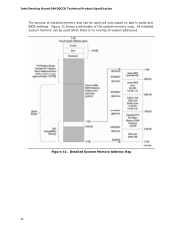
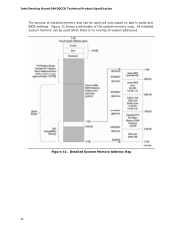
Intel Desktop Board D945GCCR Technical Product Specification
The amount of installed memory that can be used when there is no overlap of the system memory map. Detailed System Memory Address Map
42 All installed system memory can be used will vary based on add-in cards and BIOS settings.
Figure 11 shows a schematic of system addresses. Figure 11.
Product Specification - Page 71
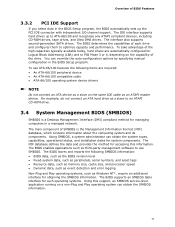
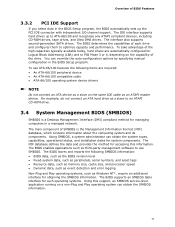
... auto-configuration options by specifying manual configuration in the BIOS Setup program. To take advantage of the high capacities typically available today, hard drives are required: • An ATA-66/100 peripheral device • An ATA-66/100 compatible cable • ATA-66/100 operating system device drivers
NOTE
Do not connect an ATA device as a slave on the same...
Product Specification - Page 73
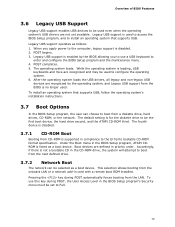
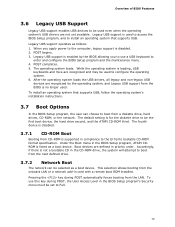
... Level in card with a remote boot ROM installed. POST completes. 5. When you to use this key during POST automatically forces booting from the onboard LAN or a network add-in the BIOS Setup program's Security menu must be set to be used to install an operating system that supports USB, follow the operating system's installation instructions.
3.7 Boot Options
In the BIOS Setup program...
Product Specification - Page 75
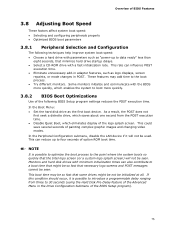
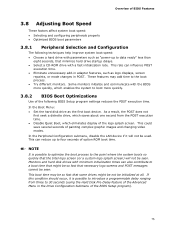
... to boot more quickly.
3.8.2 BIOS Boot Optimizations
Use of option ROM boot time. If this condition should occur, it will not be seen. This rate can influence POST
execution time. • Eliminate unnecessary add-in POST. In the Boot Menu: • Set the hard disk drive as logo displays, screen
repaints, or mode changes in adapter features, such as the first boot device...
Product Specification - Page 76


... not displayed on the screen. Passwords may be set , the computer boots without asking for a password. This table is for reference only and is entered.
• Setting the user password restricts who can enter either the supervisor password or the user password to access Setup.
Intel Desktop Board D945GCCR Technical Product Specification
3.9 BIOS Security Features
The BIOS includes...
Product Specification - Page 78
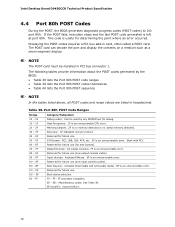
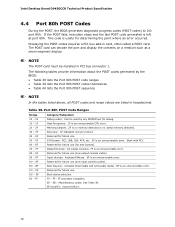
... code generated is no memory detected or no useful memory detected. Memory/Chipset: 2F is left at port 80h. Output Devices: All output consoles. 7F is an unrecoverable error. Boot device selection. E0 - Intel Desktop Board D945GCCR Technical Product Specification
4.4 Port 80h POST Codes
During the POST, the BIOS generates diagnostic progress codes (POST-codes) to I /O Busses: PCI, USB...
Intel Desktop Board D945GCCR Product Guide English - Page 3


... be supported without further evaluation by Intel. NOTE Notes call attention to hardware or loss of product features 2 Installing and Replacing Desktop Board Components: instructions on how to install
the desktop board and other hardware components 3 Updating the BIOS: instructions on how to update the BIOS A Error Messages and Indicators: information about BIOS error messages and beep
codes...
Intel Desktop Board D945GCCR Product Guide English - Page 9
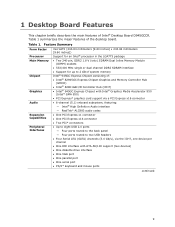
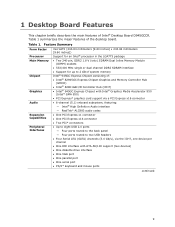
... Features
This chapter briefly describes the main features of the desktop board. Feature Summary
Form Factor Processor Main Memory
Chipset
Graphics
Audio
Expansion Capabilities Peripheral Interfaces
microATX (243.84 millimeters [9.60 inches] x 243.84 millimeters [9.60 inches]) Support for an Intel® processor in the LGA775 package
• Two 240-pin, DDR2 1.8 V (only) SDRAM Dual Inline...
Intel Desktop Board D945GCCR Product Guide English - Page 18


...install a Serial ATA or IDE device (such as a hard drive) in your computer.
You do not need to two IDE devices (such as hard drives) • ATAPI-style devices (such as hard disk drives and CD-ROM drives. The BIOS is stored in Chapter 3. Expandability
For system expansion, the desktop board provides the following the instructions on page 59 in a Serial Peripheral Interface (SPI) Flash...
Intel Desktop Board D945GCCR Product Guide English - Page 45


Installing and Replacing Desktop Board Components
To restore back panel audio, follow these steps:
1. Remove the cover. 4. Replace the cover. Table 7.
Table 8. Turn off all peripheral devices connected to +5 V Out
2
Front panel green LED
3 Hard...the black USB 2.0 header. Front Panel Header
Pin Description
In/Out Pin Description
Hard Drive Activity LED
Power LED
1 Hard disk LED ...
Intel Desktop Board D945GCCR Product Guide English - Page 61


... instructions provided in the Windows environment. Go to the D945GCCR page, click "[view] Latest BIOS updates," and select the
Express BIOS Update utility file. 3. The utility available on your BIOS.
61 Your system will automatically update your hard drive where it was
saved. Navigate to the Intel World Wide Web site:
http://support.intel.com/support/motherboards/desktop/ 2. To update...
Intel Desktop Board D945GCCR Product Guide English - Page 62


... will display a message telling you need to view the POST messages. NOTE Review the instructions distributed with the update files will automatically run the BIOS update process. 2.
As the computer boots, check the BIOS identifier (version number) to : http://support.intel.com/support/motherboards/desktop/
62 Boot the computer with the BIOS update diskette in flash memory • Update...
Intel D945GCCR Reviews
Do you have an experience with the Intel D945GCCR that you would like to share?
Earn 750 points for your review!
We have not received any reviews for Intel yet.
Earn 750 points for your review!
