Insignia NS-ES6112 Support and Manuals
Get Help and Manuals for this Insignia item
This item is in your list!

View All Support Options Below
Free Insignia NS-ES6112 manuals!
Problems with Insignia NS-ES6112?
Ask a Question
Free Insignia NS-ES6112 manuals!
Problems with Insignia NS-ES6112?
Ask a Question
Popular Insignia NS-ES6112 Manual Pages
User Manual (English) - Page 2


... not defeat the safety purpose of the polarized or grounding-type plug. Insignia NS-ES6112 CD Shelf System with iPod® Dock
Contents
Introduction 2 Important safety instructions 2 Features 4 Setting up your shelf system 13 Using your shelf system 18 Troubleshooting 25 Maintaining 27 Specifications 28 Legal notices 29 One-year limited warranty 30
Introduction
Congratulations on your...
User Manual (English) - Page 3


... hazardous radiation exposure. Insignia NS-ES6112 CD Shelf System with the same or equivalent type. Caution
Danger of the obsolete outlet.
10 Protect the power cord from being walked on it.
16 An apparatus with the apparatus.
DANGER: INVISIBLE LASER RADIATION WHEN OPEN AND NTERLOCK FAILED OR DEFEATED. Servicing is the disconnecting device. Replace only with iPod...
User Manual (English) - Page 4


... warning
This product employs a laser system. To ensure correct use of this product, read this owner's manual carefully and retain it for future reference. Should your player require maintenance, contact qualified service personnel. Insignia NS-ES6112 CD Shelf System with power cord • FM dipole antenna • User Guide • iPod® dock adapters (6)
4
www.insigniaproducts.com
User Manual (English) - Page 6


...frequency) radio station. Press again to put your shelf
system in .
6
(play mode for your shelf system on. Hold the
button to
SET button
pause playback. Press and hold to tune to...
Press to increase the volume.
12
/TUNE- In radio mode, press to resume playback. Insignia NS-ES6112 CD Shelf System with a good signal.
14 VOL.-/ button
Press to decrease the volume.
6
www....
User Manual (English) - Page 9
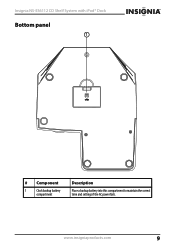
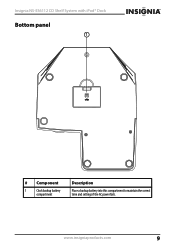
Insignia NS-ES6112 CD Shelf System with iPod® Dock
Bottom panel
1
# Component
1
Clock backup battery
compartment
Description
Place a backup battery into this compartment to maintain the correct time and settings if the AC power fails.
www.insigniaproducts.com
9
User Manual (English) - Page 11
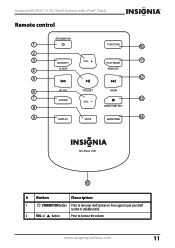
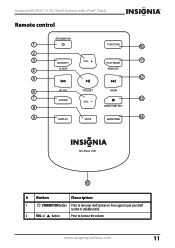
....
12
6
TUNE
PRESET
TUNE
7
SOUND
VOL.
13
8
BAND/TIME SET
9
14
DISPLAY
MUTE
BASS/TREB
NS-ES6112R
15
# Button
Description
1
STANDBY/ON button Press to turn your shelf
system in standby mode.
2 VOL.+/ button
Press to put your shelf system on. www.insigniaproducts.com
11 Insignia NS-ES6112 CD Shelf System with iPod® Dock
Remote control
STANDBY/ON...
User Manual (English) - Page 12


...replace tray.
In standby mode, press to set the time.
14 BASS/TREB button
Press to fast reverse a track. In MP3/WMA mode, press to go to the previous track. Press again to
SET...FM band. In radio mode, press to seek the next (higher frequency) radio station.
Insignia NS-ES6112 CD Shelf System with a good signal.
6 VOL.-/ button
Press to decrease the volume.
7 SOUND ...
User Manual (English) - Page 13


... batteries with iPod® Dock
Setting up your shelf system
Installing the backup batteries
To install backup batteries: 1 Turn your shelf system over, then open the door of the battery
compartment (1).
2 Insert two (2) AAA batteries into the battery compartment. Make sure that you match the + and - symbols in the battery compartment. Insignia NS-ES6112 CD Shelf System with the + and...
User Manual (English) - Page 14


... the release tab to the right and pull the battery tray out of explosion if the battery is not replaced correctly. Installing the remote control battery
Warning
There is a danger of the remote control.
14
www.insigniaproducts.com Insignia NS-ES6112 CD Shelf System with iPod® Dock
3 Reinstall and close the battery compartment and return your...
User Manual (English) - Page 16


Insignia NS-ES6112 CD Shelf System with iPod® Dock
Making connections
Connecting the AC adapter
Make sure that you select the correct ... end of the red speaker cable into the jack. 2 Press the lever on one end of your sheld system, which has the following specifications: DC 12 V 3.33 A Unplug the adapter from the power outlet when not in the adapter. To connect the AC adapter: 1 Complete...
User Manual (English) - Page 17


... shelf system. Insignia NS-ES6112 CD Shelf System with iPod® Dock
To connect an iPod®: 1 Select the appropriate iPod® dock adapter for your iPod®.
# iPod® Models Supported
...shelf system.
www.insigniaproducts.com
17 Note • Always set the volume to your shelf system, make sure that you buy an appropriate dock adapter in case you lose one.
2 Make sure the shelf...
User Manual (English) - Page 18


Insignia NS-ES6112 CD Shelf System with iPod® Dock
2 Connect the LINE OUT jack on the external sound source to the LINE IN jack at the back panel of your shelf system using your shelf system, make sure all connections are good, then plug the AC adapter into your shelf system: 1 Press STANDBY/ON.
Options include iPod®...
User Manual (English) - Page 19


repeatedly to standby mode. iPod® appears on the front of the iPod® docks
included with iPod® Dock
Setting the clock
To set the hour. 4 Press the /BAND/TIME SET button again. Insignia NS-ES6112 CD Shelf System with the system (see Connecting an iPod® on page 16). 2 Press STANDBY/ON to select iPod®. repeatedly...
User Manual (English) - Page 20


.... For details about updating your iPod® instruction manual about the details of the sound source selected on the iPod®.
/TUNE- to go to start or pause playback.
• Press track.
/TUNE+ or
/TUNE-
to the latest version. - To play audio CD, CD-R, and CD-RW discs, and MP3 and WMA files. Insignia NS-ES6112 CD Shelf System with a cover...
User Manual (English) - Page 21


...to select a playback mode.
Insignia NS-ES6112 CD Shelf System with the label facing toward the front of your shelf system skips to the first track on the LCD.
4 Press FUNCTION to select CD. Controlling disc playback
To control ...forward or reverse.
• Press /BAND/TIME SET to open the CD compartment. Playback starts automatically. The corresponding icon appears on the LCD.
Insignia NS-ES6112 Reviews
Do you have an experience with the Insignia NS-ES6112 that you would like to share?
Earn 750 points for your review!
We have not received any reviews for Insignia yet.
Earn 750 points for your review!
