Insignia NS-DV2G Support and Manuals
Get Help and Manuals for this Insignia item
This item is in your list!

View All Support Options Below
Free Insignia NS-DV2G manuals!
Problems with Insignia NS-DV2G?
Ask a Question
Free Insignia NS-DV2G manuals!
Problems with Insignia NS-DV2G?
Ask a Question
Insignia NS-DV2G Videos
Popular Insignia NS-DV2G Manual Pages
User Manual (English) - Page 1
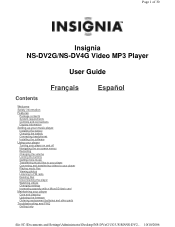
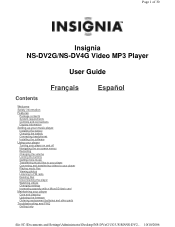
... 30
Insignia NS-DV2G/NS-DV4G Video MP3 Player
User Guide
Français
Contents
Welcome Safety information Features
Package contents System requirements Controls and connections Display information Setting up your music player Installing the battery Charging the battery Connecting headphones Installing the software Using your player Turning your player on and off Navigating the on-screen menus...
User Manual (English) - Page 2
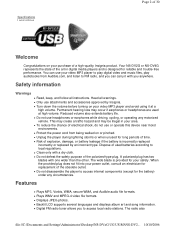
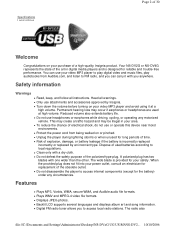
... is incorrectly replaced incorrectly or replaced by Insignia.
• Turn down the volume before turning on your video MP3 player and avoid using it with one wider than the other. Features
• Plays MP3, Vorbis, WMA, secure WMA, and Audible audio file formats. • Plays WMV and MPEG-4 video file formats. • Displays JPEG photos. • Backlit LCD supports several languages...
User Manual (English) - Page 3
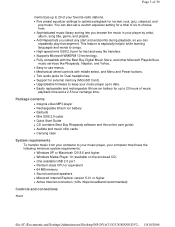
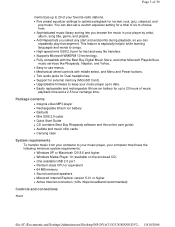
Package contents
• Insignia video MP3 player • Rechargeable lithium ion battery • Earbuds • Mini USB 2.0 cable • Quick Start Guide • CD (contains Best Buy Rhapsody software and this online user guide) • Audible and music offer cards • Carrying case
System requirements
To transfer music from . • Sophisticated music library sorting lets you ...
User Manual (English) - Page 8
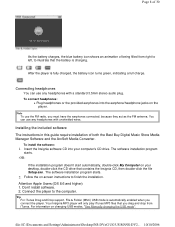
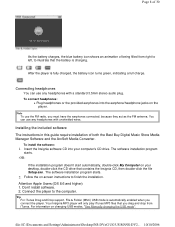
...player. Installing the included software The instructions in this guide require installation of being filled from iTunes.
Your Insignia MP3 player will only play iTunes MP3 files that you drag and drop from right to left, to illustrate that contains the Insignia CD, then double-click the file Setup.exe . For information on -screen instructions to the computer. Insert the Insignia software...
User Manual (English) - Page 9
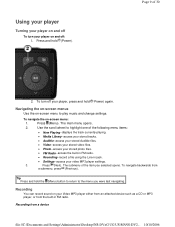
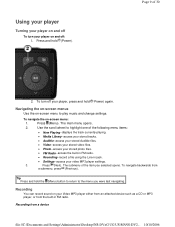
... the Line-in FM radio.
Using your player
Turning your player on and off
To turn off your video MP3 player settings.
3. Press (Next). Recording
You can record sound on -screen menu to the menu you selected opens.
The main menu opens.
2.
Navigating the on-screen menus
Use the on your Video MP3 player either from an attached device such as...
User Manual (English) - Page 10


... select Recording, then press (Next) or (Play/Pause).
5. file://C:\Documents and Settings\Administrator\Desktop\NS-DVxG UG US R0\NS-DV2... 10/10/2006 Page 10 of the recording.
3. One
end of the cable plugs into the line
in jack on your Video MP3 player to start recording, then release the button.
5. Tip To record from...
User Manual (English) - Page 11
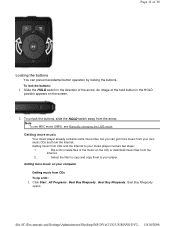
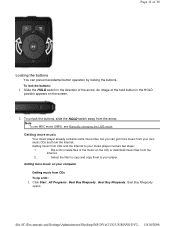
... music player already contains some music files, but you can prevent accidental button operation by locking the buttons.
Click Start , All Programs , Best Buy Rhapsody , Best Buy Rhapsody .
file://C:\Documents and Settings\Administrator\Desktop\NS-DVxG UG US R0\NS-DV2... 10/10/2006 Slide the HOLD switch in the HOLD
position appears on the screen.
2. Select...
User Manual (English) - Page 12


...
connected to your player". Click Import CD . Rhapsody creates MP3 files from the Internet:
1. Getting music from the Internet To buy and download music files from the music tracks on the right side of the screen. If you want to download music for, then click file://C:\Documents and Settings\Administrator\Desktop\NS-DVxG UG US R0\NS-DV2... 10...
User Manual (English) - Page 13
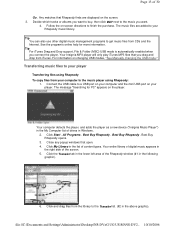
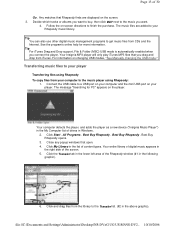
... to the music you connect the player. For information on the screen. 3. Best Buy Rhapsody opens.
3. Tip For iTunes Drag and Drop support, File & Folder (MSC) USB mode is automatically enabled when you want to buy, then click BUY next to finish the purchase. Your Insignia MP3 player will only play iTunes MP3 files that open. 4.
Click Start , All Programs...
User Manual (English) - Page 23


..., you must first convert them , then press Delete on your computer: · When the player displays the message "OK to watch videos in other video formats are deleted. No other format, you need to watch videos:
1.
The main menu opens.
2. Page 23 of 30
Your computer detects the player, and adds the player as a new device ("Insignia Video Player") in the My...
User Manual (English) - Page 24
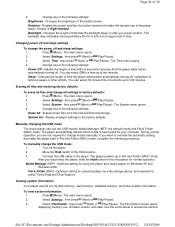
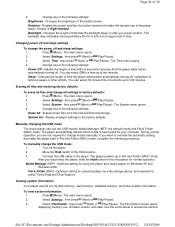
... on for long periods of time.
To manually change modes manually. The player powers-up to the player. During normal operation, you press a button.
Press (Menu). The Information screen opens,
displaying memory use of button presses or other system information.
System Init --Resets all settings to override the automatic setting and make left on after you are...
User Manual (English) - Page 26
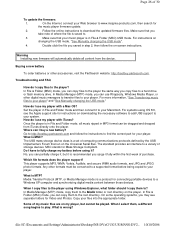
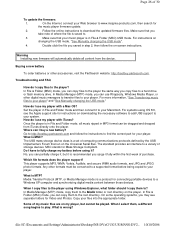
... of 30
To update the firmware:
1.
Troubleshooting and FAQ
How do I copy them to a Windows XP computer and synchronizing digital media content between those devices. Page 26 of my music files are on the Universal Serial Bus. Buying a new battery
To order batteries or other formats must be dragged and dropped from the device. Set the player in File...
User Manual (English) - Page 27
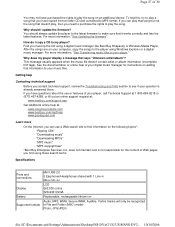
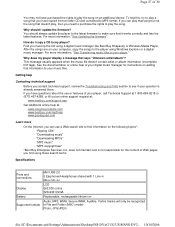
....
Specifications
Ports and connections
Display Battery Supported formats
Mini USB 2.0 2 Earphones/Headphones shared with 1 Line-in Micro SD slot
LCD 262,000 colors 320x240 QVGA
Replaceable, rechargeable lithium ion
Audio: MP3, WMA, Secure WMA, Audible, Vorbis (tracks will only be recognized in File and Folder (MSC) mode) Photo: JPG/JPEG
file://C:\Documents and Settings\Administrator\Desktop\NS...
User Manual (English) - Page 28
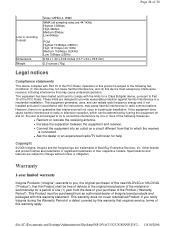
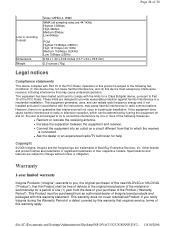
... new NS-DV2G or NS-DV4G ("Product"), that requires service, terms of this warranty that the Product shall be free of defects in accordance with Part 15 of the FCC Rules. Insignia and the Insignia logo are designed to radio communications. Warranty
1-year limited warranty
Insignia Products ("Insignia") warrants to which can radiate radio frequency energy and, if not installed...
User Manual (English) - Page 29
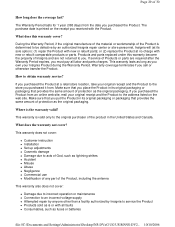
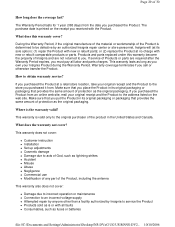
... own your original receipt and the Product to the original purchaser of Products or parts are not returned to you. How to service the Product z Products sold as fuses or batteries
file://C:\Documents and Settings\Administrator\Desktop\NS-DVxG UG US R0\NS-DV2... 10/10/2006
The Warranty Period lasts for 1 year (365 days) from...
Insignia NS-DV2G Reviews
Do you have an experience with the Insignia NS-DV2G that you would like to share?
Earn 750 points for your review!
We have not received any reviews for Insignia yet.
Earn 750 points for your review!

