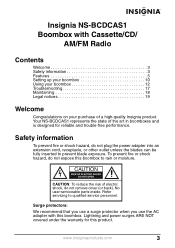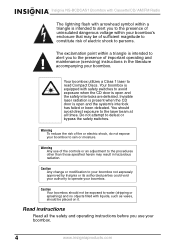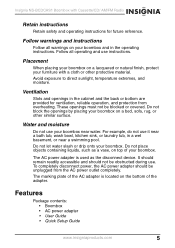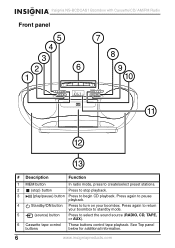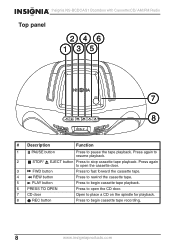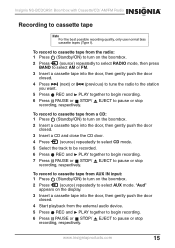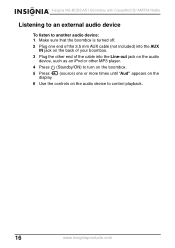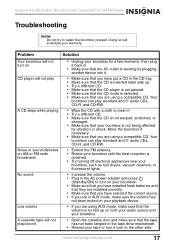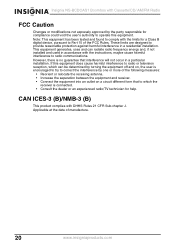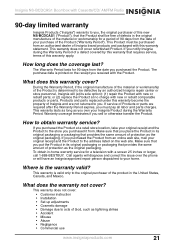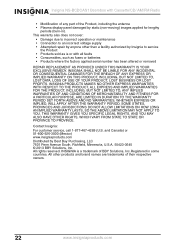Insignia NS-BCDCAS1 Support and Manuals
Get Help and Manuals for this Insignia item

View All Support Options Below
Free Insignia NS-BCDCAS1 manuals!
Problems with Insignia NS-BCDCAS1?
Ask a Question
Free Insignia NS-BCDCAS1 manuals!
Problems with Insignia NS-BCDCAS1?
Ask a Question
Most Recent Insignia NS-BCDCAS1 Questions
S-bcdcas1 Manual
My manual is in Spanish not English. "How do I record a cassette? I hae tried and ould nnot get it t...
My manual is in Spanish not English. "How do I record a cassette? I hae tried and ould nnot get it t...
(Posted by rogerthornton 9 years ago)
Ns-bcdcas1 - Is The Cd Compartment Supposed To Be Open To The Chip Compartment
(Posted by gelypitcher 10 years ago)
Popular Insignia NS-BCDCAS1 Manual Pages
Insignia NS-BCDCAS1 Reviews
We have not received any reviews for Insignia yet.