Insignia NS-B3113B Support and Manuals
Get Help and Manuals for this Insignia item
This item is in your list!

View All Support Options Below
Free Insignia NS-B3113B manuals!
Problems with Insignia NS-B3113B?
Ask a Question
Free Insignia NS-B3113B manuals!
Problems with Insignia NS-B3113B?
Ask a Question
Popular Insignia NS-B3113B Manual Pages
User Manual (English) - Page 2
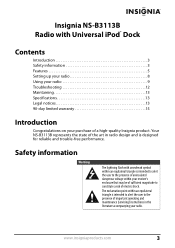
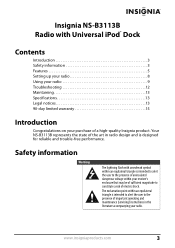
...
The lightning flash with Universal iPod® Dock
Contents
Introduction 3 Safety information 3 Features 5 Setting up your radio 8 Using your radio 9 Troubleshooting 12 Maintaining 13 Specifications 13 Legal notices 13 90-day limited warranty 15
Introduction
Congratulations on your purchase of a high-quality Insignia product.
Insignia NS-B3113B Radio with arrowhead symbol within...
User Manual (English) - Page 3
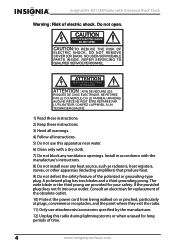
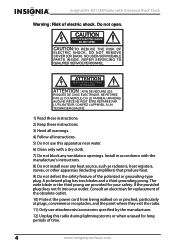
...SERVICEABLE PARTS...Install in accordance with the manufacture's instructions.
8) Do not install near water.
6) Clean only with Universal iPod® Dock Warning: Risk of electric shock. REFER SERVICING TO QUALIFIED SERVICE PERSONNEL. Consult an electrician for replacement... plug does not fit into your safety. Do not open. Insignia NS-B3113B Radio with a dry cloth.
7) Do not block any heat...
User Manual (English) - Page 4
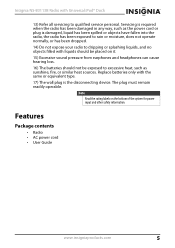
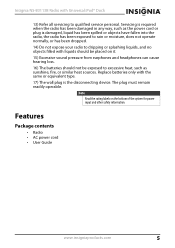
...
Package contents
• Radio • AC power cord • User Guide
www.insigniaproducts.com
5 Note Read the rating labels on it. 15)...iPod® Dock
13) Refer all servicing to qualified service personal. Servicing is the disconnecting device. Insignia NS-B3113B Radio with liquids should not be placed on the bottom of the system for power input and other safety information. Replace...
User Manual (English) - Page 5
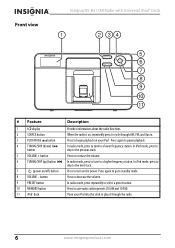
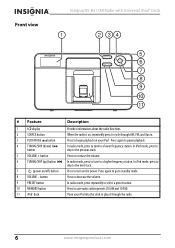
...save radio station presets (10 AM and 10 FM). Press to the previous track. Front view
Insignia NS-B3113B Radio with Universal iPod® Dock
# Feature
1 LCD display 2 SOURCE button 3 PLAY/PAUSE button 4 TUNING/SKIP...press repeatedly to decrease the volume. Press to select a preset station. Place your iPod®. In iPod mode, press to skip to standby mode. Press again to go to the ...
User Manual (English) - Page 6
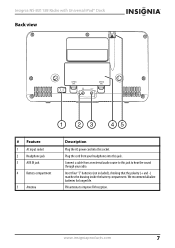
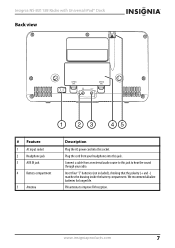
... to this jack to improve FM reception. Connect a cable from your radio.
FM antenna to hear the sound through your headphones into this jack. Insignia NS-B3113B Radio with Universal iPod® Dock
Back view
120V~
OPEN
OPEN
# Feature
1 AC input socket 2 Headphone jack 3 AUX IN jack 4 Battery compartment
5 Antenna
Description
Plug the AC...
User Manual (English) - Page 7
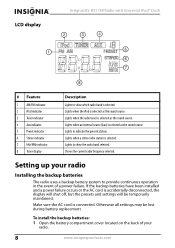
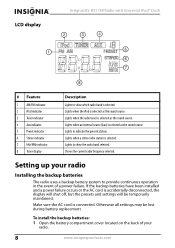
... show which radio band is connected. Setting up your
radio.
8
www.insigniaproducts.com Lights to indicate the present station. Lights when the iPod is selected as the sound source. Make sure the AC cord is selected. LCD display
Insignia NS-B3113B Radio with Universal iPod® Dock
# Feature
1 AM/FM indicator 2 iPod indicator 3 Tuner indicator 4 Aux indicator...
User Manual (English) - Page 8


...the battery compartment with Universal iPod® Dock
2 Insert four "C" batteries (not included), checking that the AC power outlet matches the AC power specifications (120V, 60 Hz)...• Do not mix different types of batteries in .
If chemicals touch your radio to recharge non-rechargable batteries. Insignia NS-B3113B Radio with a cloth.
Warning • Do not recharge, short, ...
User Manual (English) - Page 9
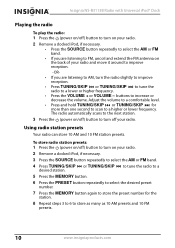
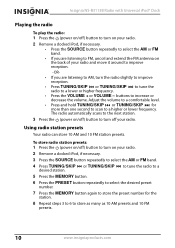
...SKIP or TUNING/SKIP for the station.
8 Repeat steps 3 to 6 to a higher or lower frequency. Insignia NS-B3113B Radio with Universal iPod® Dock
Playing the radio
To play the radio: 1 Press the (power on/off ) button to... FM, uncoil and extend the FM antenna on the back of your radio.
2 Remove a docked iPod, if necessary.
3 Press the SOURCE button repeatedly to select the AM or FM band.
4 Press...
User Manual (English) - Page 10
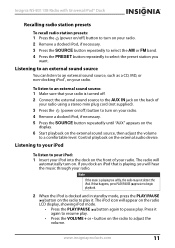
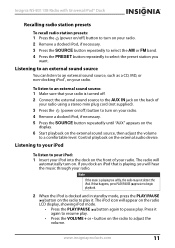
Insignia NS-B3113B Radio with Universal iPod® Dock
Recalling radio station presets
To recall radio station presets: 1 Press the (power on/...+ or -
Control playback on your radio.
If that is turned off ) button to turn on the radio
LCD display, showing iPod mode. • Press the PLAY/PAUSE button again to an external sound source: 1 Make sure that your radio is playing, you...
User Manual (English) - Page 11
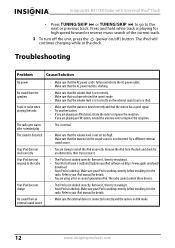
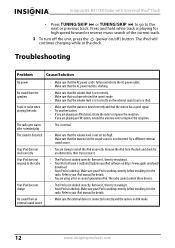
... try reseating it in AUX mode.
12
www.insigniaproducts.com Insignia NS-B3113B Radio with Universal iPod® Dock
• Press TUNING/SKIP or TUNING/SKIP to go to improve the reception.
• This is normal.
• Make sure that the volume level is not set too high. • Make sure that the station has...
User Manual (English) - Page 12
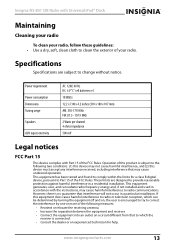
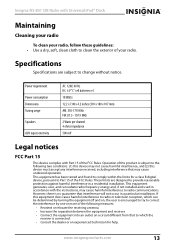
..., if not installed and used in accordance with the instructions, may cause ...Part 15
This device complies with Universal iPod® Dock
Maintaining
Cleaning your radio
To clean your radio, follow these guidelines: • Use a dry, soft, clean cloth to change without notice. Insignia NS-B3113B Radio with Part 15 of the FCC Rules.
Specifications
Specifications are designed to Part...
User Manual (English) - Page 13
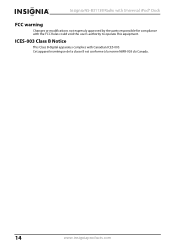
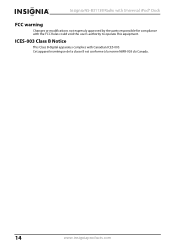
...
www.insigniaproducts.com
ICES-003 Class B Notice
This Class B digital apparatus complies with the FCC Rules could void the user's authority to operate this equipment. Insignia NS-B3113B Radio with Universal iPod® Dock
FCC warning
Changes or modifications not expressly approved by the party responsible for compliance with Canadian ICES-003.
User Manual (English) - Page 14
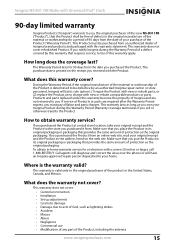
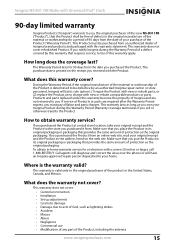
...cover:
• Customer instruction • Installation • Set up adjustments • Cosmetic damage • Damage due to obtain warranty service?
The Warranty Period lasts...service, terms of this warranty apply. Insignia NS-B3113B Radio with Universal iPod® Dock
90-day limited warranty
Insignia Products ("Insignia") warrants to you, the original purchaser of this new NS-B3113B...
User Manual (English) - Page 15
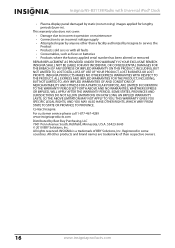
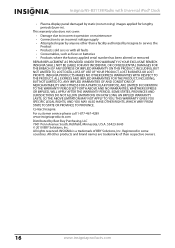
... PROFITS. All other than a facility authorized by Best Buy Purchasing, LLC 7601 Penn Avenue South, Richfield, Minnesota, U.S.A. 55423-3645 © 2010 BBY Solutions, Inc. Contact Insignia:
For customer service please call 1-877-467-4289 www.insigniaproducts.com
Distributed by Insignia to an incorrect voltage supply • Attempted repair by anyone other products and brand names are...
Insignia NS-B3113B Reviews
Do you have an experience with the Insignia NS-B3113B that you would like to share?
Earn 750 points for your review!
We have not received any reviews for Insignia yet.
Earn 750 points for your review!

