Insignia NS-5HTV Support and Manuals
Get Help and Manuals for this Insignia item
This item is in your list!

View All Support Options Below
Free Insignia NS-5HTV manuals!
Problems with Insignia NS-5HTV?
Ask a Question
Free Insignia NS-5HTV manuals!
Problems with Insignia NS-5HTV?
Ask a Question
Popular Insignia NS-5HTV Manual Pages
User Manual (English) - Page 3
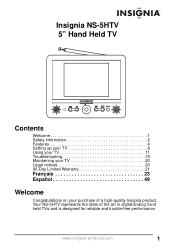
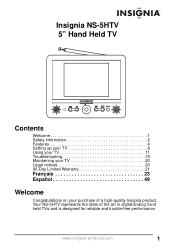
Insignia NS-5HTV 5" Hand Held TV
Contents
Welcome 1 Safety information 2 Features 4 Setting up your TV 8 Using your TV 11 Troubleshooting 19 Maintaining your TV 20 Legal notices 20 90-Day Limited Warranty 21
Français 23 Español 49
Welcome
Congratulations on your purchase of the art in digital/analog hand held TVs and is designed for reliable and...
User Manual (English) - Page 4


... damage your hearing, follow these guidelines when you set the volume, do not increase it. Do not listen at normal volume levels, they can create a traffic hazard and could void your authority to operate your ears adapt to the volume level. Insignia NS-5HTV 5" Hand Held TV
Safety information
To prevent fire or shock hazard...
User Manual (English) - Page 5


... exhibits a distinct change in performance. Insignia NS-5HTV 5" Hand Held TV
• Cleaning-Unplug your TV from the AC power adapter and refer servicing to qualified service personnel under the following the operating instructions.
www.insignia-products.com
3 Refer all servicing to qualified service personnel.
• Damage requiring service-Unplug your TV from the AC power adapter...
User Manual (English) - Page 10


Insignia NS-5HTV 5" Hand Held TV
Setting up your TV
Using the remote control
To use the remote control: 1 The first time you use the remote control, remove the plastic sheet
from the bottom of the lighting or the TV screen, or operate the remote control closer to the IR sensor.
8
www.insignia-products.com
In these cases, change...
User Manual (English) - Page 11


... stop charging the battery when this happens. Insignia NS-5HTV 5" Hand Held TV
Connecting the AC power adapter
Caution You must be charged before you use it for the first time, and periodically when it becomes discharged. Using an adapter that does not meet these specifications.
Note Your TV can normally operate up to the 9 V DC...
User Manual (English) - Page 12


Insignia NS-5HTV 5" Hand Held TV
Setting the language
To set the screen format: 1 Plug in your TV and turn it on by pressing the POWER button. 2 Press the MENU button. The Setup Menu opens.
3 Press the UP/DOWN buttons to highlight Language, then press ENTER repeatedly to select English, French, or Spanish.
4 Press the LEFT button twice ...
User Manual (English) - Page 13


Insignia NS-5HTV 5" Hand Held TV
Setting the time
To set automatically. Using your TV
To use your TV: 1 Gently straighten and pull out the telescoping antenna, then plug
the antenna plug into memory. www.insignia-products....to select your TV and turn on by pressing the POWER button. 2 Press the MENU button. The Setup Menu opens.
3 Press the UP/DOWN buttons to exit the Setup Menu. If you...
User Manual (English) - Page 14


.... 2 Press the MENU button. Insignia NS-5HTV 5" Hand Held TV
5 When channels have been stored in your stereo headphones into the stereo headphone jack on the headphones, then adjust the volume up to a comfortable level.
8 To turn it on the remote control to select a channel directly. Setting up Closed Captions
To set the volume to highlight...
User Manual (English) - Page 15


... V-Chip, then press RIGHT. Setting Parental Controls
To set Parental Controls: 1 Plug in your TV and turn it on by pressing the POWER button. 2 Press the MENU button.
The Setup Menu opens.
3 Press the UP/DOWN buttons to highlight Mode, then press ENTER. www.insignia-products.com
13
Insignia NS-5HTV 5" Hand Held TV
4 Press ENTER repeatedly to exit...
User Manual (English) - Page 18


... control, enter 3308 (the default password, if you have not set one), or your TV and turn it on the remote control, enter the new password again.
Insignia NS-5HTV 5" Hand Held TV
3 Press the UP/DOWN buttons to exit setup. Setting the sleep timer
To set one). The Setup Menu opens.
16
www.insignia-products.com The password is changed.
8 Press the LEFT...
User Manual (English) - Page 19


...; 180 minutes • 240 minutes • Off After the time period is displayed. Insignia NS-5HTV 5" Hand Held TV
3 Press the UP/DOWN buttons to select ATV mode, then press the
MENU button. The Setup Menu opens. Setting the ATV source
To set , the TV will go off automatically after the selected interval.
5 Press the LEFT button twice...
User Manual (English) - Page 20


... AV cable's 1/8" plug to improve reception. Setting the menu transparency
To set the menu transparency: 1 Plug in your TV near a window or connecting an external antenna to the TV to the AV IN jack of your TV. 3 Press INPUT button on the right side of the TV.
Insignia NS-5HTV 5" Hand Held TV
3 Press the UP/DOWN buttons to highlight...
User Manual (English) - Page 21


Insignia NS-5HTV 5" Hand Held TV
Using a headphone
Warning To avoid damaging your TV. Using the optional stand
There is an optional stand available (not provided) for your hearing, set the volume to a low level before putting on the headphones, then adjust the volume up the volume. You can connect an optional headphone (not provided) ...
User Manual (English) - Page 22


... and product names are trademarks of Best Buy Enterprise Services, Inc.
Specifications
Picture size
Power supply
Number of pixels Number of ...Insignia NS-5HTV 5" Hand Held TV
Maintaining your TV
Cleaning the case and screen
Wipe with a weak solution of non-caustic detergent and water. Specifications and features are very dirty, moisten the cloth with a soft cloth. For service and support...
User Manual (English) - Page 24


... of Best Buy Enterprise Services, Inc. Insignia NS-5HTV 5" Hand Held TV
This warranty also does not cover:
• Damage due to incorrect operation or maintenance • Connection to service
the Product
• Products sold as fuses or batteries • Products where the factory applied serial number has been altered or removed
REPAIR REPLACEMENT AS PROVIDED UNDER THIS...
Insignia NS-5HTV Reviews
Do you have an experience with the Insignia NS-5HTV that you would like to share?
Earn 750 points for your review!
We have not received any reviews for Insignia yet.
Earn 750 points for your review!
