Insignia IN-CD101 Support and Manuals
Get Help and Manuals for this Insignia item
This item is in your list!

View All Support Options Below
Free Insignia IN-CD101 manuals!
Problems with Insignia IN-CD101?
Ask a Question
Free Insignia IN-CD101 manuals!
Problems with Insignia IN-CD101?
Ask a Question
Popular Insignia IN-CD101 Manual Pages
User Manual (English) - Page 1
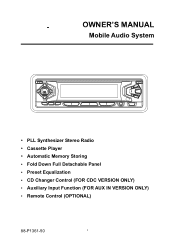
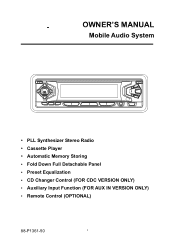
OWNER'S MANUAL
Mobile Audio System
y PLL Synthesizer Stereo Radio y Cassette Player y Automatic Memory Storing y Fold Down Full Detachable Panel y Preset Equalization y CD Changer Control (FOR CDC VERSION ONLY) y Auxiliary Input Function (FOR AUX IN VERSION ONLY) y Remote Control (OPTIONAL)
88-P1361-50
1
User Manual (English) - Page 2


CONTENTS
Installation 3
DIN Front-Mount (Method A 3 DIN Rear-Mount (Method B 4
Using the Detachable Front Panel 5 Wiring Connection 6
4 x 25W or 4 x 40W system 6 4 x 7W or 2 x 25W system 6 2 x 7W system ...7
Operation 8
General Operation 8 Radio Operation 10 Cassette Operation 11 CD Changer Operation (For CD Changer Version Only 11
Specification 12 Trouble Shooting 13 Maintenance 14...
User Manual (English) - Page 3
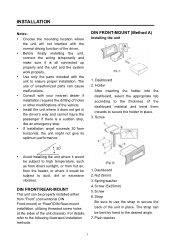
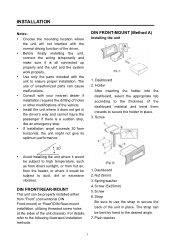
...: y Choose the mounting location where
the unit will not interfere with the unit to ensure proper installation. y Consult with your nearest dealer if installation requires the drilling of holes or other modifications of unauthorized parts can cause malfunctions. Nut (5mm) 3. The use the strap to secure the back of the dashboard material and...
User Manual (English) - Page 4
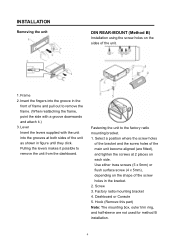
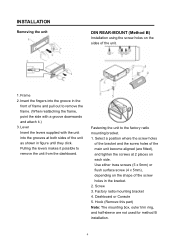
... (Remove this part) Note: The mounting box, outer trim ring, and half-sleeve are fitted), and tighten the screws at both sides of the main unit become aligned (are not used for method B installation.
4
INSTALLATION
Removing the unit
DIN REAR-MOUNT (Method B)
Installation using the screw holes on each side. Factory radio mounting bracket 4. Lever...
User Manual (English) - Page 5
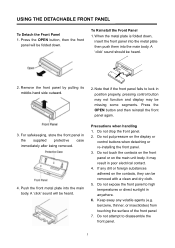
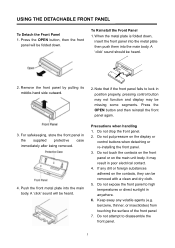
... not drop the front panel. 2. Do not touch the contacts on the front panel or on the display or
control buttons when detaching or re-installing the front panel. 3. benzene, thinner, or insecticides) from touching the surface of the front panel 7. When the metal plate is folded down . A 'click' sound will...
User Manual (English) - Page 9
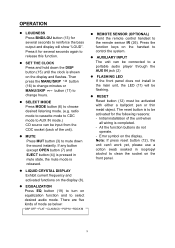
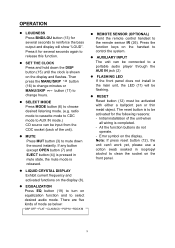
... functions on equalization function and to be flashing.
z SET THE CLOCK Press and hold down the sound instantly. There...MANU/SKIP button (17) to choose desired listening mode. (e.g. Error symbol on the handset to the remote sensor IR (26).... the front panel does not install in isopropyl alcohol to clean the socket on the display and flashes.
radio mode to cassette mode to...
User Manual (English) - Page 10
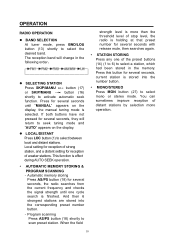
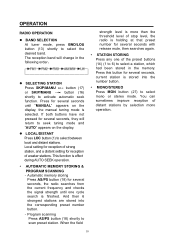
... will
return to select the desired band.
You can sometimes improve reception of weaker stations. Automatic memory storing
Press AS/PS button (18) for several seconds, the radio searches from the current frequency and checks the signal strength until "MANUAL" appears on the display. Press this button for several seconds with release mute...
User Manual (English) - Page 12
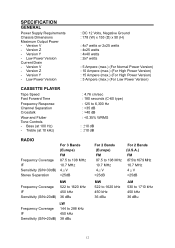
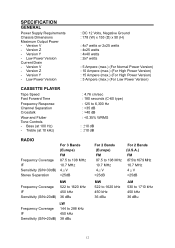
... Speed Fast Forward Time
Frequency Response Channel Separation Crosstalk
Wow and Flutter Tone Controls - Low Power Version Current Drain - Version Y - Version V - Treble (at 100 Hz) - SPECIFICATION
GENERAL
Power Supply Requirements Chassis Dimensions Maximum Output Power - Version V - Version Y - Bass (at 10 kHz)
: 4.76 cm/sec : 180 seconds (C-60 type) : 125 to 6,300...
User Manual (English) - Page 13
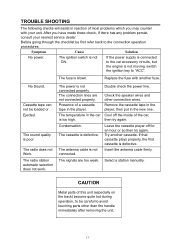
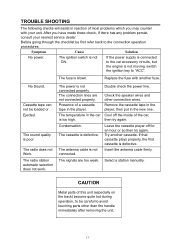
...Replace the fuse with your nearest service dealer.
The sound quality is blown. The radio station automatic selection does not work. Double check the power line.
Condensation. Leave the cassette player off the inside of the car,
is too high.
Select a station manually... radio does not Work.
TROUBLE SHOOTING
The following checks will assist in reaction of most problems which you ...
User Manual (English) - Page 14
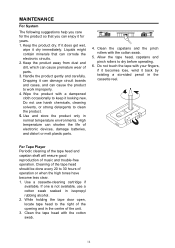
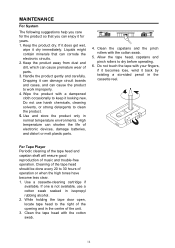
Do not use a cotton swab soaked in the centre of music and trouble-free operation. If it does get wet,
wipe it for years. 1. Handle...from dust and dirt, which can cause premature wear of electronic devices, damage batteries, and distort or melt plastic parts.
4. Use a cassette-cleaning cartridge if
available. MAINTENANCE
For System
The following suggestions help you care for the ...
User Manual (English) - Page 15
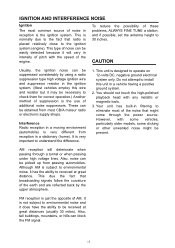
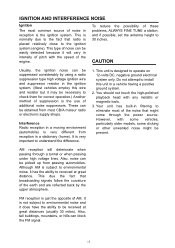
...Radio reception in a moving environment (automobile) is not subject to environmental noise and it does have the ability to install...models, some clicking or other unwanted noise might come through a tunnel or when passing under high voltage lines. It is very different from most CB/A mateur radio...possibility of these problems, ALWAYS FINE TUNE a station, and if possible, set the antenna height...
Insignia IN-CD101 Reviews
Do you have an experience with the Insignia IN-CD101 that you would like to share?
Earn 750 points for your review!
We have not received any reviews for Insignia yet.
Earn 750 points for your review!
