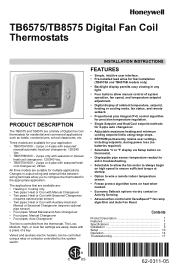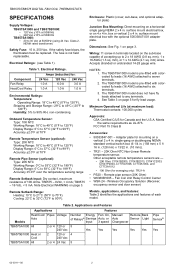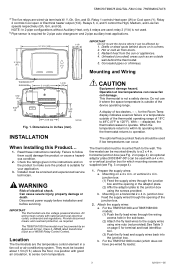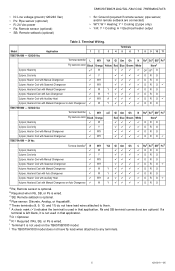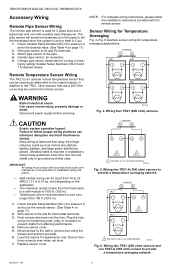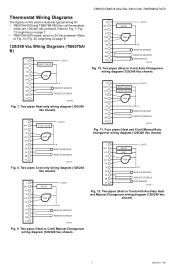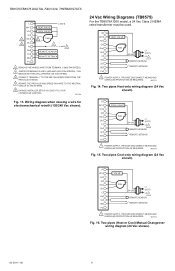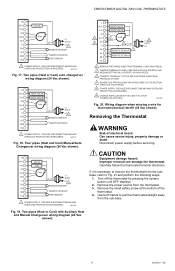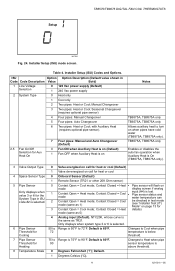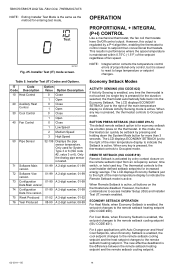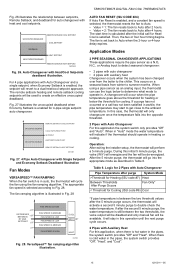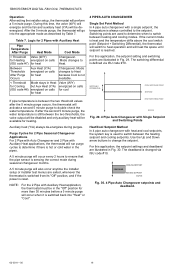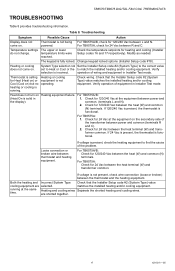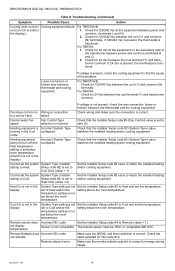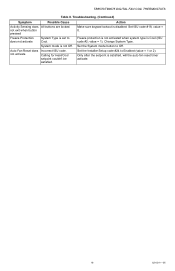Honeywell TB6575B1000/U - SuitePro Digital Fan Coil Stat Support and Manuals
Get Help and Manuals for this Honeywell item

View All Support Options Below
Free Honeywell TB6575B1000/U manuals!
Problems with Honeywell TB6575B1000/U?
Ask a Question
Free Honeywell TB6575B1000/U manuals!
Problems with Honeywell TB6575B1000/U?
Ask a Question
Most Recent Honeywell TB6575B1000/U Questions
Can You Disable Pipe Sensor?
(Posted by rlcincmp 7 months ago)
Honeywell Tb6575b
if i didn't connect the yellow..terminal 3 lead....to my two pipe system that previously had the t65...
if i didn't connect the yellow..terminal 3 lead....to my two pipe system that previously had the t65...
(Posted by pkaye1 7 years ago)
Economy Setback
My thermostat is on economy setback, how can I get out of this fiction and put the heat back?
My thermostat is on economy setback, how can I get out of this fiction and put the heat back?
(Posted by Esmepark 8 years ago)
Thermostats
I'm trying to install my new thermostats- TB6575B1000. I have a line voltastays stem. 2 pipes 120 vo...
I'm trying to install my new thermostats- TB6575B1000. I have a line voltastays stem. 2 pipes 120 vo...
(Posted by apetric2 10 years ago)
We Have Suitepro In Condo. We Switch Heat To Ac. How To Start?
We have SuitePRO in condo. we switch today from heat to AC. we pressed cool but temp going up. Anyth...
We have SuitePRO in condo. we switch today from heat to AC. we pressed cool but temp going up. Anyth...
(Posted by Anonymous-59563 11 years ago)
Popular Honeywell TB6575B1000/U Manual Pages
Honeywell TB6575B1000/U Reviews
We have not received any reviews for Honeywell yet.