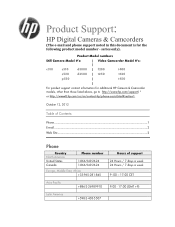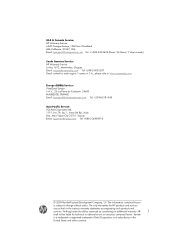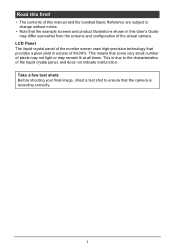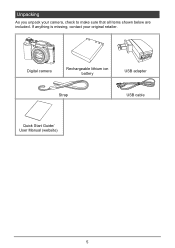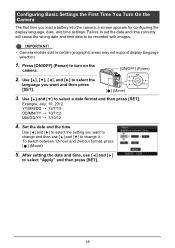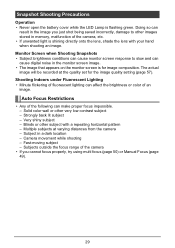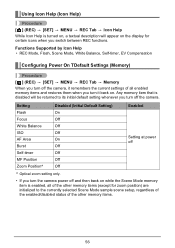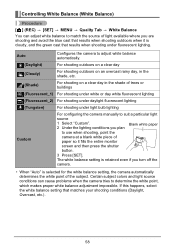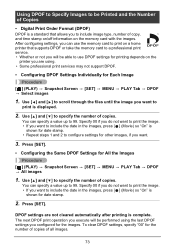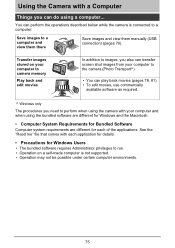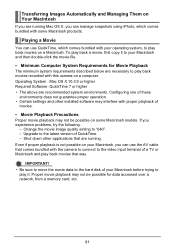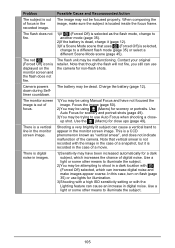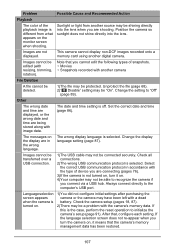HP p650 Support and Manuals
Get Help and Manuals for this Hewlett-Packard item

Most Recent HP p650 Questions
On My Display The Word Art Appears, I Cannot Remove This Or Take A Normal Pictur
How can i return to the normal picture mode? The dial is on auto mode. help!!!!!
How can i return to the normal picture mode? The dial is on auto mode. help!!!!!
(Posted by Lcaruso99 9 years ago)
Charging Battery For 1st Time
I can't find in the directions where the "port" is on the camera to plug in the cable so I can charg...
I can't find in the directions where the "port" is on the camera to plug in the cable so I can charg...
(Posted by prudigirl 10 years ago)
Popular HP p650 Manual Pages
HP p650 Reviews
We have not received any reviews for HP yet.