HP TouchSmart 610-1200 Support and Manuals
Get Help and Manuals for this Hewlett-Packard item
This item is in your list!

View All Support Options Below
Free HP TouchSmart 610-1200 manuals!
Problems with HP TouchSmart 610-1200?
Ask a Question
Free HP TouchSmart 610-1200 manuals!
Problems with HP TouchSmart 610-1200?
Ask a Question
Popular HP TouchSmart 610-1200 Manual Pages
Limited Warranty and Support Guide - Page 4
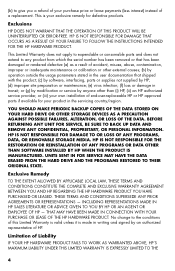
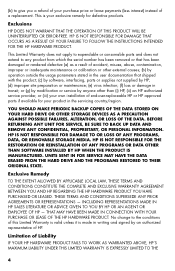
... by operation outside the usage parameters stated in the servicing country/region. INCLUDING REPRESENTATIONS MADE IN HP SALES LITERATURE OR ADVICE GIVEN TO YOU BY HP OR AN AGENT OR EMPLOYEE OF HP - (b) to give you a refund of your own installation of end-user-replaceable HP or HP approved parts if available for defective products. THAT MAY HAVE BEEN...
Limited Warranty and Support Guide - Page 6
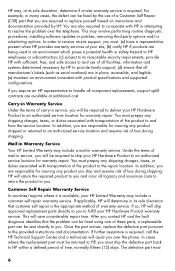
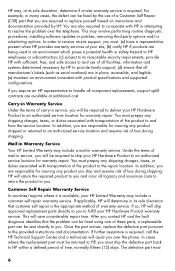
... consistent with product specifications and supported configurations. If you ship and assume risk of warranty service.
You must prepay any product you require an HP representative to handle all facilities, information and systems determined necessary by HP to receive on instructions and documentation provided by the use of a Customer Self Repair (CSR) part that all manufacturer...
Limited Warranty and Support Guide - Page 8
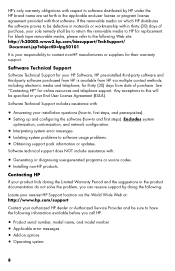
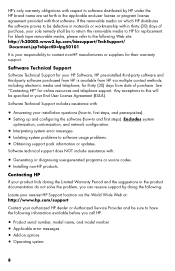
... following:
Locate your nearest HP Support location via multiple contact methods, including electronic media and telephone, for replacement.
Excludes system
optimization, customization, and network configuration.
• Interpreting system error messages. • Isolating system problems to software usage problems. • Obtaining support pack information or updates.
If the removable...
Limited Warranty and Support Guide - Page 9
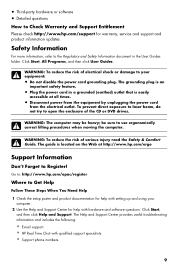
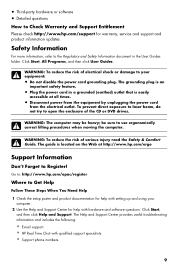
...://www.hp.com/support for warranty, service and support and product information updates. be heavy; Click Start, All Programs, and then click User Guides. WARNING: To reduce the risk of the CD or DVD drives. Go to: http://www.hp.com/apac/register
Where to Get Help
Follow These Steps When You Need Help
1 Check the setup poster...
Limited Warranty and Support Guide - Page 10
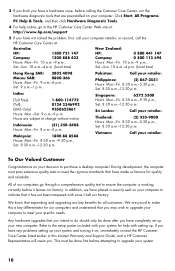
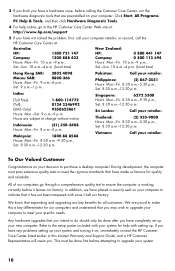
...upgrade your specific needs. Refer to the setup poster included with your system for our computers and understand that you may wish to upgrade your computer to meet the rigorous standards that have completely set up . If you have any problems setting...We are proud to make this Limited Warranty and Support Guide, and a HP Customer Representative will assist you.
Indonesia:
(21) 350-3408
...
Limited Warranty and Support Guide - Refurbished - Page 7


... Product in performance or (b) to give you with the product; (c) by software, interfacing, parts, or supplies not supplied by HP; (d) by improper site preparation or maintenance; (e) by anyone other than (i) HP, (ii) an HP authorized service provider, or (iii) your own installation of a replacement. THIS LIMITATION OF LIABILITY APPLIES WHETHER DAMAGES ARE SOUGHT, OR A CLAIM MADE, UNDER...
Limited Warranty and Support Guide - Refurbished - Page 8


...on instructions and documentation provided by HP to provide the best possible support and service during standard office hours. With a customer self repair, HP will ship approved replacement parts directly to you to the HP Hardware Product you over the telephone.
HP provides on -site support, you may involve performing routine diagnostic procedures, installing software updates or...
Limited Warranty and Support Guide - Refurbished - Page 11


... containing notifications about product
enhancements, the most recent support alerts, and driver updates specific to : http://www.hp.com/support for help with setting up customer service and technical support 1-800-890-6356
Broadband customer service and technical support 1-888-829-8466 http://www.earthlink.net HP Photosmart Essential http://www.hp.com/go/pse Intuit - Click the Start button...
Getting Started Guide - Page 5


...● Find links to driver updates.
● Read frequently asked questions.
● Learn how to the Internet. ● Recover factory settings. Under Action Center, tap Find and fix problems
(troubleshooting). HP Support website: www.hp.com/support
● Upgrade or replace
Upgrading and Servicing Guide
components of your computer. Tap the Tutorial icon (select models only) in the...
Getting Started Guide - Page 6


...PC Help & Tools.
● Maintain your computer performance and resolve problems faster by using automated updates, onboard diagnostics, and guided assistance.
WARNING! Limited Warranty and Support Guide or the Warranty and Support Information included with your computer.
● Get up-to-date information and www.hp.com/support/consumer-forum help from water, dust, moisture, and soot...
Getting Started Guide - Page 12


... already have an account with an ISP, skip this step and follow the instructions provided by the ISP.
◦ If you did not set up the computer for Internet service during the initial setup, do so now by using Online Services:
8
Chapter 3 Setting up with the computer to connect to the Internet: 1. Connect the hardware (sold...
Getting Started Guide - Page 29


... specific item (for example, HP DVD Writer 640b). 5.
Follow the onscreen instructions.
Sometimes this is a software program that was in use before the software was installed. ● Reinstall the software program or hardware driver. (See Software program and hardware driver reinstallation
on page 29) -
Updating drivers
A driver is the easiest way to fix a
problem. ● Update...
Safety and Regulatory Information - Page 5


Table of contents
1 Safety notices ...1 Important safety information ...1 Installation conditions ...2 Battery replacement notice ...2 Headset and earphone volume level notice 3 German ergonomics notice ...3 Laser safety ...3 Power supply and power cord set requirements 4 Power supply class I grounding requirements 4 Denmark 4 Finland ...4 Norway ...4 Sweden ...4 Power supply requirements 4 ...
Safety and Regulatory Information - Page 15
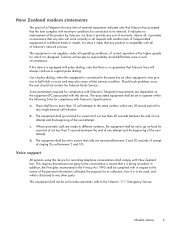
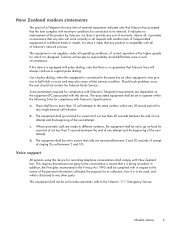
... Faults Service. Above all, it is being recorded. If this device.
This requires that Telecom lines will work correctly in the Privacy Act 1993 shall be set to operate within any 30-minute period for which it provides no guarantee that at the higher speeds for any single manual call attempts to support pulse...
Safety and Regulatory Information - Page 16
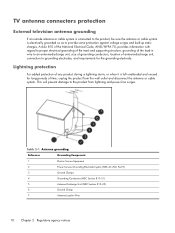
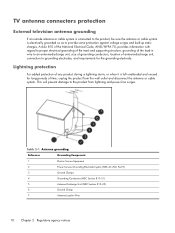
...Table 2-1 Antenna grounding
Reference
Grounding Component
1
Electric Service Equipment
2
Power Service Grounding Electrode System (NEC Art 250, Part H)
3
Ground Clamps
4
Grounding Conductors (NEC Section.... Article 810 of the National Electrical Code, ANSI/NFPA 70, provides information with regard to proper electrical grounding of the mast and supporting structure, grounding of the lead-in...
HP TouchSmart 610-1200 Reviews
Do you have an experience with the HP TouchSmart 610-1200 that you would like to share?
Earn 750 points for your review!
We have not received any reviews for HP yet.
Earn 750 points for your review!
