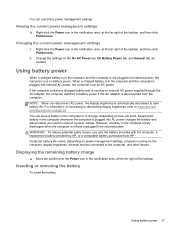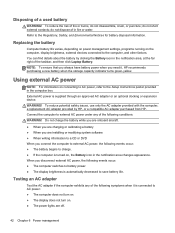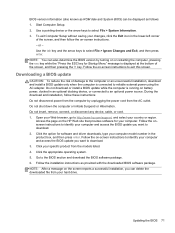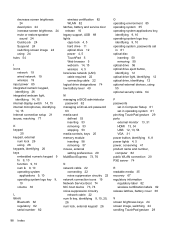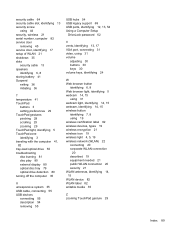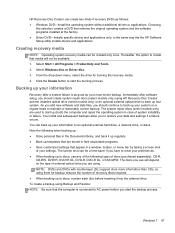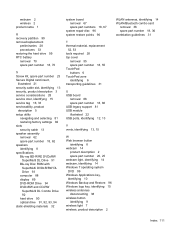HP ProBook 4545s Support and Manuals
Get Help and Manuals for this Hewlett-Packard item

View All Support Options Below
Free HP ProBook 4545s manuals!
Problems with HP ProBook 4545s?
Ask a Question
Free HP ProBook 4545s manuals!
Problems with HP ProBook 4545s?
Ask a Question
Most Recent HP ProBook 4545s Questions
My Hp 4545s Freezes Up When I Insert Memory Card
my HP 4545s freezes up when I insert memory card
my HP 4545s freezes up when I insert memory card
(Posted by mhurley219 9 years ago)
Bios Update Blanked Out Computer
I did a bios upgrade on my 4545 Probook and now nothing happens. Sceen is blank and no action except...
I did a bios upgrade on my 4545 Probook and now nothing happens. Sceen is blank and no action except...
(Posted by louaggie 10 years ago)
HP ProBook 4545s Videos
Popular HP ProBook 4545s Manual Pages
HP ProBook 4545s Reviews
We have not received any reviews for HP yet.