HP Presario A900 - Notebook PC Support and Manuals
Get Help and Manuals for this Hewlett-Packard item
This item is in your list!

View All Support Options Below
Free HP Presario A900 manuals!
Problems with HP Presario A900?
Ask a Question
Free HP Presario A900 manuals!
Problems with HP Presario A900?
Ask a Question
HP Presario A900 Videos
Popular HP Presario A900 Manual Pages
Backup and Recovery - Windows Vista - Page 11


...select Recovery Manager. HP recommends that you set up all personal files. 2. Recovery Manager works from a dedicated recovery partition on the hard drive. Software not provided with this computer must be downloaded from the manufacturer's Web site or reinstalled from the partition, follow these features, try them before using Recovery Manager.
Recovering from the recovery discs
To restore...
Security - Windows Vista - Page 8


...; Do not store passwords in Windows must be entered at a Windows prompt. Because most passwords are not displayed as screen-saver passwords, select Start > Help and Support.
2 Chapter 2 Using passwords Use the following guidelines when setting a password in Setup Utility: ● A password can be set by an outsider. For example, if you set a password
with keyboard number keys, your...
Setup Utility - Windows Vista - Page 8


... or restarted in Windows is displayed in the lower-left corner of the
following procedures: ◦ Press f10, and then follow the instructions on the screen.
- For more information about the Setup Utility features recommended for a Network Service Boot. The Setup Utility features available for advanced users include a hard drive self-test, a Network Service Boot, and settings for all users...
Software Updates - Windows Vista - Page 7


... password for tasks such as installing applications, running utilities, or changing Windows settings. Prepare for a system BIOS
update by identifying the BIOS version currently installed on the HP Web site at http://www.hp.com. 3. Install the updates.
1 To update the software, follow these steps, which contains information regarding installing and troubleshooting the file. Some download...
Wireless (Select Models Only) - Windows Vista - Page 28
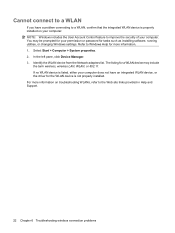
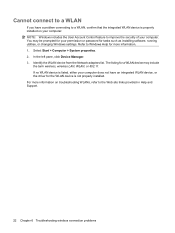
...Support.
22 Chapter 6 Troubleshooting wireless connection problems If no WLAN device is listed, either your computer does not have a problem connecting to a WLAN, confirm that the integrated WLAN device is not properly installed. You may include
the term wireless, wireless LAN, WLAN, or 802.11. The listing for tasks such as installing software, running utilities, or changing Windows settings...
Compaq Presario A900 Notebook PC - Maintenance and Service Guide - Page 9
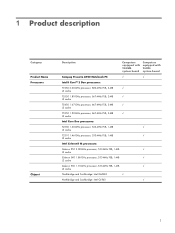
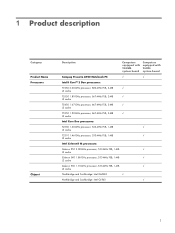
...
Chipset
Description
Computers equipped with 965GM system board
Computers equipped with 960GL system board
Compaq Presario A900 Notebook PC
√
√
Intel® Core™ 2 Duo processors:
T7250 2.00-GHz processor, 800-MHz FSB, 2-MB
√
L2 cache
T5550 1.80-GHz processor, 667-MHz FSB, 2-MB
√
L2 cache
T5450 1.67-GHz processor, 667-MHz FSB, 2-MB
√
L2 cache...
Compaq Presario A900 Notebook PC - Maintenance and Service Guide - Page 30
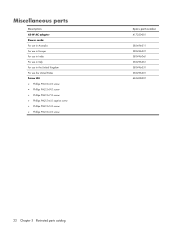
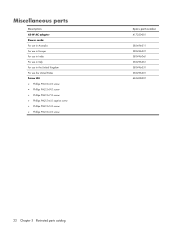
Miscellaneous parts
Description 65-W AC adapter Power cords: For use in Australia For use in Europe For use in India For use in Italy For... screw ● Phillips PM2.5×6.0 captive screw ● Phillips PM2.5×5.0 screw ● Phillips PM2.0×4.0 screw
Spare part number 417220-001
383496-011 383496-021 383496-D61 383496-061 383496-031 383496-001 462408-001
22 Chapter 3 Illustrated...
Compaq Presario A900 Notebook PC - Maintenance and Service Guide - Page 52


... WLAN module (4) by first unplugging the power cord from the AC outlet and then unplugging the AC adapter from the slot at an angle.
If you .
2. Remove the battery (see Battery on , and then shut it down the computer. Description
Spare part number
DVD±RW and CD-RW Super Multi Double-Layer Combo Drive with a notch (5) to the computer...
Compaq Presario A900 Notebook PC - Maintenance and Service Guide - Page 54
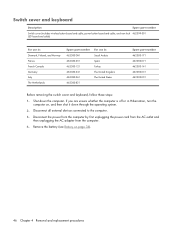
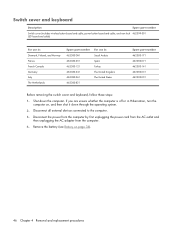
... and keyboard
Description
Spare part number
Switch cover (includes wireless button board and cable, power button board and cable, and num lock 462399-001 LED board and cable)
For use in: Denmark, Finland, and Norway France French Canada Germany Italy The Netherlands
Spare part number For use in Hibernation, turn the computer on page 34).
46 Chapter 4 Removal and replacement procedures...
Compaq Presario A900 Notebook PC - Maintenance and Service Guide - Page 65
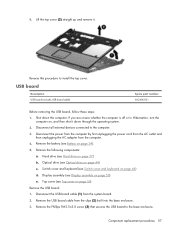
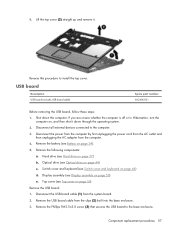
... whether the computer is off or in Hibernation, turn the
computer on, and then shut it . Disconnect the power from the computer by first unplugging the power cord from the AC outlet and
then unplugging the AC adapter from the system board. 2. Top cover (see Hard drive on page 55)
Remove the USB board: 1. Reverse this procedure to the computer. 3.
Disconnect...
Compaq Presario A900 Notebook PC - Maintenance and Service Guide - Page 66
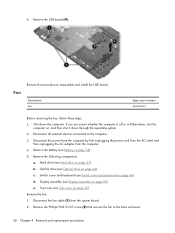
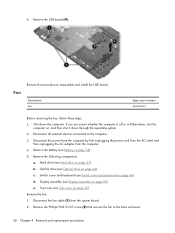
... the power cord from the AC outlet and
then unplugging the AC adapter from the system board. 2. Hard drive (see Optical drive on page 37) b. Optical drive (see Hard drive on page 44) c. Shut down through the operating system. 2. Remove the following components:
a. Remove the Phillips PM2.5×9.0 screw (2) that secures the fan to reassemble and install the USB board. Fan
Reverse...
Compaq Presario A900 Notebook PC - Maintenance and Service Guide - Page 83
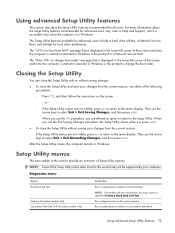
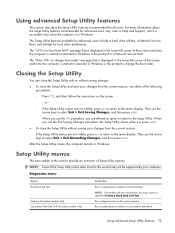
... saving changes. ● To close the Setup Utility with two hard drives, this section may not be supported by your computer. For more information about the Setup Utility features recommended for a Network Service Boot. Then use either of the Setup Utility menu items listed in Windows. Diagnostics menu
Select Hard Disk Self Test
Memory Test (select models only) Secondary Hard Disk...
Compaq Presario A900 Notebook PC - Maintenance and Service Guide - Page 110
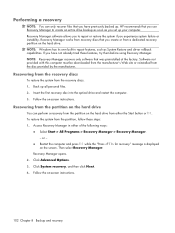
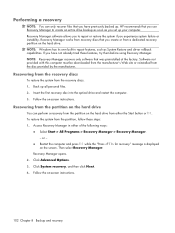
... is displayed on -screen instructions.
102 Chapter 8 Backup and recovery
Recovering from recovery discs that you use Recovery Manager to repair or restore the system if you create or from the partition, follow these features, try them before using Recovery Manager. Click System recovery, and then click Next. 4. Recovery Manager works from the partition on the hard drive
You can...
Compaq Presario A900 Notebook PC - Maintenance and Service Guide - Page 125
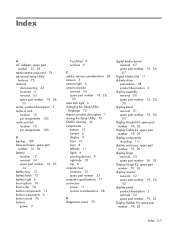
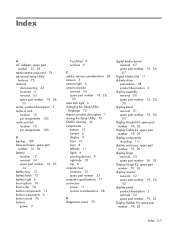
... 12 button components 6 button sound 76 buttons
power 7
TouchPad 9 wireless 6
C cables, service considerations 28 camera 5 camera light 5 camera module
removal 35 spare part number 19, 26,
35 caps lock light 6 changing the Setup Utility
language 73 chipset, product description 1 closing the Setup Utility 75 CMOS clearing 32 components
bottom 12 buttons 6 display 5 front 10 keys 8 left-side 11...
Compaq Presario A900 Notebook PC - Maintenance and Service Guide - Page 127
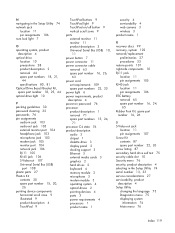
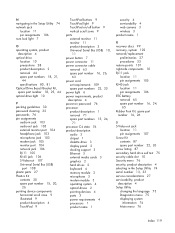
...,
63 power cord
set requirements 109 spare part numbers 22, 23 power light 6 power requirements, product description 4 power-on password 76 processor product description 1 removal 71 spare part numbers 15, 24,
71 processor C4 state 76 product description
audio 3 chipset 1 diskette drive 3 display panel 2 docking support 3 Ethernet 3 external media cards 3 graphics 2 hard drives 2 keyboard 4 memory...
HP Presario A900 Reviews
Do you have an experience with the HP Presario A900 that you would like to share?
Earn 750 points for your review!
We have not received any reviews for HP yet.
Earn 750 points for your review!

