HP Presario 6000 - Desktop PC Support and Manuals
Get Help and Manuals for this Hewlett-Packard item
This item is in your list!

View All Support Options Below
Free HP Presario 6000 manuals!
Problems with HP Presario 6000?
Ask a Question
Free HP Presario 6000 manuals!
Problems with HP Presario 6000?
Ask a Question
Popular HP Presario 6000 Manual Pages
Safety and Regulatory Information Desktops, Thin Clients, and Personal Workstations - Page 5


... Important Safety Information ...1 Installation Conditions ...2 Battery Replacement Notice ...2 Headset and Earphone Volume Level Notice 3 German Ergonomics Notice ...3 Laser Safety ...3 CDRH Regulations ...3 Compliance with International Regulations 4 Laser Product Label ...4 Laser Information ...4 Power Supply and Power Cord Set Requirements 4 Power Supply Class I Grounding Requirements...
Safety and Regulatory Information Desktops, Thin Clients, and Personal Workstations - Page 17


...
2
Power Service Grounding Electrode System (NEC Art 250, Part H)
3
Ground Clamps
4
Grounding Conductors (NEC Section 810-21)
5
Antenna Discharge Unit (NEC Section 810-20)
6
Ground Clamp
7
Antenna Lead-in wire to provide some protection against voltage surges and built-up static charges. Article 810 of the National Electrical Code, ANSI/NFPA 70, provides information...
Getting Started - Compaq Presario 6000 and 8000 Series Computer - Page 43


... a global, interlinked network of ISPs for you to choose from;
Getting Started
4-1
Next, establish an Internet Service Provider (ISP) account. You can send and receive e-mail, find information on the World Wide Web, and access many other services. check your Windows desktop. 4
Using the Internet
The Internet is connected, as shown in the Quick Setup guide included with...
Getting Started - Compaq Presario 6000 and 8000 Series Computer - Page 63
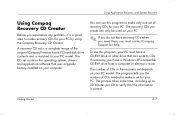
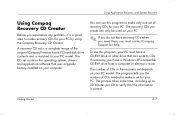
... original Compaq Presario home PC hard disk drive contents and is matched to make only one set of recovery CDs for your computer. The CD set is correct. If necessary, purchase a Windows XP-compatible CD-RW drive from a computer or electronic store. The program tells you do not have a CD-RW drive or other drive that was originally factory-installed on your PC by using the Compaq Recovery...
Getting Started - Compaq Presario 6000 and 8000 Series Computer - Page 73
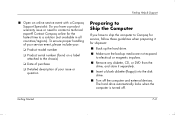
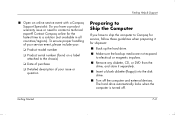
... to contact a technical expert? Getting Started
7-3 The hard drive automatically locks when the computer is turned off the computer and external devices. Finding Help & Support
■ Open an online service event with a Compaq Support Specialist. To ensure proper handling of your service event, please include your:
❏ Product model number
❏ Product serial number (found on...
Getting Started - Compaq Presario 6000 and 8000 Series Computer - Page 74
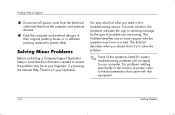
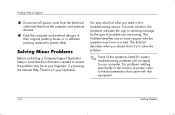
....
7-4
Getting Started
For each situation, the Symptom indicates the sign or warning message for certain troubleshooting problems will not apply to your computer. You may have occurred. For problems relating specifically to the monitor or printer, refer to correct the problem may be at your keyboard. Solving Minor Problems
Before contacting a Compaq Support Specialist, keep in this...
Getting Started - Compaq Presario 6000 and 8000 Series Computer - Page 86
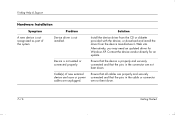
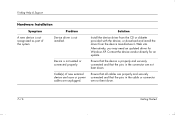
.... Contact the device vendor directly for Windows XP.
Solution
Install the device driver from the CD or diskette provided with the device, or download and install the driver from the device manufacturer's Web site.
Finding Help & Support
Hardware Installation
Symptom
A new device is not recognized as part of new external device are loose or power cables are not bent down . Cable...
Getting Started - Compaq Presario 6000 and 8000 Series Computer - Page 94


Solution
Remove roller ball cover from bottom of mouse and clean with mouse cleaning kit (available from most computer stores). Mouse needs repair.
Finding Help & Support
Keyboard and Scroll Mouse (Continued)
Symptom
Problem
Mouse moves only vertically Mouse roller ball is dirty.
See the Warranty and Support Guide for details.
7-24
Getting Started or horizontally.
Getting Started - Compaq Presario 6000 and 8000 Series Computer - Page 99
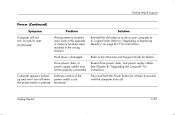
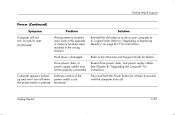
... memory modules were used in the upgrade, or memory modules were installed in the wrong location. Drive power, data, or power supply cables may not be properly connected.
See Chapter 8, "Upgrading the Computer" for details. Reinstall the old memory to return your computer to the Warranty and Support Guide for instructions. functional.
Computer appears locked Software control...
Getting Started - Compaq Presario 6000 and 8000 Series Computer - Page 136


... mode
entering manually 3-27 settings for 3-28 using 3-27 hyperlink 4-2
I infected files 5-6 installation
drives 8-7, 8-13 memory 8-17
Index-4
installing expansion card 8-22 upgrades 8-2
Instant Internet button 3-20 Internet
access problems 7-18 basics 4-1 controlling access 4-7 hyperlink 4-2 keyboard buttons 3-19 online service and support 7-2 troubleshooting 7-18 using 4-1 Web browsers...
Safety and Regulatory Information Desktops, Thin Clients, and Personal Workstations - Page 5


... Safety Information ...1 Installation Conditions ...2 Battery Replacement Notice ...2 Headset and Earphone Volume Level Notice 3 German Ergonomics Notice ...3 Laser Safety ...3 Power Supply and Power Cord Set Requirements 3 Power Supply Class I Grounding Requirements 3 Denmark ...4 Norway ...4 Sweden ...4 Power Supply Requirements 4 For Use in Norway 4 Power Cord Set Requirements 4 Japanese...
Safety and Regulatory Information Desktops, Thin Clients, and Personal Workstations - Page 16
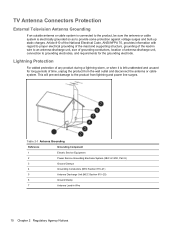
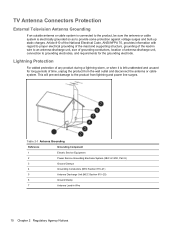
... charges. Table 2-1 Antenna Grounding
Reference
Grounding Component
1
Electric Service Equipment
2
Power Service Grounding Electrode System (NEC Art 250, Part H)
3
Ground Clamps
4
Grounding Conductors (NEC Section 810-21...of the National Electrical Code, ANSI/NFPA 70, provides information with regard to proper electrical grounding of the mast and supporting structure, grounding of the...
Compaq Presario Desktop Products Warranty and Support Guide - Page 3
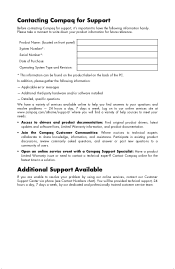
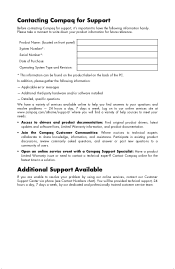
... of services available online to help sources to meet your needs:
Access to drivers and product documentation: Find original product drivers, latest updates and software fixes, Limited Warranty information, and product documentation. In addition, please gather the following information handy. Detailed, specific questions We have the following information:
-
Applicable error messages...
Compaq Presario Desktop Products Warranty and Support Guide - Page 6


... the Compaq brand name are set forth in the Limited Warranty applicable to you by Compaq; COMPAQ'S MAXIMUM LIABILITY UNDER THIS LIMITED WARRANTY IS EXPRESSLY LIMITED TO THE LESSER OF THE PRICE YOU HAVE PAID FOR THE PRODUCT OR THE COST OF REPAIR OR REPLACEMENT OF ANY HARDWARE COMPONENTS THAT MALFUNCTION IN CONDITIONS OF NORMAL USE. THIS LIMITATION...
Compaq Presario Desktop Products Warranty and Support Guide - Page 7
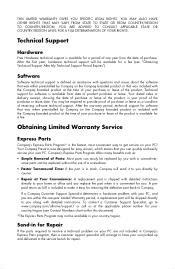
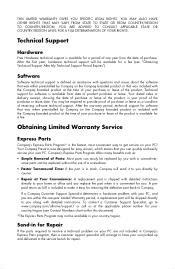
...: A replacement part is convenient for easy access, which means that was either preinstalled by courier. THIS LIMITED WARRANTY GIVES YOU SPECIFIC LEGAL RIGHTS. Repair at the time of your proof of your country/region. A prepaid return air bill is your purchase or lease of receiving software technical support. some parts can quickly and easily service your PC are...
HP Presario 6000 Reviews
Do you have an experience with the HP Presario 6000 that you would like to share?
Earn 750 points for your review!
We have not received any reviews for HP yet.
Earn 750 points for your review!
