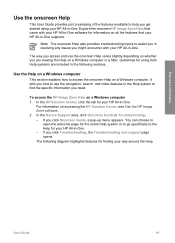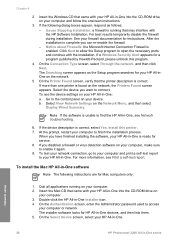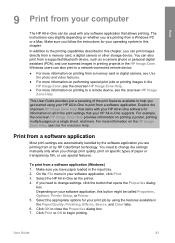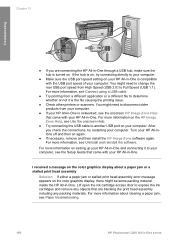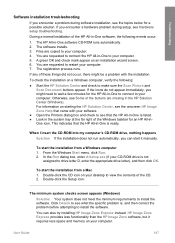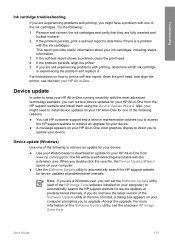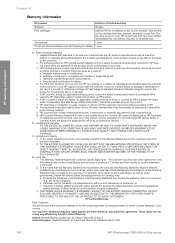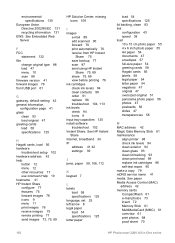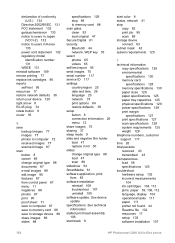HP Photosmart 3200 - All-in-One Printer Support and Manuals
Get Help and Manuals for this Hewlett-Packard item

View All Support Options Below
Free HP Photosmart 3200 manuals!
Problems with HP Photosmart 3200?
Ask a Question
Free HP Photosmart 3200 manuals!
Problems with HP Photosmart 3200?
Ask a Question
Most Recent HP Photosmart 3200 Questions
3200xi All In One
does this printer work with windows 10 or does that even matter? Is ink still sold for this printer ...
does this printer work with windows 10 or does that even matter? Is ink still sold for this printer ...
(Posted by wendyandrafael 7 years ago)
How Do I Clean Printer Head Hp 3200 Photosmart
(Posted by nesrAngi 9 years ago)
Hp Photosmart 3200/ Scanner Can Not Be Detected
(Posted by jojowBrumit 9 years ago)
Ink System Failure-ink System Has Failed Unable To Copy Or Receive Faxes
how do I fix the problem
how do I fix the problem
(Posted by normagil44 10 years ago)
Color Graphics
printed page from online comes out olive in color. No problem with printing when not online.
printed page from online comes out olive in color. No problem with printing when not online.
(Posted by Anonymous-115822 10 years ago)
Popular HP Photosmart 3200 Manual Pages
HP Photosmart 3200 Reviews
We have not received any reviews for HP yet.