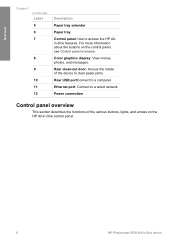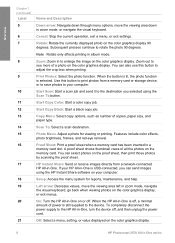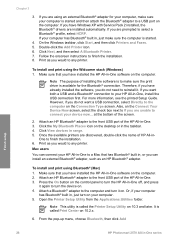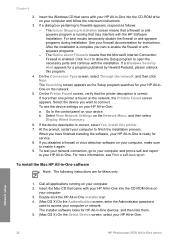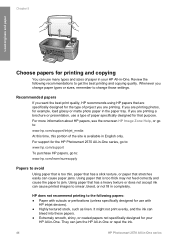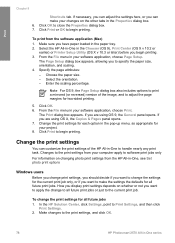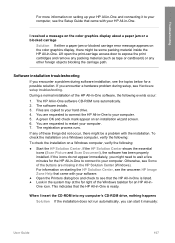HP Photosmart 2570 - All-in-One Printer Support and Manuals
Get Help and Manuals for this Hewlett-Packard item

View All Support Options Below
Free HP Photosmart 2570 manuals!
Problems with HP Photosmart 2570?
Ask a Question
Free HP Photosmart 2570 manuals!
Problems with HP Photosmart 2570?
Ask a Question
Most Recent HP Photosmart 2570 Questions
Press Scan Screen Comes Up No Scan Options!
(Posted by dodgelong 11 years ago)
What Is Wrong My Printer When I Put In On Its Screen Say.
Error 0x07674dd6
19
(Posted by Anonymous-48097 12 years ago)
Popular HP Photosmart 2570 Manual Pages
HP Photosmart 2570 Reviews
We have not received any reviews for HP yet.