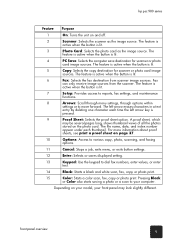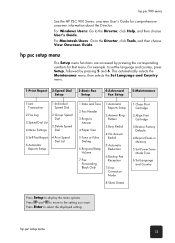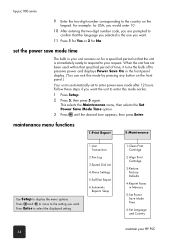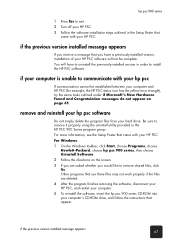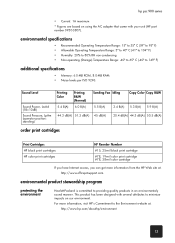HP PSC 950 - PSC 950 Multifunction Support and Manuals
Get Help and Manuals for this Hewlett-Packard item

Most Recent HP PSC 950 Questions
How To Remove The Chip From Hp Ink Cartridge 950
(Posted by htpdvidski 9 years ago)
Hp Psc 950 Will Not Make Copies
(Posted by yoHa 9 years ago)
How Do You Scan Several Pages On Hp Psc 950
(Posted by kim5fr 9 years ago)
How To Scan To Pdf Using Hp Psc 950
(Posted by DMW0babyi 10 years ago)
How To Reset Hp Psc 950
(Posted by wtwinsa 10 years ago)
HP PSC 950 Videos
Popular HP PSC 950 Manual Pages
HP PSC 950 Reviews
We have not received any reviews for HP yet.