HP PSC 2150 - All-in-One Printer Support and Manuals
Most Recent HP PSC 2150 Questions
Popular HP PSC 2150 Manual Pages
HP PSC 2100 Series all-in-one - (English) Reference Guide - Page 2


... Palomar Software Inc. The HP PSC 2100 Series includes printer driver technology licensed from fire or electric shock.
Apple, the Apple logo, Mac, Mac logo, Macintosh, and Mac OS are either registered trademarks or trademarks of Adobe Systems Incorporated in many places to make expressed or implied warranty of any type of the following items. When in the setup poster.
2 Use only...
HP PSC 2100 Series all-in-one - (English) Reference Guide - Page 4


hp psc 2100 series
setup menu options 31
7 additional setup information 33 possible installation problems 33 set the language and region 35 set the front-panel view angle 35 connect your hp psc to your computer 36 remove and reinstall your hp psc software 37
8 technical information 39 system requirements 39 paper specifications 40 print specifications 41 print margin specifications 41 ...
HP PSC 2100 Series all-in-one - (English) Reference Guide - Page 5


...start using your HP PSC. Troubleshooting help
To access troubleshooting information, go to the HP Director, and click Help, then click hp photo & imaging help
description
Setup Poster
The Setup Poster provides instructions for your HP PSC. For Macintosh users: Go to the HP Director, then click Help.
Make sure you can take the tour immediately after installing the HP PSC software...
HP PSC 2100 Series all-in-one - (English) Reference Guide - Page 8
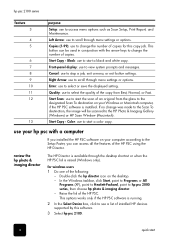
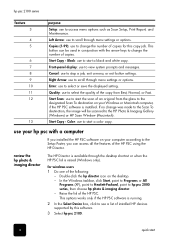
... number of the HP PSC using the HP Director.
Raise the lid of the following:
- hp psc 2100 series
feature 3
4 5
6 7 8 9 10 11 12
13
purpose
Setup: use to select or save the displayed setting.
Front-panel display: use to scroll through the desktop shortcut or when the HP PSC lid is raised (Windows only).
for this software.
3 Select hp psc 2100.
4
quick start the scan of an...
HP PSC 2100 Series all-in-one - (English) Reference Guide - Page 9


hp psc 2100 series
The Director displays only the buttons that are appropriate for your hp psc with a computer
5
Scan Picture: Scans an image and displays it in the HP Photo & Imaging Gallery.
Help: Provides access to the Web. Settings: Use this arrow to view or change various settings for the selected device.
1
2
feature 1 2 3 4 5 6
7 8
8
3
4
5
6
7
the hp photo & ...
HP PSC 2100 Series all-in-one - (English) Reference Guide - Page 10


... software program. Copy: Copies in the HP Imaging Center. Settings: Provides access to select the product you can view and edit images.
6
quick start View and Print: Displays the HP Imaging Gallery, where you want to use from a photo card. hp psc 2100 series
for Macintosh.
For OSX, double-click the HP Director icon on the desktop. - Maintain Printer: Starts the printer...
HP PSC 2100 Series all-in-one - (English) Reference Guide - Page 28
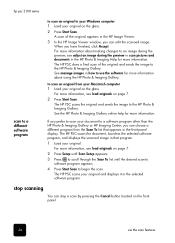
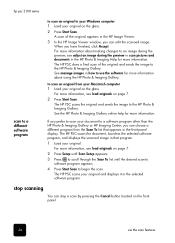
... pictures and documents in how to use the scan features See manage images in the HP Photo & Imaging Help for more information. See the HP Photo & Imaging Gallery online help for more information. For more information about using the HP Photo & Imaging Gallery. hp psc 2100 series
scan to a different software program
to scan an original to your Windows computer 1 Load your original on...
HP PSC 2100 Series all-in-one - (English) Reference Guide - Page 31
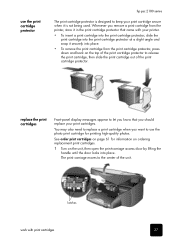
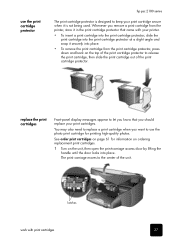
... printer.
• To insert a print cartridge into the print cartridge protector, slide the print cartridge into place.
You may also need to replace a print cartridge when you want to use the print cartridge protector
hp psc 2100 series
The print cartridge protector is designed to release the print cartridge, then slide the print cartridge out of the unit.
See order print cartridges...
HP PSC 2100 Series all-in-one - (English) Reference Guide - Page 37
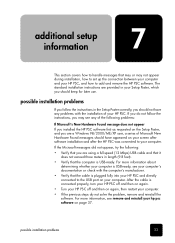
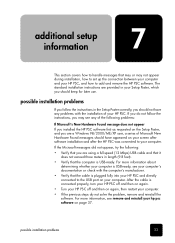
... If you installed the HP PSC software first as requested on the Setup Poster, and you are using a full-speed (12 Mbps) USB cable and that it does not exceed three meters in the Setup Poster correctly, you are a Windows 98/2000/ME/XP user, a series of Microsoft New Hardware Found messages should have any of your HP PSC. The standard installation instructions are provided...
HP PSC 2100 Series all-in-one - (English) Reference Guide - Page 38
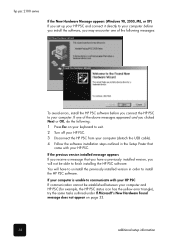
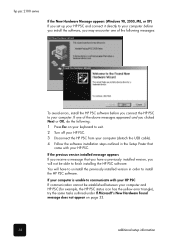
... installing the HP PSC software. hp psc 2100 series
If the New Hardware Message appears (Windows 98, 2000, ME, or XP)
If you set up your HP PSC and connect it directly to your computer before you connect the HP PSC to install the HP PSC software. If your computer is unable to communicate with your computer. If one of the following :
1 Press Esc on page 33.
34
additional setup...
HP PSC 2100 Series all-in-one - (English) Reference Guide - Page 39
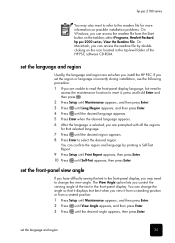
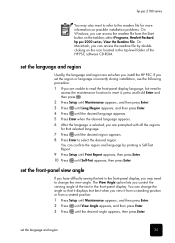
...change the view angle.
hp psc 2100 series
You may need to
...set the language and region
Usually, the language and region are prompted with all the regions for more information on possible installation problems. On Windows, you control the viewing angle of the HP PSC software CD-ROM. The View Angle option lets you can access the readme file from a seated position. 1 Press Setup...
HP PSC 2100 Series all-in-one - (English) Reference Guide - Page 51
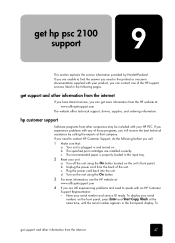
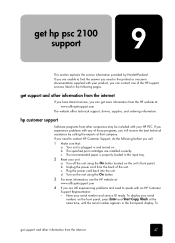
... support, drivers, supplies, and ordering information. hp customer support
Software programs from other information from the internet
47 Turn off the unit using the On button. 3 For more information from the HP website at :
www.officejetsupport.com
4 If you are still experiencing problems and need to contact HP Customer Support, do the following before you can get hp psc 2100 support...
HP PSC 2100 Series all-in-one - (English) Reference Guide - Page 52
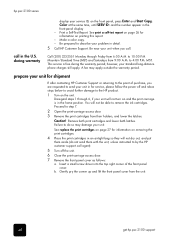
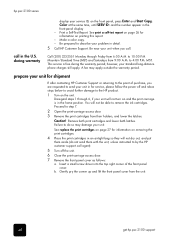
...the
front-panel display - hp psc 2100 series
display your standard long-distance phone charges still apply. See print a self-test report on page 26 for shipment
If after contacting HP Customer Support or returning to remove the ink cartridges. to 10:00 P.M.
Disregard steps 1 through Friday from the unit.
48
get hp psc 2100 support Remove both print cartridges and lower both latches...
HP PSC 2100 Series all-in-one - (English) Reference Guide - Page 53
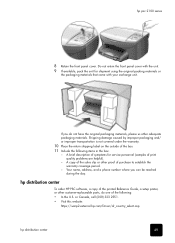
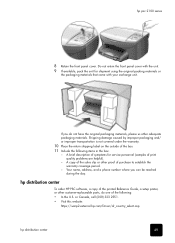
... the front panel cover with your exchange unit. hp distribution center
To order HP PSC software, a copy of the printed Reference Guide, a setup poster, or other customer-replaceable parts, do not have the original packaging materials, please us other proof of print quality problems are helpful).
-
A brief description of symptoms for shipment using the original packing materials or
the...
HP PSC 2100 Series all-in-one - (English) Reference Guide - Page 61
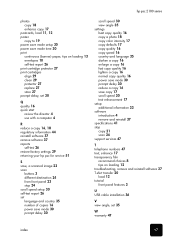
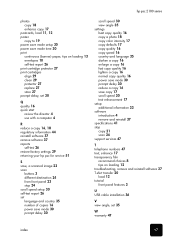
... 17 setup additional information 33 software introduction 4 remove and reinstall 37 specifications 41 stop copy 21 scan 24 support services 47
T telephone numbers 47 text, enhance 17 transparency film
recommend choices 8 tips on loading 12 troubleshooting, remove and reinstall software 37 T-shirt transfer 20 load 12 tutorial front panel features 3
U USB cable installation 36
V view angle, set 35...
HP PSC 2150 Reviews
Do you have an experience with the HP PSC 2150 that you would like to share?
Earn 750 points for your review!
We have not received any reviews for HP yet.
Earn 750 points for your review!

