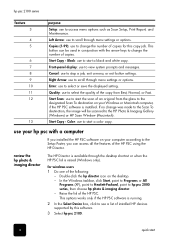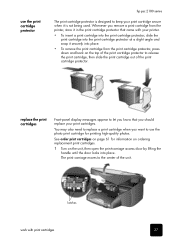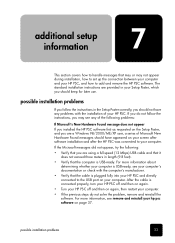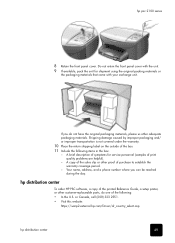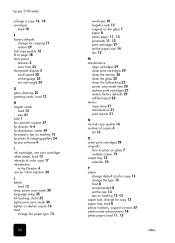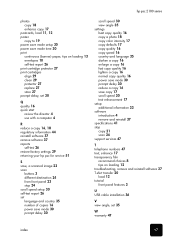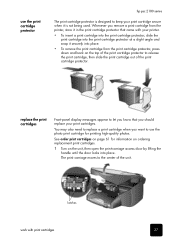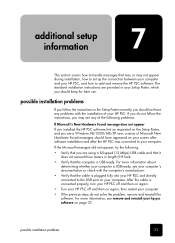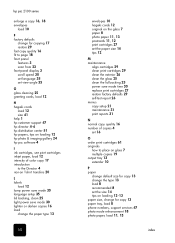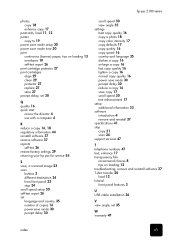HP PSC 2100 - All-in-One Printer Support and Manuals
Get Help and Manuals for this Hewlett-Packard item

Most Recent HP PSC 2100 Questions
How Do I Fix A Paper Jam?
ran out of paper while printing and the paper jamed and I can't get the paper out
ran out of paper while printing and the paper jamed and I can't get the paper out
(Posted by djschnacke 12 years ago)
Don't Have Credit Card Available -thanks Anyway
(Posted by hbel04 13 years ago)
Shutting Down Frozen In Display Best Normal Fast Flashing Any Way To Coorect?
(Posted by hbel04 13 years ago)
Psc 2110 And Windows 7
How can I install my HP PSC 2110 on my netbook Samsung N135 with Windows 7?
How can I install my HP PSC 2110 on my netbook Samsung N135 with Windows 7?
(Posted by sportino 13 years ago)
HP PSC 2100 Videos
Popular HP PSC 2100 Manual Pages
HP PSC 2100 Reviews
We have not received any reviews for HP yet.