HP OmniBook 900B - Notebook PC Support and Manuals
Get Help and Manuals for this Hewlett-Packard item
This item is in your list!

View All Support Options Below
Free HP OmniBook 900B manuals!
Problems with HP OmniBook 900B?
Ask a Question
Free HP OmniBook 900B manuals!
Problems with HP OmniBook 900B?
Ask a Question
Popular HP OmniBook 900B Manual Pages
HP Notebook PC - Operating with a Windows 2000 Upgrade - Page 1


... • Troubleshooting.
Click Start, Shut Down, Hibernate
Saves current session to RAM.
Controlling Power Management
Under Windows 2000, the BIOS Setup does not manage power, as it closes all applications before turning off, while the power button does
not. Operating the HP Notebook PC with a Windows 2000 Upgrade
Certain OmniBook-specific functions of Windows 2000 with...
HP Notebook PC - Operating with a Windows 2000 Upgrade - Page 2
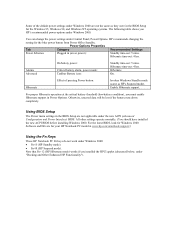
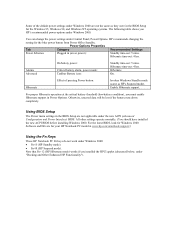
... settings under "Docking and Other Enhanced HP Functionality").
For proper Hibernate operation at www.hp.com/omnibook/support/.)
Using the Fn Keys
These HP Notebook PC Fn keys do not work under Windows 2000: • Fn+S (HP Standby mode). • Fn+R (HP Suspend mode). For the latest BIOS, look for Windows 2000 Software and Drivers for your HP Notebook PC model at the critical battery...
HP Notebook PC - Operating with a Windows 2000 Upgrade - Page 3


... install the infrared drivers when you reboot:
In the BIOS Setup, in module. Use Wireless Link (in your OmniBook model at www.hp.com/omnibook/support).
in the System Devices menu, set the Infrared Port to Enabled, set its Mode to FIR, and set the Parallel Port Mode to EPP (to avoid a resource conflict). Check the HP Customer Care website for newly available Windows 2000 drivers...
HP OmniBook 900 - Recent OmniBook Information - Win95/98, Win NT and Win 2000 - Page 1


... Reinstalling Service Pack 5 for Windows NT 4.0 Matching the Keyboard and Driver Dr. Watson Errors during Software Installation
Windows 2000 Software and Drivers for Windows 2000 Protecting Your Data While Suspended Fixing Video Problems Running the Tour of Windows 2000 Using a CD-ROM Drive in a Docking System Using VirusScan with a Network Connection
Best Practices for Using Your HP OmniBook...
HP OmniBook 900 - Recent OmniBook Information - Win95/98, Win NT and Win 2000 - Page 9
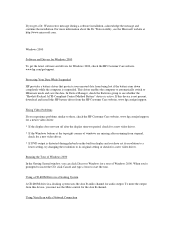
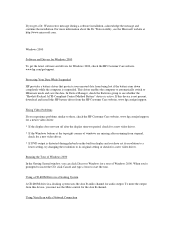
..., download and install this HP battery driver from this device is suspended.
Windows 2000
Software and Drivers for Windows 2000 To get a Dr. Watson error message during playback on the built-in a docking system uses the Aux B audio channel for audio output. To mute the output from the HP Customer Care website, www.hp.com/go /support.
If this device, you 're prompted to insert the CD...
HP OmniBook 900 Reference Guide - Page 11


... drive. • AC adapter and power cord. • Lithium-ion battery. • The OmniBook User's Handbook. • Quick Start sheet. • OmniBook Recovery CD.
Includes Windows recovery and operating system drivers. • Microsoft Windows manual. Reference Guide 11
Introducing the OmniBook Taking Inventory
Taking Inventory
The HP OmniBook 900 represents a category of HP notebook...
HP OmniBook 900 Reference Guide - Page 113


...the serial port is working • Windows NT 4.0 does not support USB devices. • Check settings in BIOS Setup. 1. If the USB port is properly inserted. • Remove the battery and check its charge level by pressing the pad on the unit. • Reset the OmniBook. If the OmniBook doesn't boot from battery power • Make sure the battery is not working -see the HP logo, press...
HP OmniBook 900 Reference Guide - Page 129
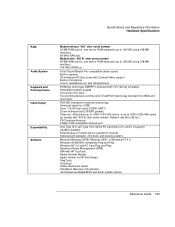
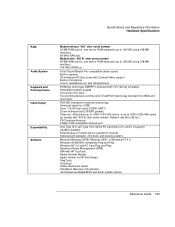
...to 85 Hz.) PS/2 keyboard/mouse. 4-Mbps IrDA-compatible infrared port. Microsoft Windows 95/98, Windows 2000, or Windows NT 4.0. CardBus enabled. Specifications and Regulatory Information Hardware Specifications
RAM
Audio System Keyboard and Pointing Device Input/Output
Expandability Software
Models without "900" after serial number 32-MB RAM built-in, one slot for RAM expansion up to 160...
HP OmniBook 900 Reference Guide - Page 143
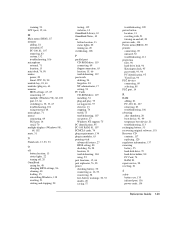
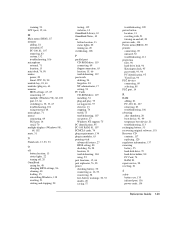
..., 20 boot device, 91, 99 temporary boot device, 21 troubleshooting, 113
recharging battery, 53 recovering original software, 118 Recovery CD
contents, 117 replacing, 120 regulatory information, 137 removing battery, 55 hard disk drive, 79 hard drive holder, 80 PC Card, 74 RAM, 83 repair service, 98 resetting, 21
S
safety battery use, 135 infrared port, 136 power cords, 134
Reference Guide 143
HP OmniBook 900 Reference Guide - Page 144
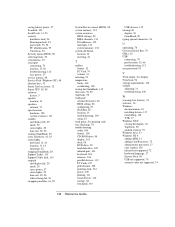
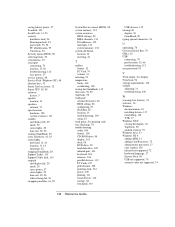
... 31 troubleshooting, 100
W
warning (low battery), 53 websites, 10 Windows
documentation, 10 installing drivers, 117 reinstalling, 118 Y2K, 17 Windows 2000 closing the display, 30 TopTools, 92 undock security, 93 Windows keys, 33 Windows NT 4 adding APM, 51 adding Card Executive, 75 administrator password, 17 euro symbol, 105 infrared not supported, 72 keyboard language, 17 Service Pack, 98 USB not...
HP OmniBook 900 Users Handbook - Page 11


...portability to take it everywhere. Included in the OmniBook box
• HP OmniBook 900. • External module bay. • Floppy disk drive. • AC adapter and power cord. • Lithium-ion battery. • The OmniBook User's Handbook. • Quick Start sheet. • OmniBook Recovery CD. Includes Windows recovery and operating system drivers. • Microsoft Windows manual.
HP OmniBook 900 Users Handbook - Page 77


...
• Windows NT 4.0 does not support infrared devices.
• Make sure the infrared light path is located on the drive, then click Properties, Tools, Error Checking. • If necessary, you can format the hard disk and reinstall the original factory software. User's Handbook 77
Troubleshooting Solving Problems
Hard Disk Drive Problems
If the OmniBook's hard drive doesn't spin...
HP OmniBook 900 Users Handbook - Page 82


... while the battery is supported in the lower card slot only. • Windows NT does not support Zoomed Video. • Try the card in another computer. • Not all 3rd party PC cards have been reset if the OmniBook suspended or turned off. Exit and restart the application. • Check settings in Control Panel (and in Windows 2000. Contact...
HP OmniBook 900 Users Handbook - Page 103
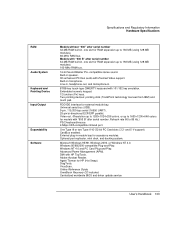
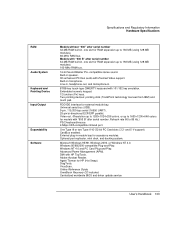
... Reader. DiagTools. Online Reference Guide.
Windows 95/98/2000-compatible Plug-and-Play. Models with "900 B" after serial number 64-MB RAM built-in, one slot for RAM expansion up to 85 Hz.) PS/2 keyboard/mouse. 4-Mbps IrDA-compatible infrared port. Built-in module bay for accessory modules. FDD/IDE interface for HP (Hot Swap). Universal serial bus (USB). 9-pin, 115,200...
HP OmniBook 900 Users Handbook - Page 111


... Guide troubleshooting, 83
bay (module), 17, 53
BIOS Setup utility deleting passwords, 68 menus, See Reference Guide setting passwords, 67 using, 66
boot device order, 21, 73 brightness
adjusting, 25 affects display life, 25
C
Caps Lock, 12 Card Executive, 59 Cardbus cards, 58 cards (PCMCIA), 58 CD-ROM drive
installing, 53 parallel port, 94 PC Card, 94 troubleshooting, 72 charging battery...
HP OmniBook 900B Reviews
Do you have an experience with the HP OmniBook 900B that you would like to share?
Earn 750 points for your review!
We have not received any reviews for HP yet.
Earn 750 points for your review!
