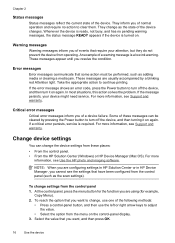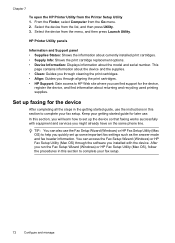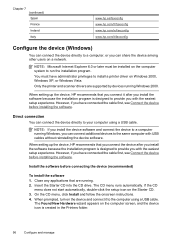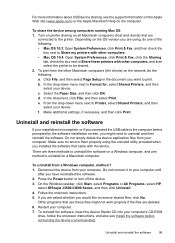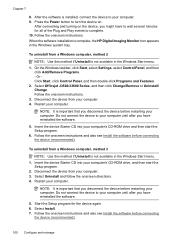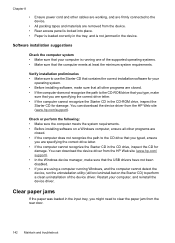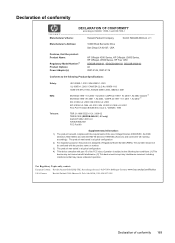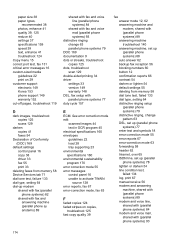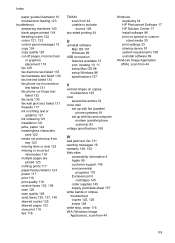HP Officejet J3600 - All-in-One Printer Support and Manuals
Get Help and Manuals for this Hewlett-Packard item

View All Support Options Below
Free HP Officejet J3600 manuals!
Problems with HP Officejet J3600?
Ask a Question
Free HP Officejet J3600 manuals!
Problems with HP Officejet J3600?
Ask a Question
Most Recent HP Officejet J3600 Questions
How Do I Fax A 2 Sided Document
(Posted by Anonymous-148456 9 years ago)
How To Fix Catridge Error?
How do I fix "catridge error: in my hp j3600 printer
How do I fix "catridge error: in my hp j3600 printer
(Posted by vasuveluri 9 years ago)
Hp Officejet J3600 Starter Cd Broken. Can I Download From Hp Website
HP Officejet J3600 starter CD broken. can I download from HP website
HP Officejet J3600 starter CD broken. can I download from HP website
(Posted by willian8920 9 years ago)
Why Printer Cannot Fax Hp Officejet J3608
(Posted by sursammy 9 years ago)
How I install The Office Printer Hp J3600 Series?
(Posted by edgarnogueiraladeia 9 years ago)
Popular HP Officejet J3600 Manual Pages
HP Officejet J3600 Reviews
We have not received any reviews for HP yet.