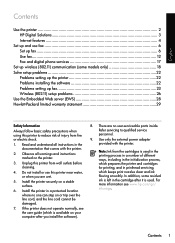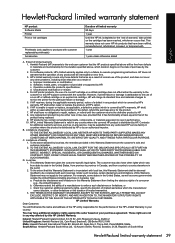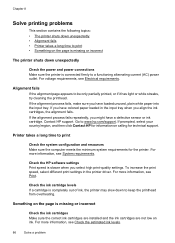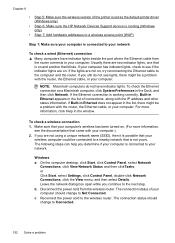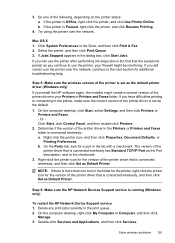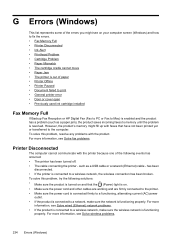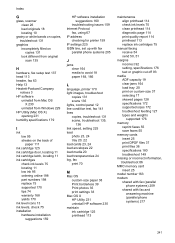HP Officejet 7500A - Wide Format e-All-in-One Printer Support and Manuals
Get Help and Manuals for this Hewlett-Packard item

View All Support Options Below
Free HP Officejet 7500A manuals!
Problems with HP Officejet 7500A?
Ask a Question
Free HP Officejet 7500A manuals!
Problems with HP Officejet 7500A?
Ask a Question
Most Recent HP Officejet 7500A Questions
Flashing Lights
Please assistMy printers full display flashes with a error code B848DB90 then it tells me to switch ...
Please assistMy printers full display flashes with a error code B848DB90 then it tells me to switch ...
(Posted by Soeki1968 1 year ago)
About Hp Ink
Hello, can I refill original hp gt series ink in hp920xl cartridge for Hp7500a printer. If no, then ...
Hello, can I refill original hp gt series ink in hp920xl cartridge for Hp7500a printer. If no, then ...
(Posted by rumaniirfan 3 years ago)
Hp Ink Information
hello,there,I am confused with one question, and that is,hp GT series bottles inks are the same ink ...
hello,there,I am confused with one question, and that is,hp GT series bottles inks are the same ink ...
(Posted by rumaniirfan 3 years ago)
How To Fix Error 0x61011beb
how to fixerror 0x61011beb in printer hp officejet 7500A
how to fixerror 0x61011beb in printer hp officejet 7500A
(Posted by jjquijano 5 years ago)
Error Code 0x610000f6 On New Hp 7500a
Bounjour.The printer is out of warranty, long stored, but completely new (just out of the box) Error...
Bounjour.The printer is out of warranty, long stored, but completely new (just out of the box) Error...
(Posted by alasterix 5 years ago)
HP Officejet 7500A Videos

13 X 19 Photo Paper - How to Print - HP Officejet 7500A - www.Wide-Format-Paper.com.mp4
Duration: 2:19
Total Views: 2,613
Duration: 2:19
Total Views: 2,613
Popular HP Officejet 7500A Manual Pages
HP Officejet 7500A Reviews
We have not received any reviews for HP yet.