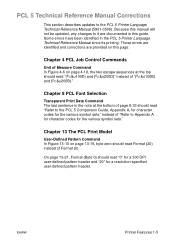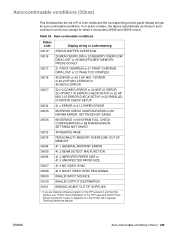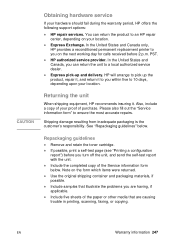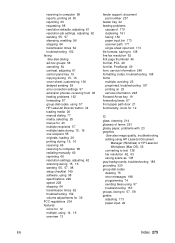HP LaserJet 3200 - All-in-One Printer Support and Manuals
Get Help and Manuals for this Hewlett-Packard item

View All Support Options Below
Free HP LaserJet 3200 manuals!
Problems with HP LaserJet 3200?
Ask a Question
Free HP LaserJet 3200 manuals!
Problems with HP LaserJet 3200?
Ask a Question
Most Recent HP LaserJet 3200 Questions
How Can I Print Darker Using Windows 8.1 With My Hp Laserjet 3200
(Posted by Anonymous-134158 10 years ago)
How Do I Select Tray 2 For Hp 3200 Laserjet Series Pcl Running In Windows Xp?
When printing from Windows, a red light flashes on printer. It tells me to load tray 1 with paper. H...
When printing from Windows, a red light flashes on printer. It tells me to load tray 1 with paper. H...
(Posted by salvadorlicon 12 years ago)
Popular HP LaserJet 3200 Manual Pages
HP LaserJet 3200 Reviews
We have not received any reviews for HP yet.