HP Evo D380mx Support and Manuals
Get Help and Manuals for this Hewlett-Packard item
This item is in your list!

View All Support Options Below
Free HP Evo D380mx manuals!
Problems with HP Evo D380mx?
Ask a Question
Free HP Evo D380mx manuals!
Problems with HP Evo D380mx?
Ask a Question
Popular HP Evo D380mx Manual Pages
End User License Agreement - Page 2


...solution provided with the update or supplement. UPGRADES. ADDITIONAL SOFTWARE. Third...support services related to United States copyright, trade secret, and trademark law, as well as other terms along with /for your HP Product, whether in this EULA or if you must first be licensed for the original Software Product identified by HP as an upgrade...agree to all component parts, media, printed ...
Support Telephone Numbers - Page 2
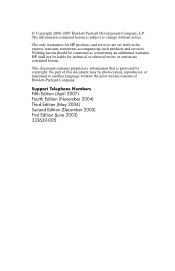
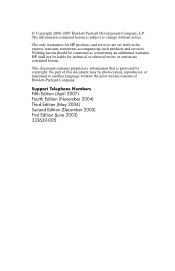
No part of Hewlett-Packard Company.
Nothing herein should be photocopied, reproduced,...copyright. The only warranties for technical or editorial errors or omissions contained herein. HP shall not be liable for HP products and services are set forth in the express warranty statements accompanying such products and services.
Support Telephone Numbers Fifth Edition (April 2007) Fourth...
Support Telephone Numbers - Page 6


...
Technical Support Apoyo Técnico 0) +54-11-4708-1600 0-800 100-293
Customer Support Web site www.hp.com/support www.hp.com/country/bo/spa/support.html
Bosnia-Herzegovina
E-mail Tec.desktop@hp.com Connect On-Line Customer Care Page ... www.connect-online.hp.com HP Care Pack Services
Web site www.hp.com/go/hpcarepack/emea/activate
4
www.hp.com
Support Telephone...
Support Telephone Numbers - Page 12


...-1785+) 1-800-711-2884 800-6160
Customer Support Web site www.hp.com/support www.hp.com/country/ns/spa/support.html
Estonia
Technical Support 6 813 823 HP Care Pack Services 6 813 823
European Emerging Markets
Support for Albania, Bosnia-Herzegovina, Bulgaria, Croatia, Macedonia, Malta, Moldova Republic, Serbia and Montenegro: E-mail Tec.desktop@hp.com Connect On-Line Customer Care Page...
Support Telephone Numbers - Page 17


... 09-762-3222 Telephone Support and Technical Support 09-830-4848 Fax 09-830-4849 Customer Support Web site www.hp.com/country/il/heb HP Care Pack Services
Telephone Support 09-762-3300 Web site www.hp.com/go /hpcarepack/emea/activate
Support Telephone Numbers
www.hp.com
15 http://welcome.hp.com/country/it/it/support.html HP Care Pack
Information...
Support Telephone Numbers - Page 27


.../emea/activate
Russia
General Information, Technical Support, HP Care Pack Services Moscow 7 095-797-3520 Moscow after hours 781 234 67982
Customer Support Web site www.hp.com/country/ru/rus HP Care Pack Services
Telephone Support Moscow 709 579 73525 St. Vincent
Customer Support 1-800-711-2884 Customer Support Web site www.hp.com/support
St. Petersburg after hours 709 579...
HP Client Manager 6.1 - Page 3


... Boot Order, as shown in setting-up -to upgrade the BIOS firmware on the HPCM Server.
System software installation: HPCM allows you can even gather basic information for your computers, saving time in Figure 2. SoftPaqs SoftPaqs are Web-downloadable software packages made available by each client machine and installed separately. After Microsoft Windows has booted on the client...
HP Client Manager 6.1 - Page 4


... created that are encouraged to download and install HPCM 6.1 from a central location, you'll be displayed locally on computer components and view reports of your client computers. Scan results identify HP SoftPaqs posted on hp.com needed or link to the HP Instant Support knowledgebase for delivery to select and download SoftPaqs. Manually changing BIOS settings using the F10 key...
HP Client Manager 6.1 - Page 6
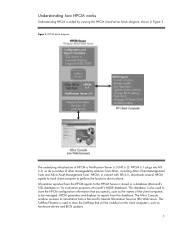
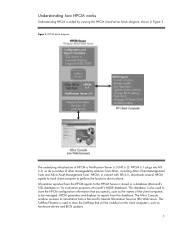
... in concert with NS 6.0, downloads several HPCM agents to each client computer to perform the functions shown above. The Altiris Console window receives its reports from a Microsoft's Internet Information Services (IIS) Web server. HPCM generates and displays its information from this database. HPCM 6.1 plugs into NS 6.0, as hardware drivers and BIOS updates.
6 Understanding how HPCM...
HP Client Manager 6.1 - Page 10


... this mechanism, HPCM allows you to configure system software such as device drivers and BIOS firmware on the HPCM Server for downloading and installation on client computers. Figure 7. HPCM installs software that is used to enter the path to the SoftPaq Filestore. The HP SoftPaq Filestore Configuration screen shown below is encapsulated into SoftPaqs and stored in...
HP Guide to System Recovery and Restore - Page 1
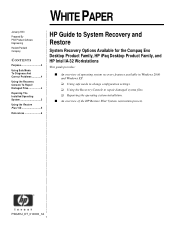
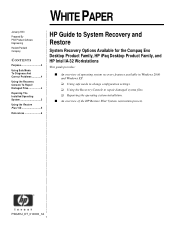
... Compaq Evo Desktop Product Family, HP iPaq Desktop Product Family, and HP Intel IA-32 Workstations
This guide provides:
■ An overview of operating system recovery features available in Windows 2000 and Windows XP. ❑ Using safe mode to change configuration settings. ❑ Using the Recovery Console to repair damaged system files. ❑ Repairing the operating system installation...
HP Guide to System Recovery and Restore - Page 2
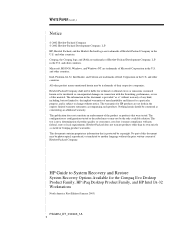
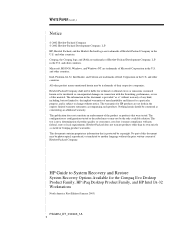
HP, Hewlett Packard, and the Hewlett-Packard logo are trademarks of Hewlett-Packard Company in the U.S. Compaq, the Compaq logo, and iPAQ are set forth in Compaq product warranties. and other countries. Microsoft, MS-DOS, Windows, and Windows NT are trademarks of Hewlett-Packard Development Company, L.P. Hewlett-Packard Company shall not be liable for technical or editorial errors or...
HP Guide to System Recovery and Restore - Page 3


... the options available to the Internet for reviewing documentation from http://support.microsoft.com/ or obtaining device drivers or additional software from http://www.hp.com/ or hardware manufacturers' Web sites (optional, but highly recommended)
NOTE: Some systems may experience problems with the Windows operating system and search for information regarding possible known operating system...
HP Guide to System Recovery and Restore - Page 4


... the Windows 2000 or Windows XP CD-ROM into the CD-ROM drive. 2. PSG#HJ_DT_010303_1A
4 Use the arrow keys to Setup page, press R. 6. Choose the installation that an MS-DOS command prompt is blank, press the Enter key. If the administrator password is started instead of the above files and drivers and the essential services and drivers to boot...
HP Guide to System Recovery and Restore - Page 5
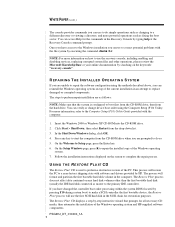
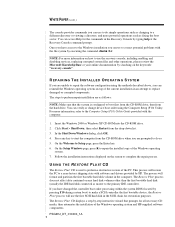
... the system BIOS (located by executing the command chkdsk /f /r. REPAIRING THE INSTALLED OPERATING SYSTEM
If you are as fixing the boot sector. In the Shut Down Windows dialog, click OK. 4. Follow the installation instructions displayed on top of the Windows operating system and HP-supplied software components. CD is configured to the Computer Setup (F10) Utility Guide provided with...
HP Evo D380mx Reviews
Do you have an experience with the HP Evo D380mx that you would like to share?
Earn 750 points for your review!
We have not received any reviews for HP yet.
Earn 750 points for your review!
