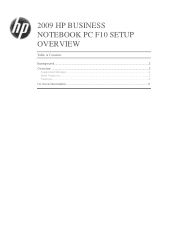HP EliteBook 8460w Support and Manuals
Get Help and Manuals for this Hewlett-Packard item
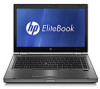
View All Support Options Below
Free HP EliteBook 8460w manuals!
Problems with HP EliteBook 8460w?
Ask a Question
Free HP EliteBook 8460w manuals!
Problems with HP EliteBook 8460w?
Ask a Question
Most Recent HP EliteBook 8460w Questions
How To Turn The Fan Off, Of Hp Elitebook 8460p
(Posted by adilgandu 10 years ago)
Hp Elitebook 8460w Xu744av
HP EliteBook 8460w XU744Avdo this workstation support Mobile broadband network ? if it is supported ...
HP EliteBook 8460w XU744Avdo this workstation support Mobile broadband network ? if it is supported ...
(Posted by xanggit 11 years ago)
Can I Install Win Xp In Hp Elitebook 8460w ?
(Posted by Anonymous-43855 12 years ago)
How Do I Turn The Touchpad On
(Posted by marieconverse 12 years ago)
HP EliteBook 8460w Videos
Popular HP EliteBook 8460w Manual Pages
HP EliteBook 8460w Reviews
We have not received any reviews for HP yet.