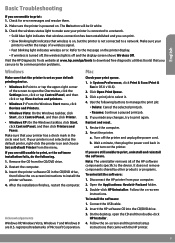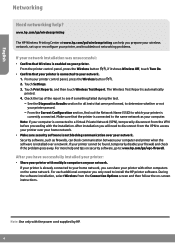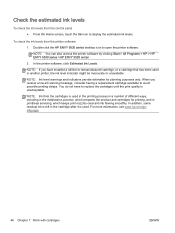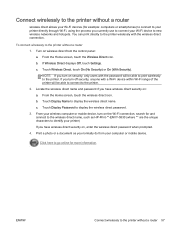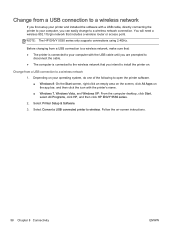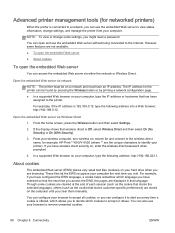HP ENVY 5530 Support and Manuals
Get Help and Manuals for this Hewlett-Packard item

View All Support Options Below
Free HP ENVY 5530 manuals!
Problems with HP ENVY 5530?
Ask a Question
Free HP ENVY 5530 manuals!
Problems with HP ENVY 5530?
Ask a Question
Most Recent HP ENVY 5530 Questions
Wachtwoord Envy Printer
Op mijn telefoon wordt het ww gevraagd voor de envy printer 5530.Heb al 1 keer geprint en nu wil hij...
Op mijn telefoon wordt het ww gevraagd voor de envy printer 5530.Heb al 1 keer geprint en nu wil hij...
(Posted by cs017913 2 years ago)
Wifi On Printer
my printer has been disconnected from my computer. I tried resetting it back but in the last step wh...
my printer has been disconnected from my computer. I tried resetting it back but in the last step wh...
(Posted by cheyennehicks55 3 years ago)
How Do I Add A 'read Receipt' To My Email To Ensure Recipient Gets Document?
I am emailing a scanned document and need to ensure it is read by recipient. How do I add this read ...
I am emailing a scanned document and need to ensure it is read by recipient. How do I add this read ...
(Posted by mosiemac1 7 years ago)
How To Scan A Photo To Email It
Can I put a photo in the HP printer and scan it to my acer chromebook to enable me to email it to so...
Can I put a photo in the HP printer and scan it to my acer chromebook to enable me to email it to so...
(Posted by etucker8343 8 years ago)
Scan Multiple Pages Into A Single File
How do I consolidate multiple pages into a single file or pdf
How do I consolidate multiple pages into a single file or pdf
(Posted by jackstamm 8 years ago)
HP ENVY 5530 Videos
Popular HP ENVY 5530 Manual Pages
HP ENVY 5530 Reviews
We have not received any reviews for HP yet.